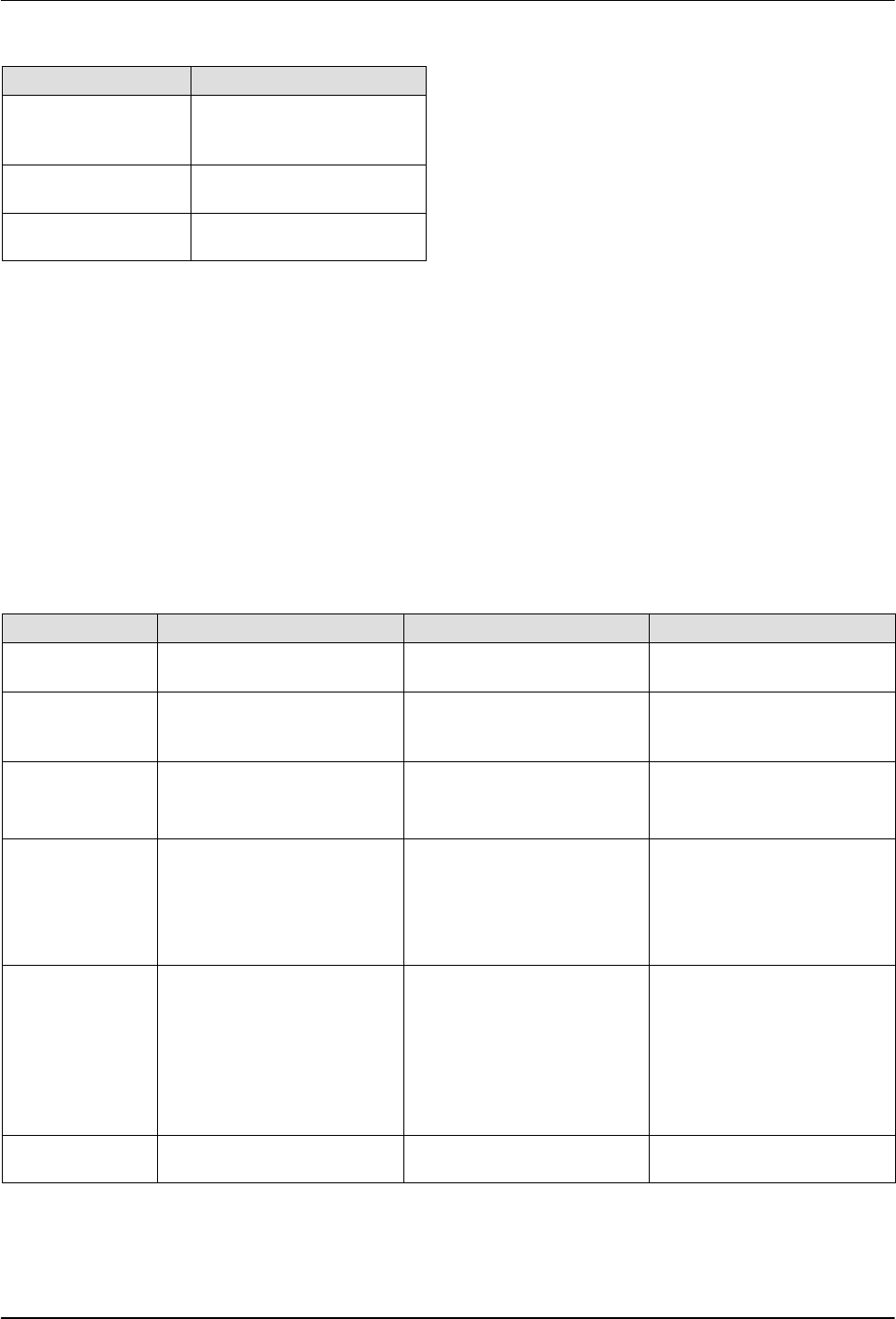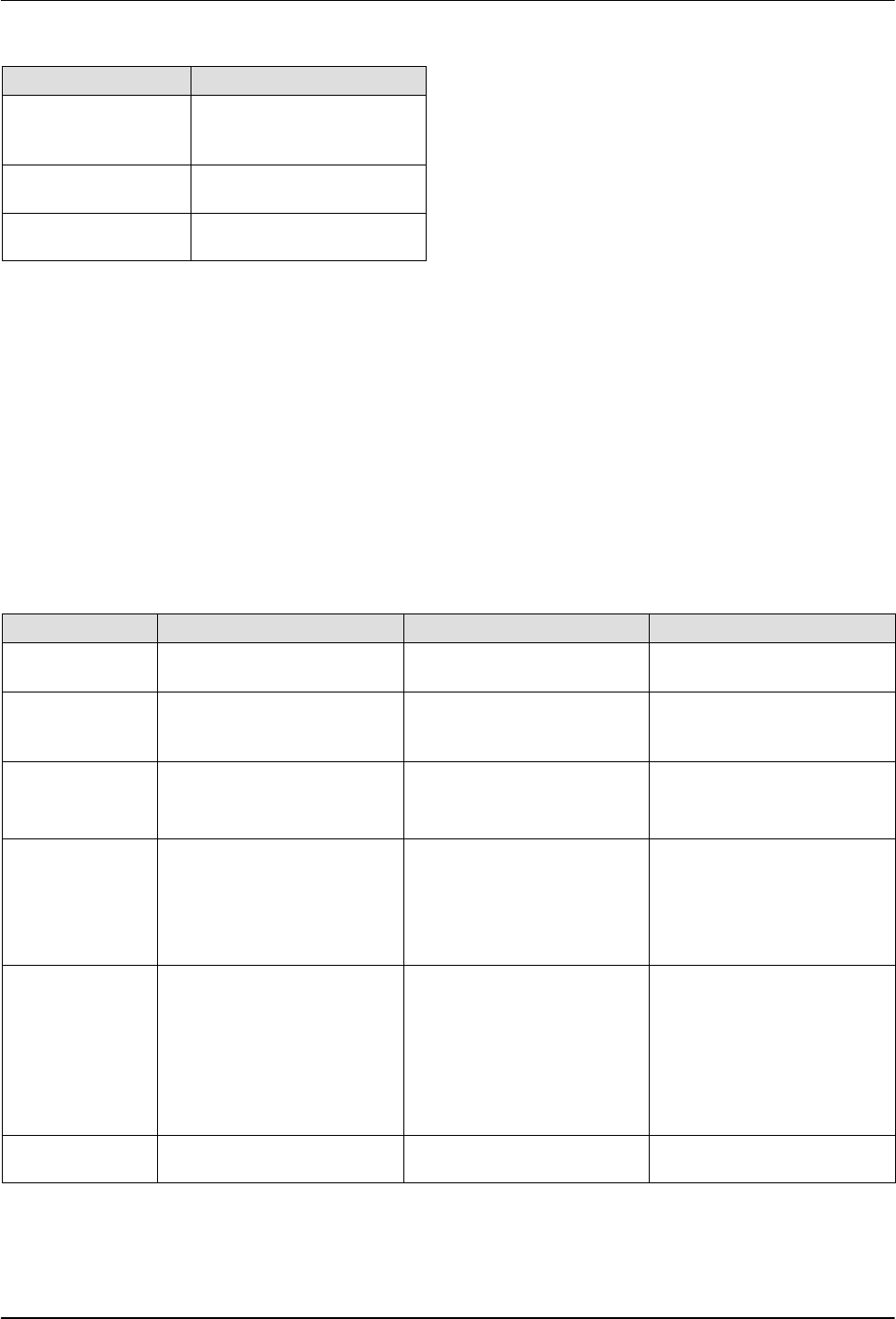
Installation
3-15
Part 1061253B
E 2006 Nordson Corporation
Table 3-14 Panel Display Function
Front Panel Button Description
Magnetron #2/Local Press simultaneously for
3-5 seconds to enter
configuration menu
Set/Save Set choice/Advance to
next field
Up/Down Allows field choice
selection
3. Once the POWER UP TEST is complete, press
the Magnetron 2 and Local buttons
simultaneously for 3-5 seconds.
4. The display reads ID 00 or ID 01, 02, 03,etc.).
Use the UP/DN button to set the configuration
then press Set/Save to save the setting and
advance to the next field.
5. The display reads FLT A or FLT U (Fault All or
Fault Unit). Use the UP/DN button to set the
configuration then press Set/Save to save it and
advance to the next field.
6. The display reads RFD Y or RFD N (RFD
Detector Yes or No). Use the UP/DN button to
set the configuration then press Set/Save to
save it and advance to next field.
7. The display reads NT 485 or NT CAN (CAN or
485 Network). Use the UP/DN button to set the
configuration. Press Set/Save to save this
configuration and advance to next field.
8. The display reads ANA Y or ANA N Analog Yes
or No). Use the UP/DN button to set the
configuration then press Set/Save to save it and
advance to next field.
9. The last display will read PWROFF. Turn the
Power Supply power switch to OFF position.
This will set the flash configuration memory.
The remote configuration of the main control board
is complete. From this point forward, you will not
need to remove the power supply cover to
configure the main control board.
Table 3-15 Configuration Options
Display Function Configuration 1 Configuration 2
ID 00..15 Sets master or slave
power supply identification
Master = ID 00 Remote = ID 01..15
FLT Sets Unit Fault to fault
units separately or all
together
Fault U = Fault Unit Fault A = Fault All units
RFD Sets RF detector for each
power supply
RFD = Y (yes)
(RFD is needed for master
unit.)
RFD = N (no)
NT Sets communication
network for use with
Master/Remote units
NT 485 = 495 protocol
communication network
NOTE: As of January
2005, only the NT 485
communication is active.
NT CAN = CAN BUS
communication network
ANA Sets remote input to power
supply via I/O board
connection
ANA Y = Y (yes)
NOTE: If analog input is
used to control the
lamphead output, a jumper
for 4-20 ma or 0-10 Vdc
must be set on main
control board.
ANA N - N (no)
PWROFF Instruction to turn main
power supply switch off
N/A N/A