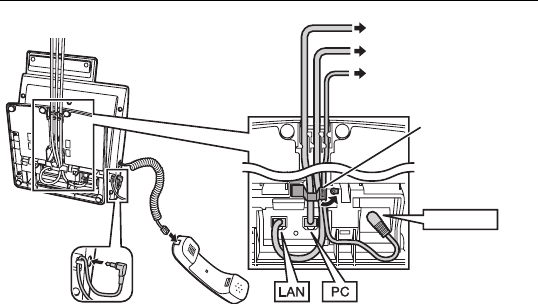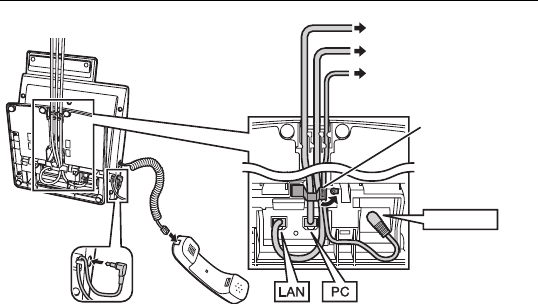
Connection
14 Document Version 2007-06
Connection
PC connection
• Use a straight CAT 5 (or higher) Ethernet cable (not included) that is 6.5
mm (1/4 in) in diameter or less.
• For further information on the connection to a PC, refer to the
documentation provided for the PBX.
Switching Hub connection
• Use a straight CAT 5 (or higher) Ethernet cable (not included) that is 6.5
mm (1/4 in) in diameter or less.
AC adaptor
• Use a Panasonic AC adaptor KX-A239 (PQLV206).
• The AC adaptor is used as the main disconnect device. Ensure that the
AC outlet is located near the unit and is easily accessible.
Headset jack
Recommended: KX-TCA86, KX-TCA91, KX-TCA92
Do not use a KX-7090 headset.
• For extra orders for the accessories, call toll-free: 1-800-332-5368
headset
jack
Clamp
AC adaptor
To a PC.
To a Switching Hub.
Optional AC adapto
(not included).
<Back view>
NT300M_QRG.fm Page 14 Tuesday, May 22, 2007 11:36 AM