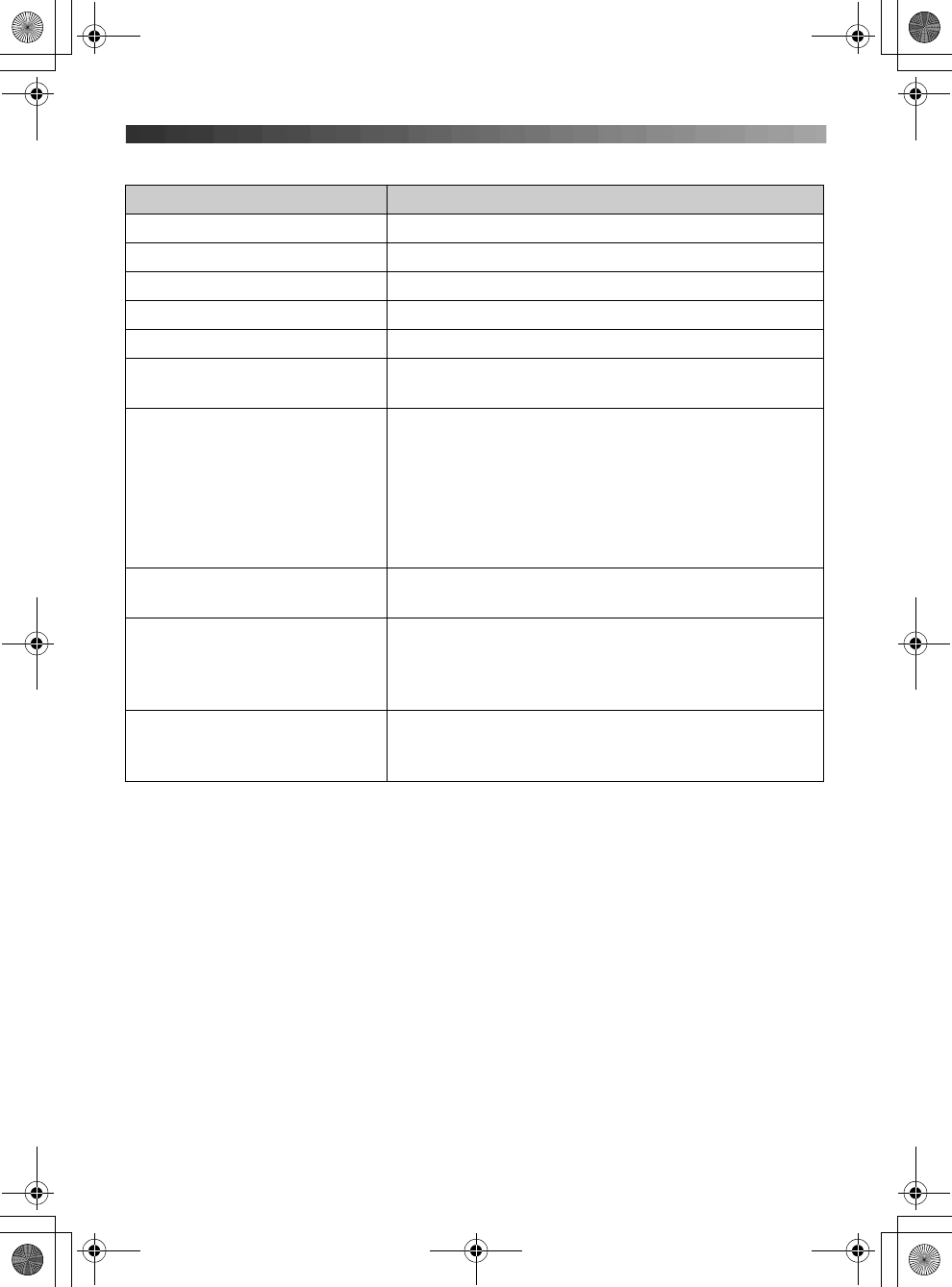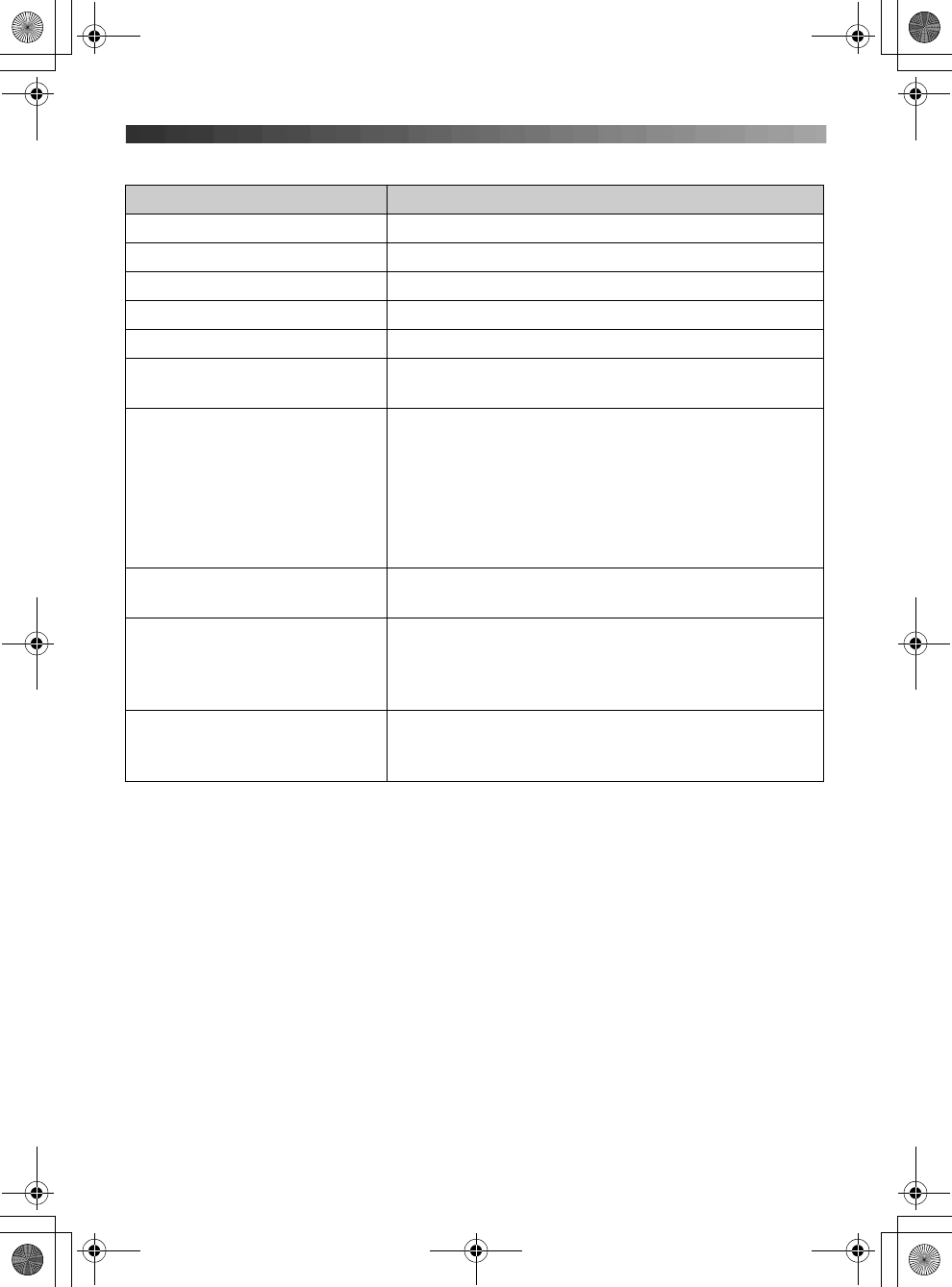
– 3 –
5 Basic operations
Feature Operation
Making a call Dial the phone number. i {C}/{s}
Answering a call {C}
Hanging up {ih}
Receiver/speaker volume Press {^} or {V} while on a call.
Last number redial B (right soft key) i {C}
Making a call with redial list B (right soft key) i Press {^} or {V} to select the
desired number. i {C}
Handset phonebook: storing an
entry (name and phone
numbers)
H (left soft key) i " i “New Entry” i #
i Enter the party’s name (16 characters max.). i
# i Enter the party’s phone number (24 digits
max.). i # i Select the desired category. i
# i “Save” i # i {ih}
L To enter a name, see the character table in the
operating instructions.
Handset phonebook: making a
call
H (left soft key) i Press {^} or {V} to display the
desired entry. i {C}
Handset ringer volume " (middle soft key) i N i # i “Ringer
Setup” i # i “Ringer Volume” i #
i Press {^} or {V} to select the desired volume. i
# i {ih}
Changing ringtone
(outside calls)
" (middle soft key) i N i # i “Ringer
Setup” i # i “Ext. Ringtone” i #
i Select the desired ringtone. i # i {ih}
TG1861AL(e)_QG.fm Page 3 Wednesday, March 29, 2006 4:27 PM