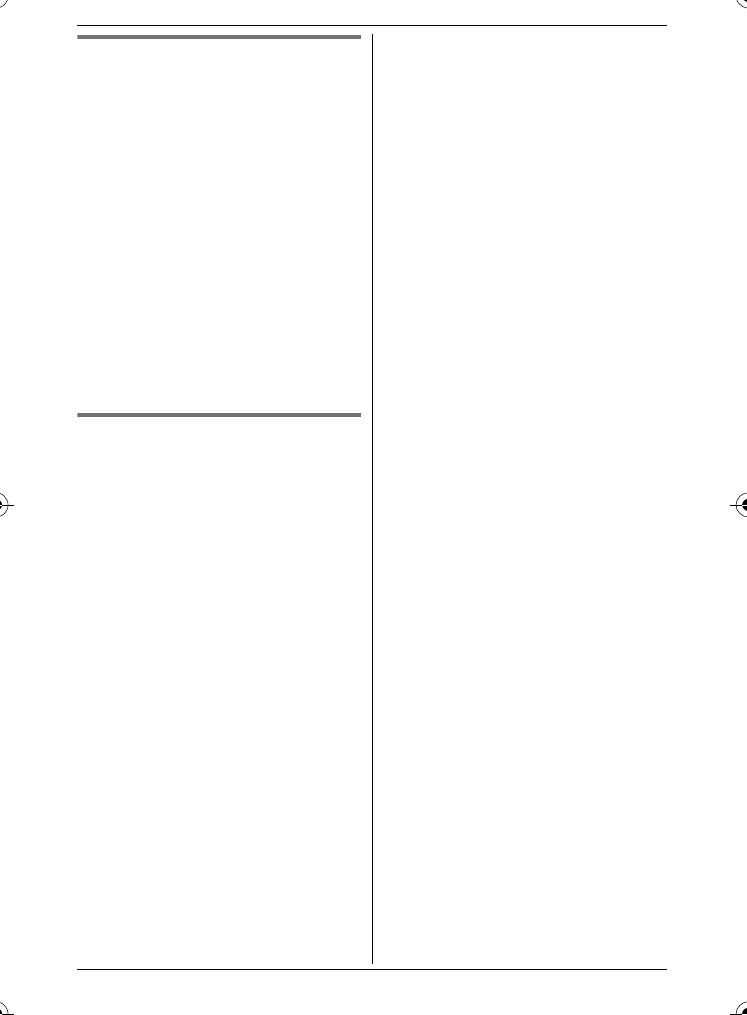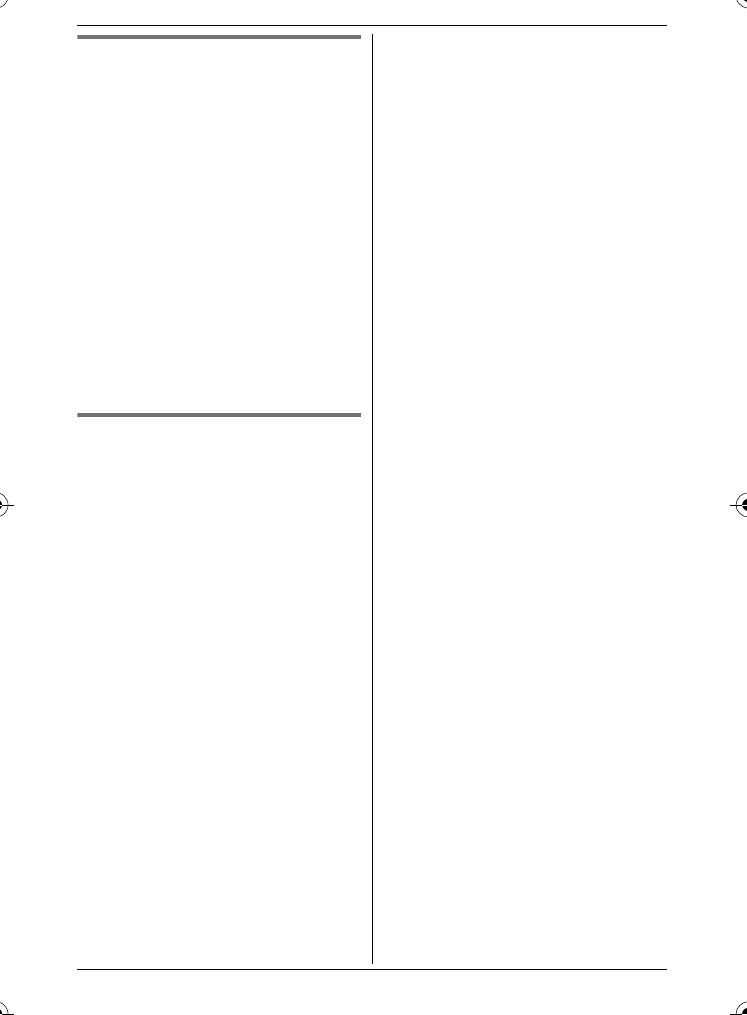
Preparation
12
Dialling mode (tone/pulse)
Changing the dialling mode depending
on your telephone line service.
“Tone”: Select when you have a touch-
tone service.
“Pulse”: Select when you have
rotary/pulse service.
1 {j/OK}
2 Press {^} or {V} to select “Base
Unit Setup”. i {>}
3 Press {^} or {V} to select “Call
Options”. i {>}
4 Press {^} or {V} to select “Dial
Mode”. i {>}
5 Press {^} or {V} to select the
desired setting. i {>} i {ih}
Date and time
1
{j/OK}
2 Press {^} or {V} to select “Handset
Setup”. i {>}
3 Press {^} or {V} to select “Set
Date & Time”. i {>}
4 Enter the current date, month, and
year.
Example: 17 May, 2007
{1}{7} {0}{5} {0}{7}
5 Enter the current hour and minute.
Example: 3:30 PM
{0}{3} {3}{0} i Press {*} until
“03:30 PM” is displayed.
6 {j/OK} i {ih}
Note:
L To correct a digit, press {<} or {>} to
move the cursor, then make the
correction.
L The date and time may be incorrect
after a power failure. In this case, set
the date and time again.
TG7200-7220HK(e-e).book Page 12 Tuesday, September 4, 2007 9:29 AM