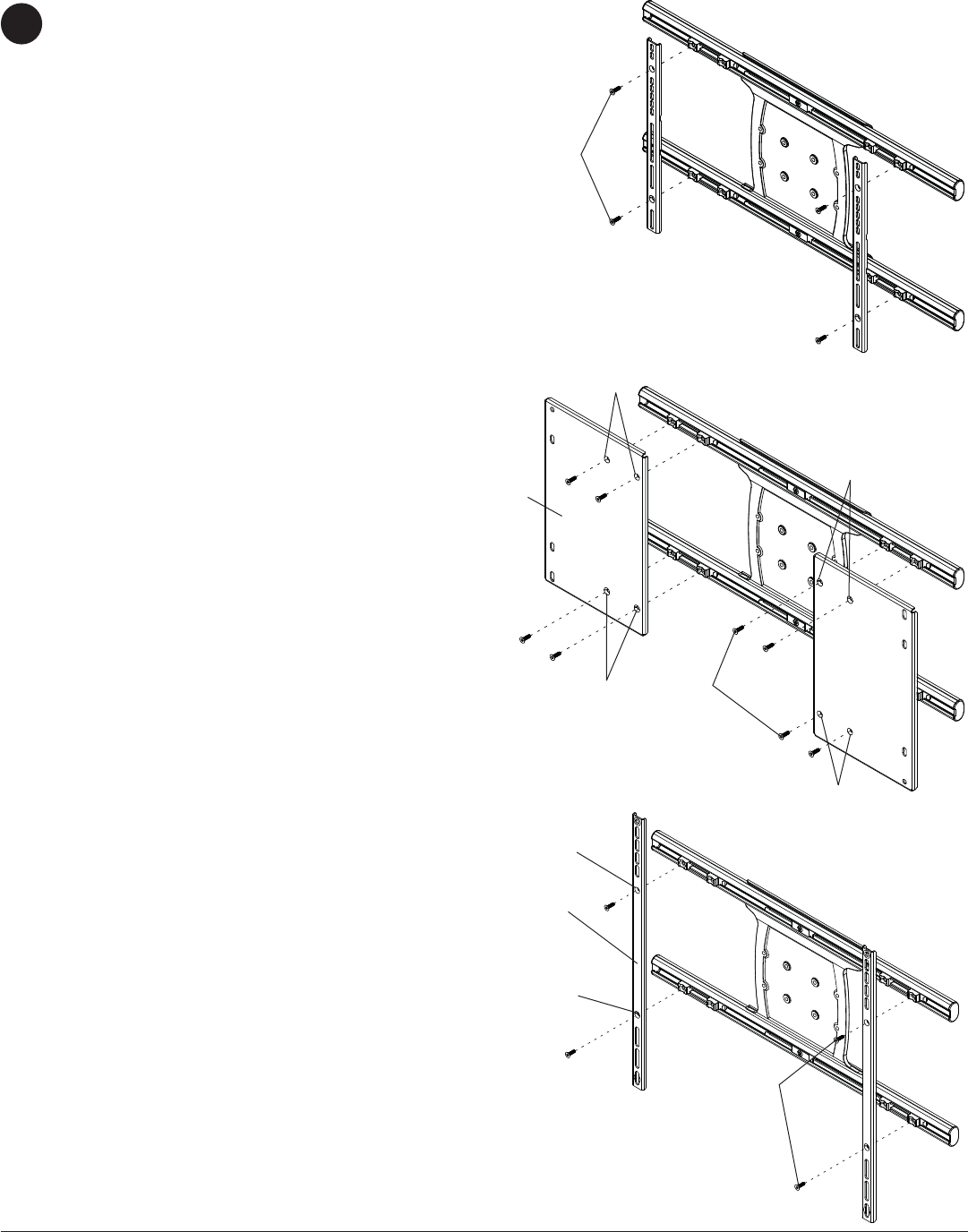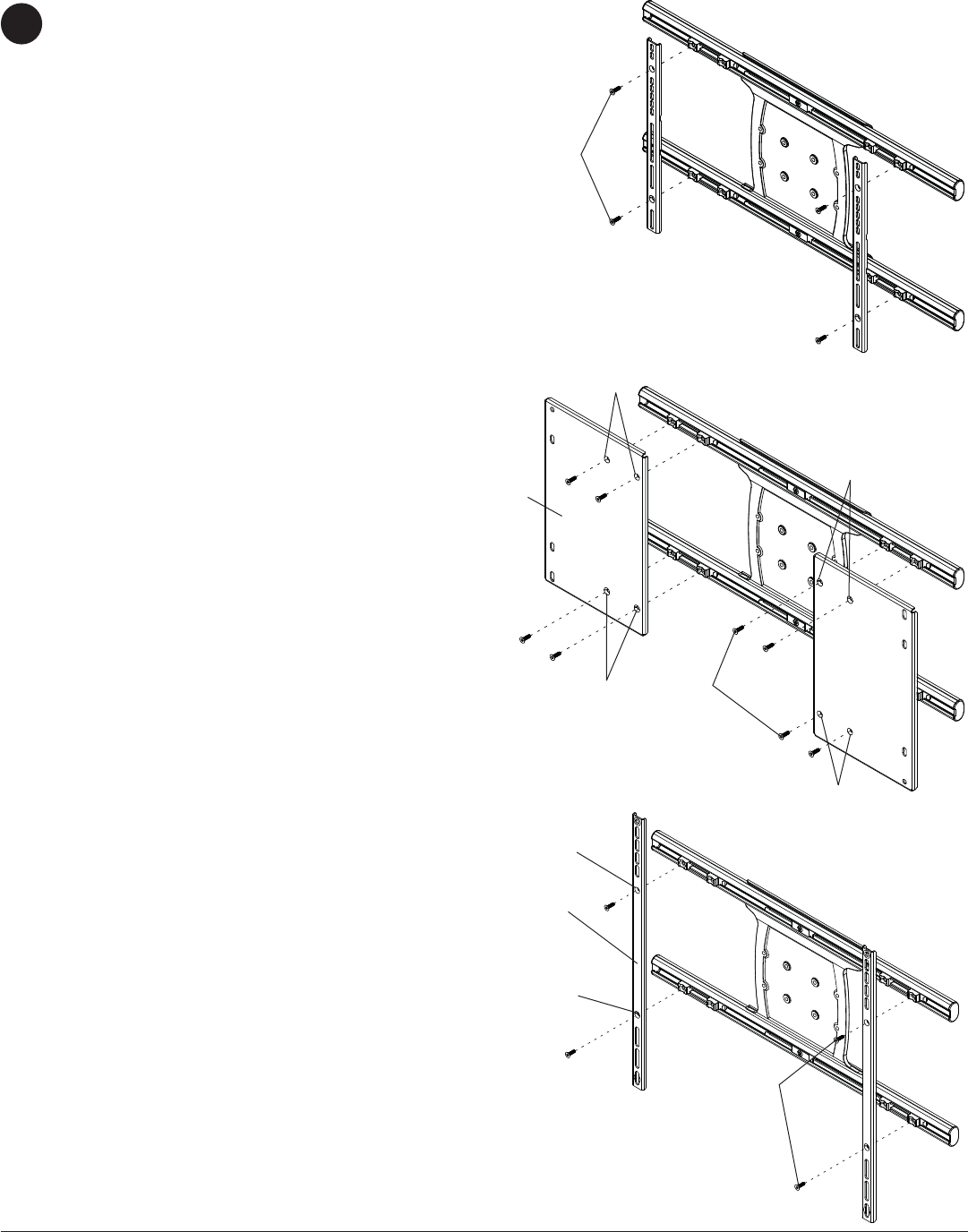
8 of 70
ISSUED: 10-30-09 SHEET #: 095-9299-11 03-22-12
Skip to step 3-1 on page 9 if not installing exten-
sion brackets.
Remove four 1/4-20 self-tapping screws to detach
display brackets from universal adapter bracket
(B) using 5 mm allen wrench (I) as shown.
For 65" Panasonic Display:
NOTE: Mount through holes fi rst, then secure
through slots for proper alignment.
Attach Panasonic extension brackets (L) through
holes indicated to universal adapter bracket (B)
with four 1/4-20 self-tapping screws using 5 mm
allen wrench (I) as shown. Then secure with
1/4-20 self-tapping screws (N) through slots
indicated.
For 65" Sharp Display:
NOTE: Mount through holes fi rst, then secure
through slots for proper alignment.
Attach Sharp extension brackets (M) through holes
indicated to universal adapter bracket (B) with two
M5 fl athead screws using 5 mm allen wrench (I) as
shown. Then secure with two 1/4-20 self-tapping
screws (N) through slots indicated.
Installing Extension Brackets to Universal Adapter Brackets
1/4-20 SELF-
TAPPING SCREWS
HOLES
HOLES
HOLE
SLOT
SLOTS
SLOTS
N
M
N
L
3