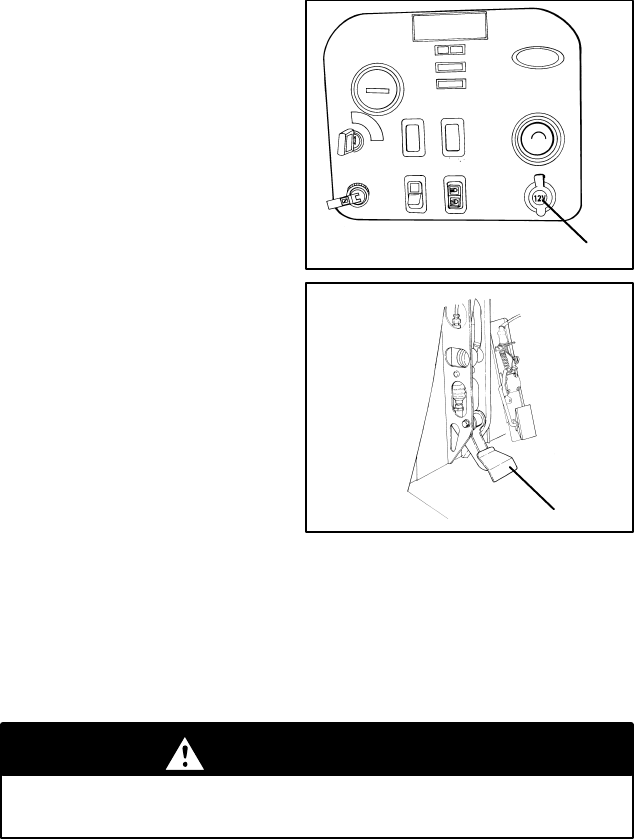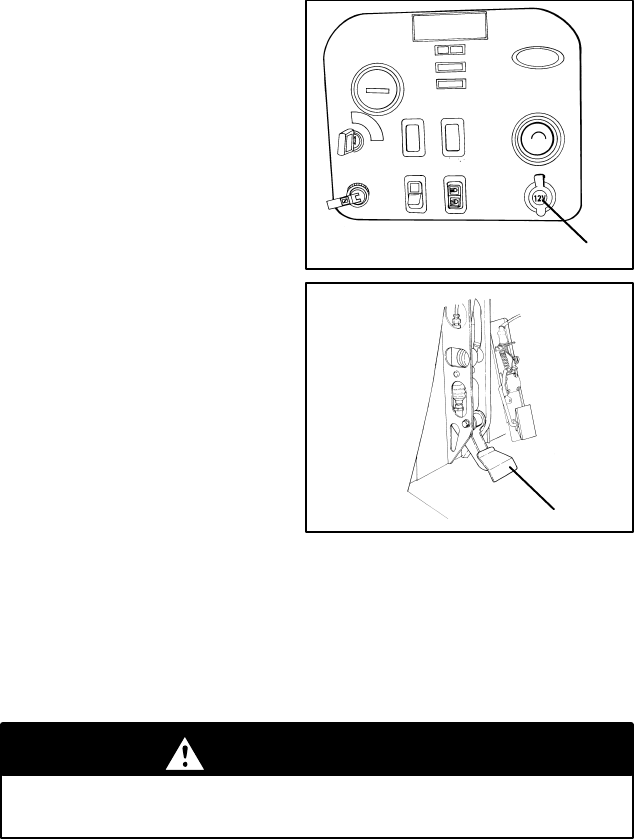
22
CONTROL PARTS AND FUNCTIONS
Parking Brake Lever
The parking brake lever is located at the right side of the driver’s seat. Pull the lever
up and to the rear to apply the parking brake.
To release, push in and hold the knob on the end of the lever and push the lever
all the way down. Spring pressure helps return the lever to the released position.
Auxiliary Lighting/Electrical
Accessory Terminals
The auxiliary lighting/electrical ac-
cessory 12 volt terminals (1) are lo-
cated under the instrument panel.
An auxiliary light or other optional
light, or an accessory may be con-
nected to these terminals.
Brake Pedal
The brake pedal (2) is the left pedal
on the foot board. Depress the
brake pedal to slow or stop the ve-
hicle.
WARNING: Once a bottle of brake
fluid is opened, use what is neces-
sary and discard the rest. Do not
store or use a partial bottle of brake
fluid. Brake fluid is hygroscopic,
meaning it rapidly absorbs moisture
from the air. This causes the boiling
temperature of the brake fluid to
drop, which can lead to early brake
fade and the possibility of serious in-
jury.
Braking
NOTE: Practice starting and stopping (using the brakes) until you are familiar with
the controls.
NOTE: When the throttle pedal is released completely and the engine speed drops
near an idle, the vehicle has no engine braking.
1. Release the throttle pedal completely
2. Press on the brake pedal evenly and firmly.
WARNING
Be sure to apply the parking brake before leaving the vehicle. If the vehicle
moves, it might be damaged or cause injury.
1
2