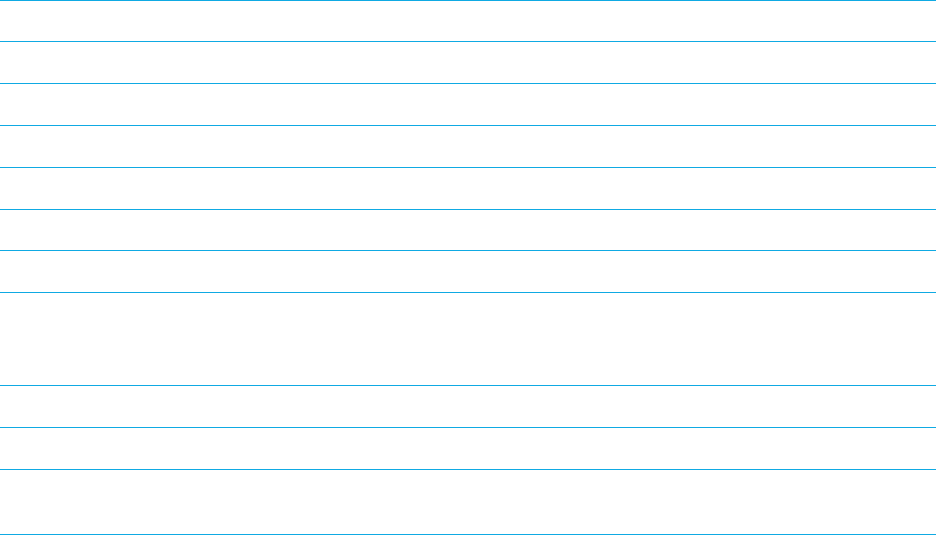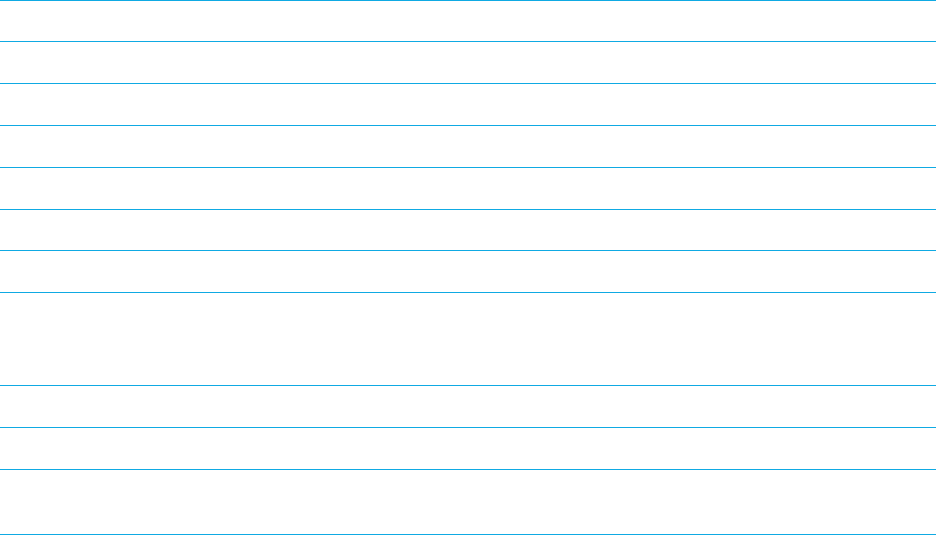
Pictures
Zoom in Press I
Zoom out Press O
Pan up Press 2
Pan down Press 8
Pan right Press 6
Pan left Press 4
Rotate Press L
Camera and video camera
Zoom in before you take a picture or record a video Press the Volume Up key.
Zoom out before you take a picture or record a video Press the Volume Down key.
Take a picture Press the Convenience key on the right side of your
smartphone.
Common troubleshooting
I can't make or receive calls
Try the following actions:
• Verify that your BlackBerry smartphone is connected to the wireless network.
• Verify that your wireless service plan includes phone or voice services.
• If you can't make calls and fixed dialing is turned on, verify that the phone number for your contact appears in your
fixed dialing list or turn off fixed dialing.
• If you have traveled to another country and you haven't changed your smart dialing options, dial the full phone number,
including the country code and area code, for your contact.
• If you're not receiving calls, verify that call blocking and call forwarding are turned off.
User Guide Quick Help
41