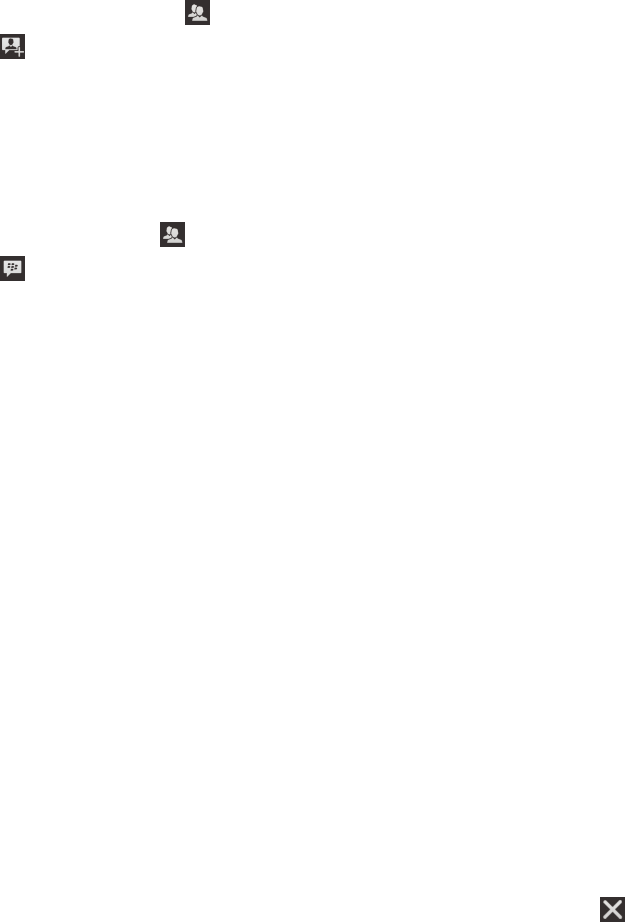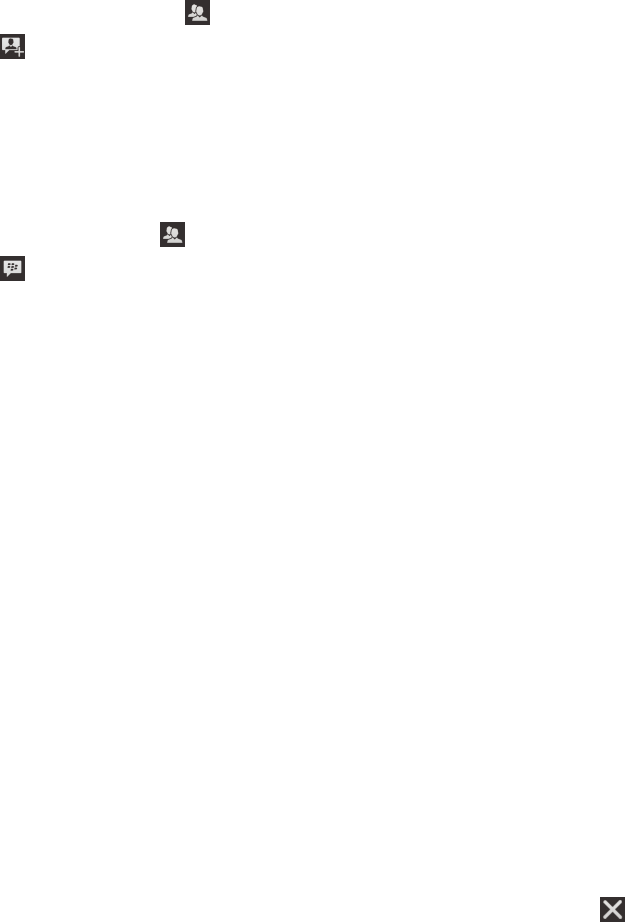
1. In the Games app, do one of the following:
• In your timeline, tap a friend.
• On the home screen, tap . Tap a friend.
2.
Tap .
Start a BBM chat with a Games friend
You can start a BBM chat without leaving the Games app (for example, if you want to quickly comment on something in a
game).
1.
In your timeline or on the screen, tap a friend.
2.
Tap .
Troubleshooting: Games
Only my friends can see my profile
By default, your public profile is set to Off and only your friends can see your profile. You can change this setting to allow
anyone to view your profile.
1. To edit your profile, tap on your display picture.
2. Set the Public profile switch to On.
Organizing apps
Leave an app or close an app
Instead of closing an app when you're done using it, you can make multitasking easier by minimizing an app. You can see
your open apps arranged as Active Frames on the home screen, and you can tap an Active Frame to return the app to full
screen. Once you minimize an app, you can close it from the home screen.
1. To minimize an app, swipe up from the bottom of the screen. The app is arranged as an Active Frame on the home
screen.
2.
To close an app after you minimize it, on the home screen, on an Active Frame, tap .
User Guide Applications and features
204