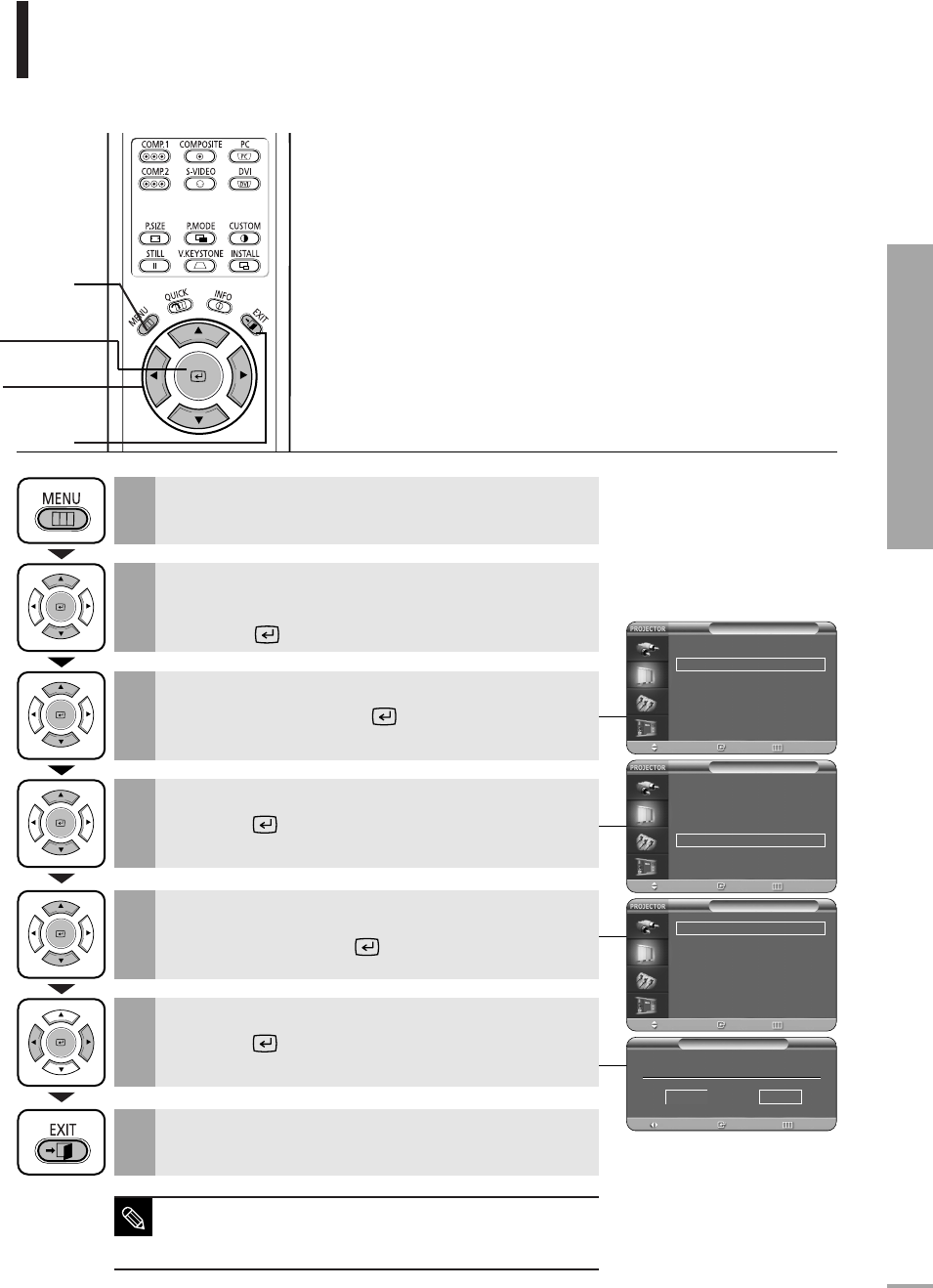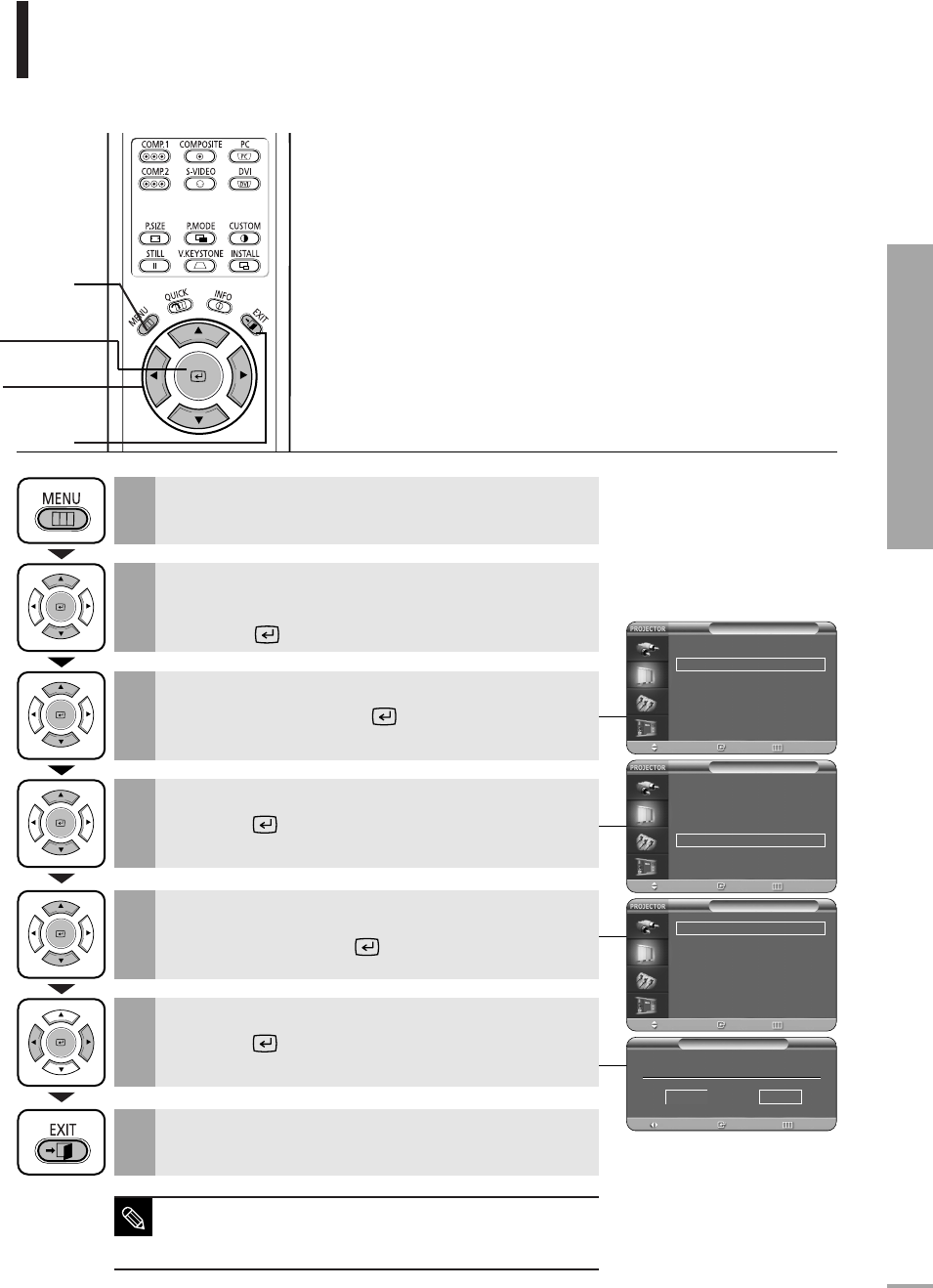
Saving Custom Picture Settings
Used to save custom picture (Contrast, Brightness, Sharpness, Color, Tint, Color Temperature
and Gamma) settings.
Picture Adjustment
Saving Custom Picture Settings
35
1
MENU
2, 3, 4, 5, 6
Select
2, 3, 4, 5, 6
…/†/œ/√
7
EXIT
Press the MENU button.
The main menu is displayed.
1
Press the ▲ or ▼ button to move to Picture.
The Picture menu is displayed.
Press the button.
2
Press the ▲ or ▼ button to move to Custom
Picture
, then press the button.
The Custom Picture menu is displayed.
3
Press the EXIT button to exit the menu.
7
Press the ▲ or ▼ button to move to Save, then
press the button.
The Save menu is displayed.
4
Press the ▲ or ▼ button to move to desired
mode, then press the button.
5
Press the œ or √ button to move to OK, then
press the button.
Setup is switched to the selected mode.
6
Save
Move
OK
Save Current Setting to User1?
Picture
Picture Mode : Movie 1 √
Custom Picture √
Picture Size : Full √
Position √
DNIe : Off √
Film Mode : On √
Overscan : On √
Move Enter Return
Custom Picture
… More
Color Standard
: SMPTE_C √
Color Temperature √
Gamma : Gamma Mode1 √
Save √
Move Enter Return
Save
User1 √
User2 √
User3 √
Move Enter Return
Cancel
Enter
Return
NOTE
The User1, User2 and User3 modes are saved differently
according to external input sources (
Component1/ Component2/
S-Video/Composite/PC/DVI).