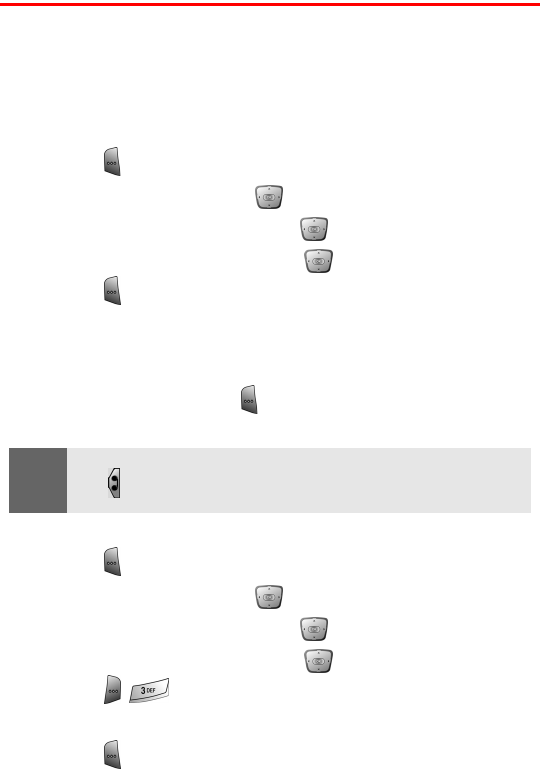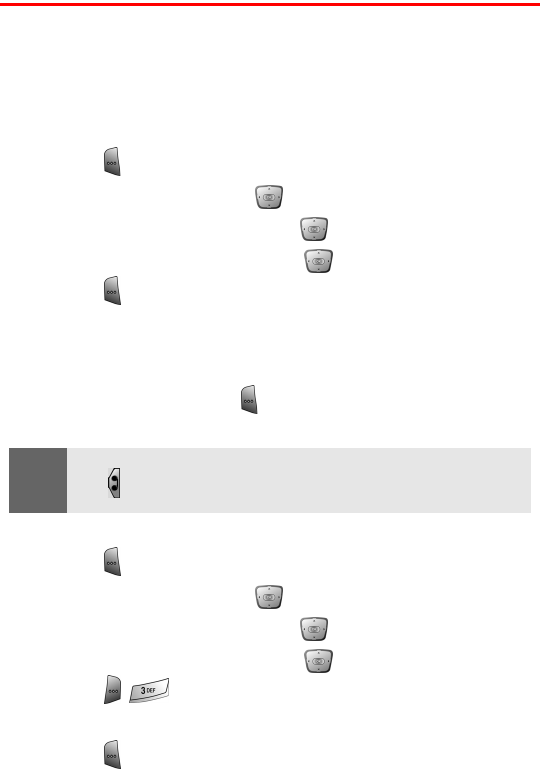
Section 2I: Using Your Phone’s Voice Services 93
Managing Voice Notes
You can use your phone’s Voice Notes to record brief memos to
remind you of important events, phone numbers, or grocery list items.
Recording Voice Notes
To record a voice note:
1. Press for Start.
2. Highlight More and press .
3. Highlight More again and press .
4. Highlight Voice Notes and press .
5. Press for Record. (The phone prompts you to start
recording by sounding a beep.)
6. After the beep start speaking. (As it is recording, the phone
displays a timer that indicates the length of the recording.)
7. To stop the note, press .
To rename a voice note:
1. Press for Start.
2. Highlight More and press .
3. Highlight More again and press .
4. Highlight Voice Notes and press .
5. Press for Rename.
6. Delete the text and enter a new name using the keypad.
7. Press to save and exit.
Note:
To access the voice notes screen quickly, you can also press and
hold .