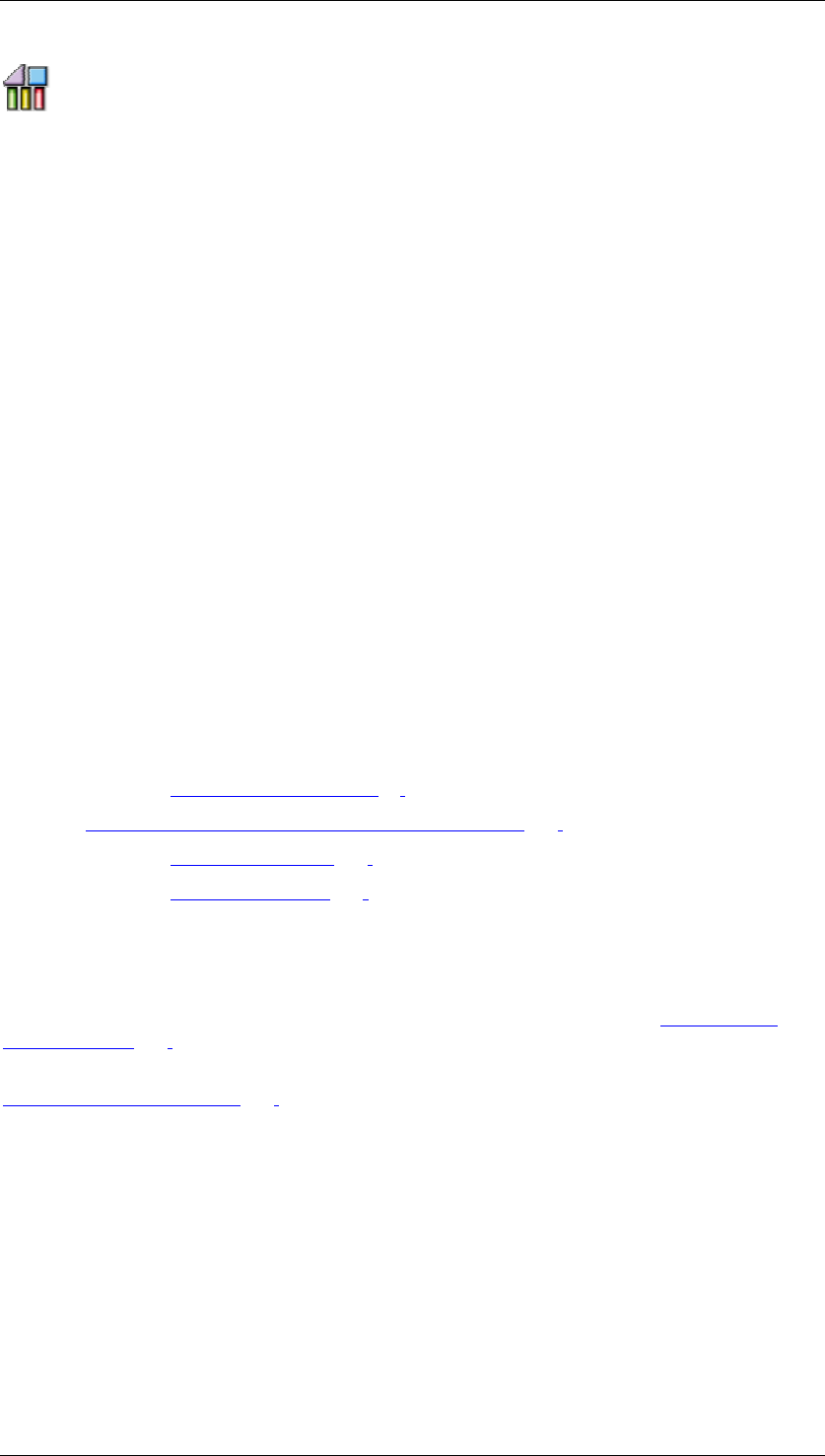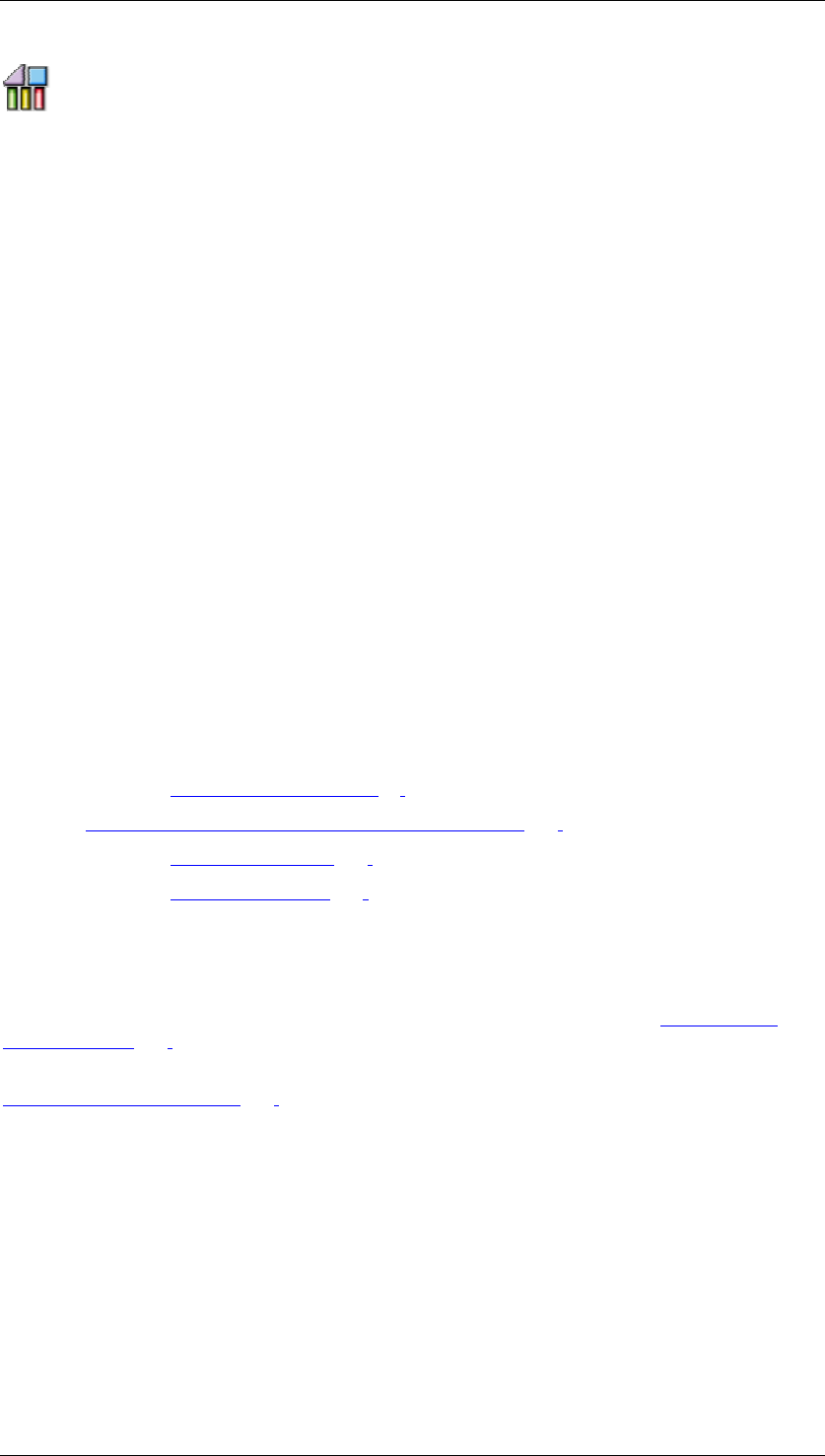
SAP Online Help 07.09.2004
SAP NetWeaver Visual Composer: User Guide 52
Creating BI Queries
Purpose
Visual Composer provides functionality that helps you build business intelligence (BI) queries
into your Visual Composer models. With the BI Query Wizard and supporting tools, you can
build and configure queries on data services and visualize their results, which you can then
display in an iView. This allows you to build applications that display analytical data and
perform business analytics.
The BI Query Wizard can create queries upon any data service in your Enterprise Portal
system configured to connect via the BI Java Connectors, including OLAP and relational data
sources.
Integration
• The BI Query Wizard and related functionality are installed by default with Visual
Composer. However, if you try to access the BI Query Wizard and receive a BI Query
Wizard not available message, you need to check that the required BI components
have been properly installed. To do so, see section 2.0 of the SAP NetWeaver
Installation Manual, accessed from SAP Help Portal at help.sap.com\nw04.
• You need to configure one or more portal connector templates as a BI system to
access the necessary BI functionality.
Example
You can create and work with BI queries in several ways:
...
1. By using the BI Query Wizard [Page 53]
2. By configuring queries directly in data services [Page
123]
3. By using the MDX Editor [Page
125]
4. By using the SQL Editor [Page
128]
When you create a BI query for the first time, we recommend you use the BI Query Wizard,
then you can later move on to the other procedures for more advanced or shortcut options.
To find out more about working with queries you have already created, see Working With
Queries [Page 130].
For a complete end-to-end example of using the BI Query Wizard to create a BI iView, see
Example 4: BI iView [Page
205].