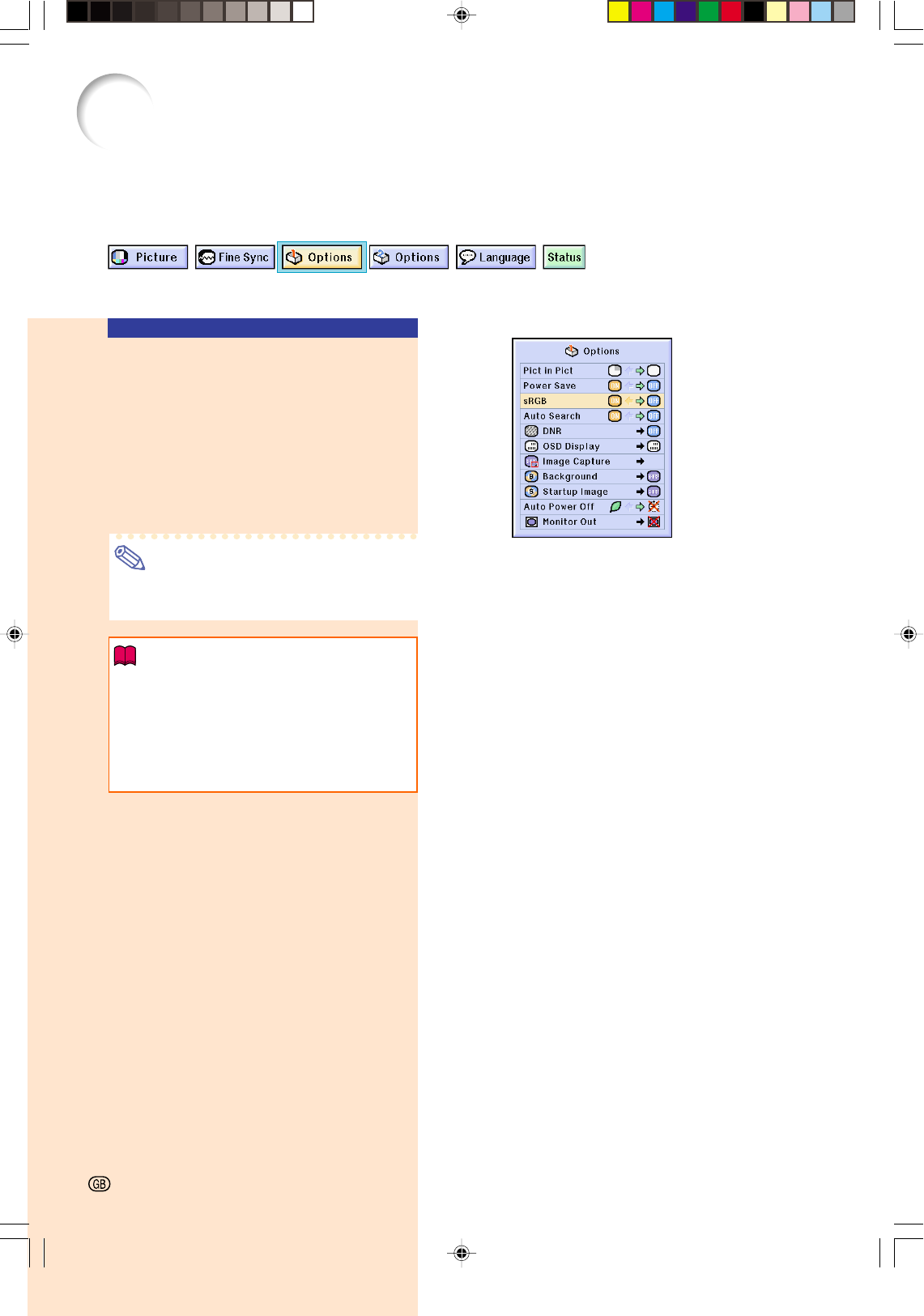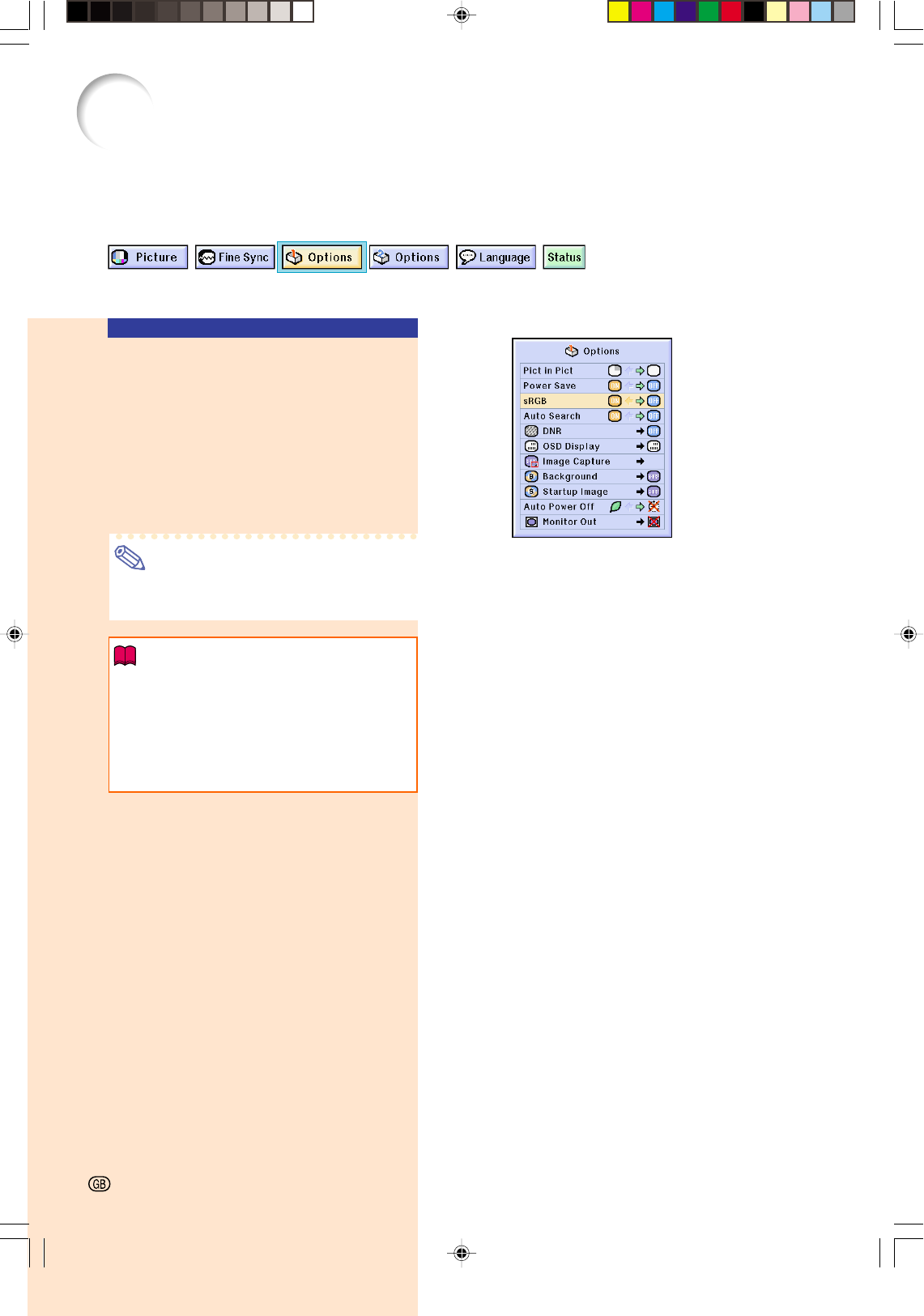
-90
Activating the sRGB Color Management Function
Setting the Color Manage-
ment Function (sRGB)
Select “sRGB” in the “Options (1)” menu
on the menu screen.
➝ For operating the menu screen, see
pages 50 and 52.
➝ For operating the menu screen using
the GyroRemote see pages 54 and 55.
Note
•
For additional information about sRGB
function, please visit “http://www.srgb.com/”.
Info
•When setting sRGB to “ON”, the pro-
jected image may become dark; however,
this does not indicate a malfunction.
When “sRGB” is set to “ON”;
•The gamma correction cannot be set.
•“Red”, “Blue” or “CLR Temp” in “Picture”
cannot be adjusted.
-90
This function calibrates the projector’s output to confirm to sRGB standard (6,500K).
PG-M25X#E#p78_96.p65 02.4.29, 3:22 PM90