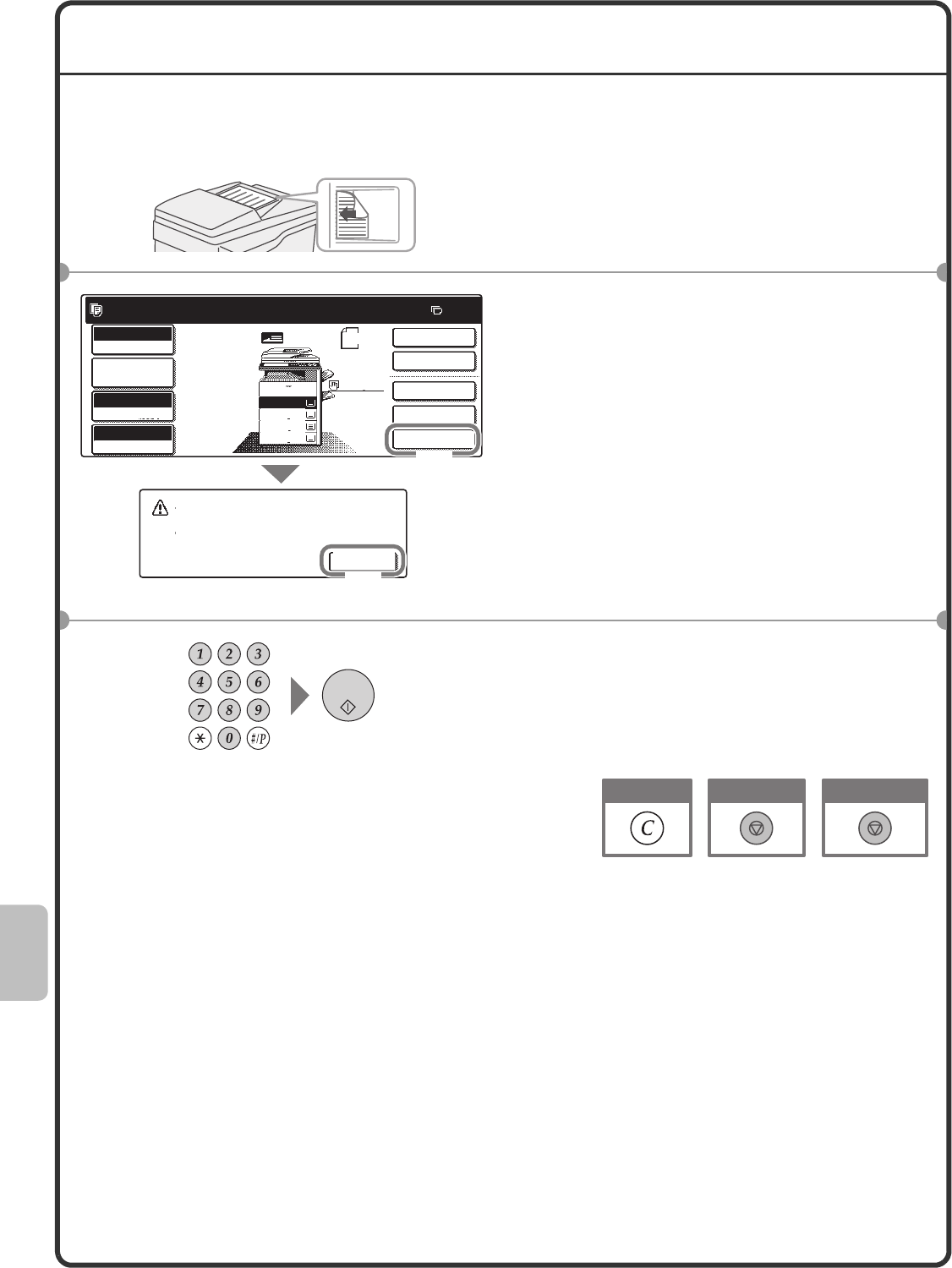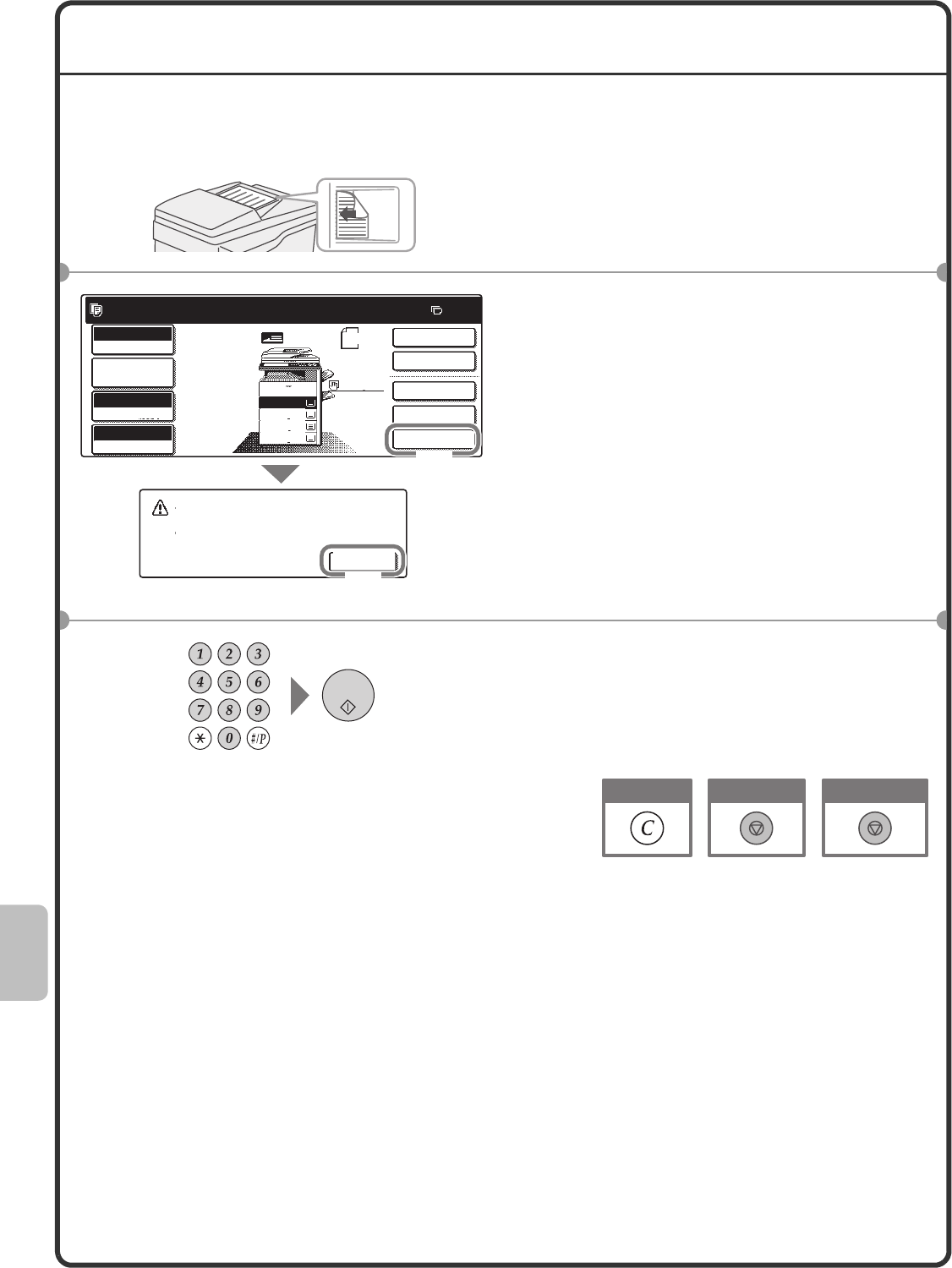
92
QUICKLY SAVING A JOB (Quick File)
As an example, the procedure for using "Quick File" while copying is explained below.
Quick File is the easiest way to save a file using the document filing function.
1 Place the originals.
When using the document glass, place the
original with the side to be scanned face down.
2 Select settings in the touch panel.
Select settings in the same way as when
making a regular copy.
(1) Touch the [Quick File] key.
(2) Touch the [OK] key.
3 Set the number of copies and then
press the [COLOUR START] key or
the [BLACK & WHITE START] key.
The file is stored on the hard drive at the same
time as the copy is made.
The side to be scanned must be face up!
Ready to scan for copy.
2-Sided Copy
Original
0
Output
Special Modes
File
Quick File
Full Colour
Colour Mode
2.
3.
4.
1.
Auto
Exposure
100%
Copy Ratio
Job Detail
Settings
Scanned data is automatically stored
in the quick file folder. Do not store
confidential data to the folder.
OK
A4
A3
A4
B4
A4R
A4
Plain
(1)
(2)
Correct sets
mx2301_ex_qck.book 92 ページ 2009年8月7日 金曜日 午後4時6分