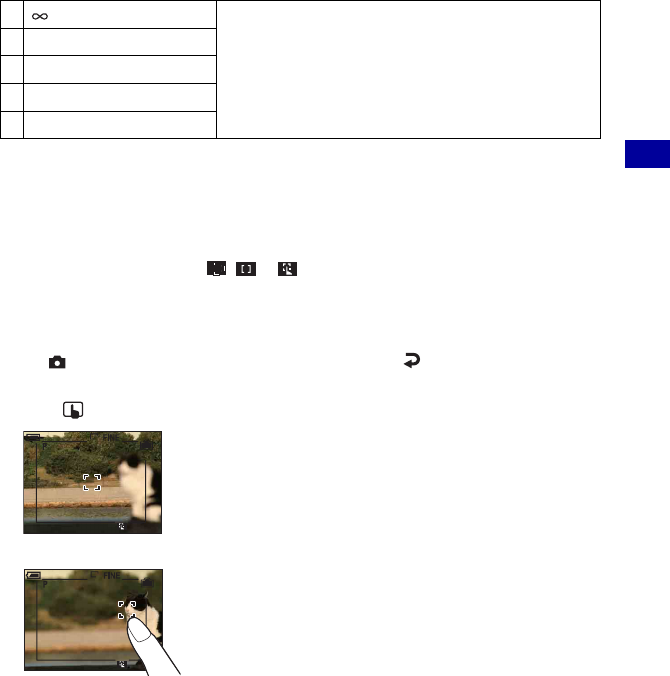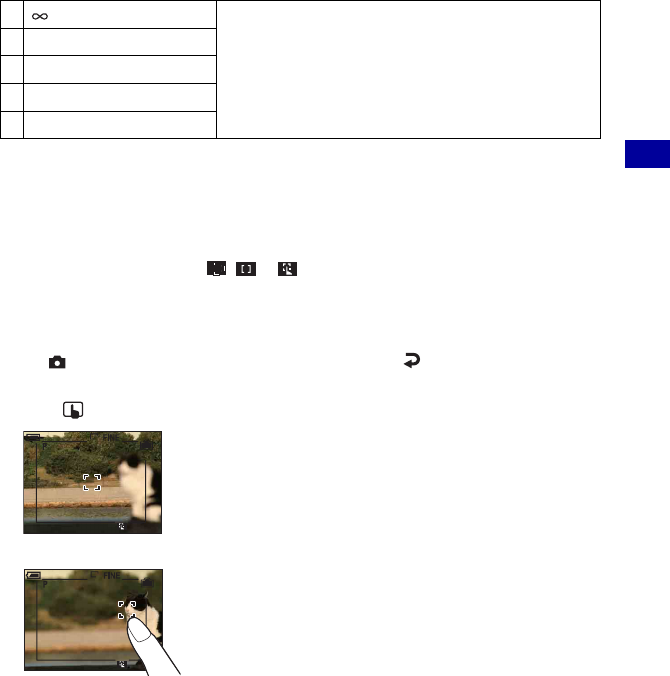
33
Advanced Operations
Selecting the desired camera function
• AF stands for Auto Focus.
• Distance setting information in [Focus] is approximate. If you point the lens up or down, the error
increases.
• When you are shooting movies, [Multi AF] is recommended as the AF works even with a certain amount
of vibration.
• When you use Digital Zoom or AF Illuminator, priority AF movement is given to subjects in or near the
center of the frame. In this case the , or indicator flashes and the AF range finder frame is not
displayed.
• Some options are not available depending on the Scene mode (page 30).
How to use the [Spot AF]
A Set (Camera) to a setting other than [Auto], then touch .
B Touch 9 (Focus)t [Spot AF].
C Press (on-screen key) to turn off the menu.
D Touch where you want to focus the shot.
(unlimited distance)
Focuses on the subject using a previously set distance to the
subject. (Focus preset)
• When shooting a subject through a net or through window glass,
it is difficult to get the proper focus in auto focus mode. In these
cases, use of [Focus] is convenient.
7.0m
3.0m
1.0m
0.5m
2M
98
S AF
60min
2M
98
60min