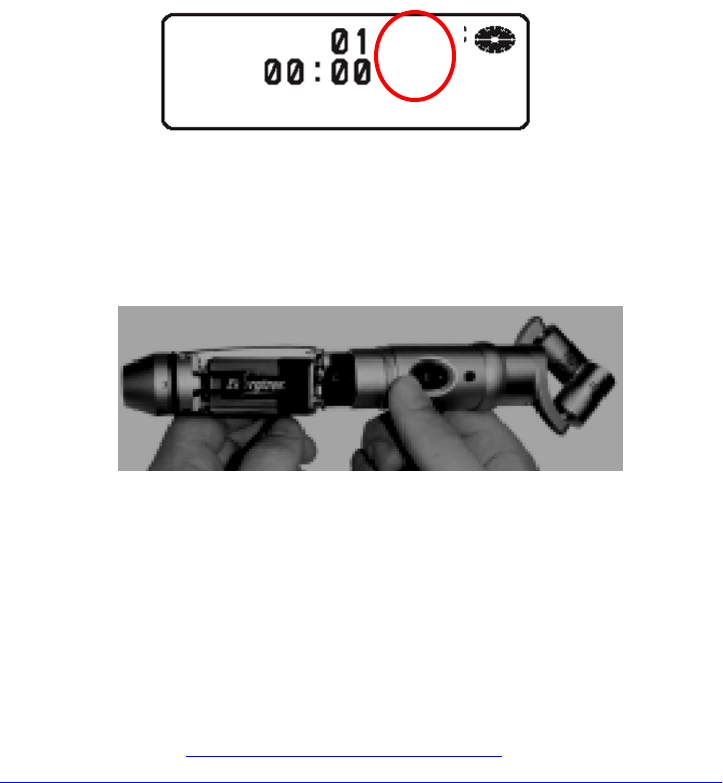8. There are two suggested recording modes PCM and HiSP, PCM is the
highest quality mode. A 1GB disk will hold 92 minutes at the PCM
quality and 8 hours at the HiSP quality. An older, smaller MD disk will
hold 38 minutes of PCM quality and 74 minutes of HiSP quality.
a) To Set Record Mode to PCM. Press and hold the Navi/Menu button
for 2 seconds until the menu window activates. Rotate Jog Wheel
until "REC Set" is blinking and press Enter. Select “Rec Mode” and
then “PCM.”
b) To Set Record Mode to HiSP. Press and hold the Navi/Menu button
for 2 seconds until the menu window activates. Rotate Jog Wheel
until "REC Set" is blinking and press Enter. Select “Rec Mode” and
then “HiSP” Do not use the HiLP mode unless you purposely
want poorer quality.
8. Look at the Menu window. The Record Mode should show “Hi-MD”
and either “PCM” or HiSP. If the window shows “MD” or SP, re-do the
above steps, 6-8.
10. Install a fresh, alkaline, 9 volt battery into the Rode NT-4 mic by un-
screwing the lower section of the body and sliding the battery into the
cavity (terminals first). Check for correct polarity (+ to + and – to –).
Secure the battery in place with the flexible spring clip and screw the
sections back together.
11. Slip the mic back into the shock mount and attach the fake fur
jacket. The Rode NT-4 mic is very sensitive to hand-holding and the
slightest amount of wind. Unless you are mounting it on a mic stand
indoors, the results are likely to be disappointing without a shock
mount/zepplin. If your mic doesn’t not have a shockmount/zepplin,
consider making one yourself. Here are some pictures of the shock-
mounts with car wqash mitt zeppelins we made in October 2005 for
the 420 Field Audio Class:
http://www.uwm.edu/~type/Mic
Preamps/DIY_NT4_3inchPVC_ShockZep/DIY_NT4_3inchPVC_ShockZep.html