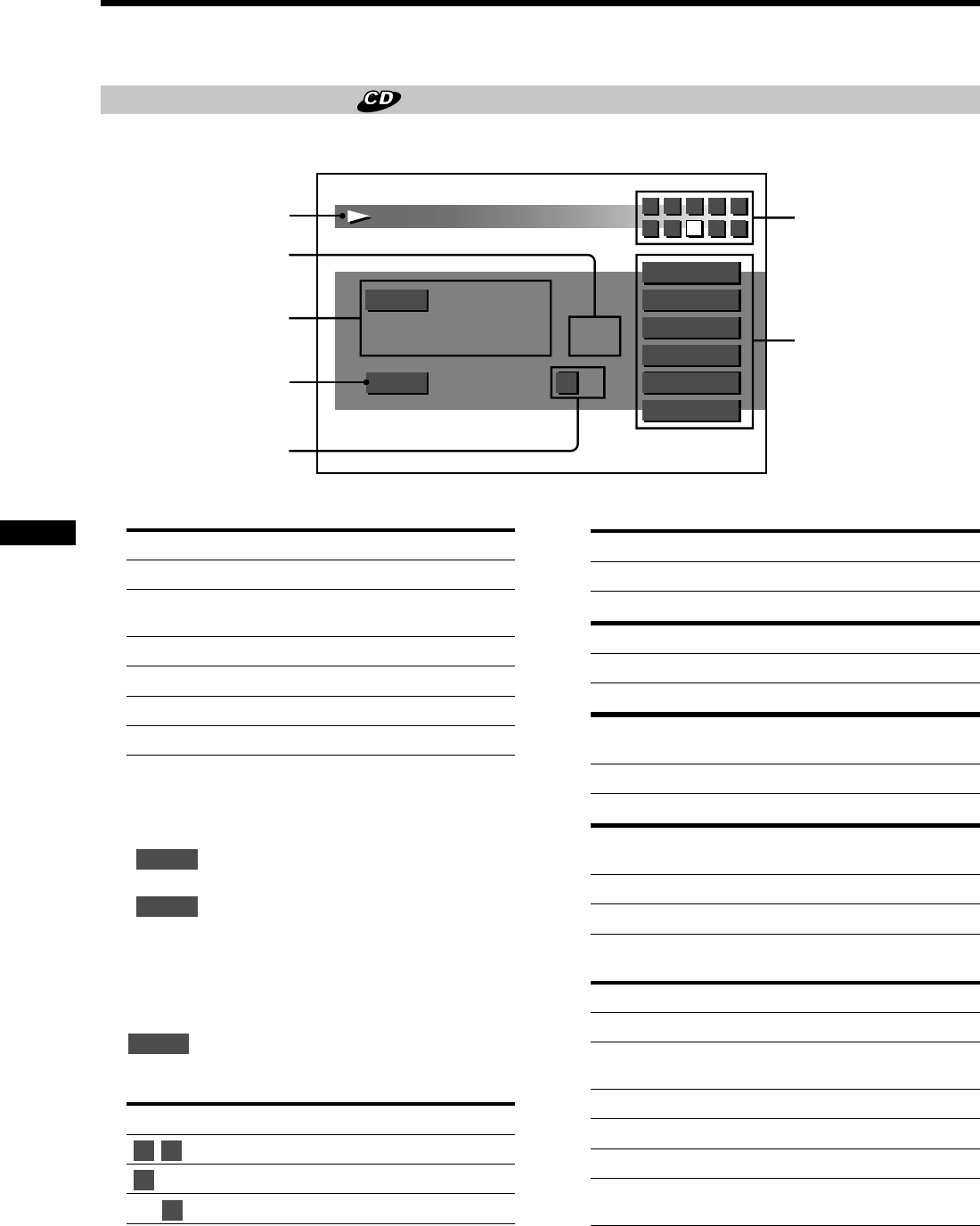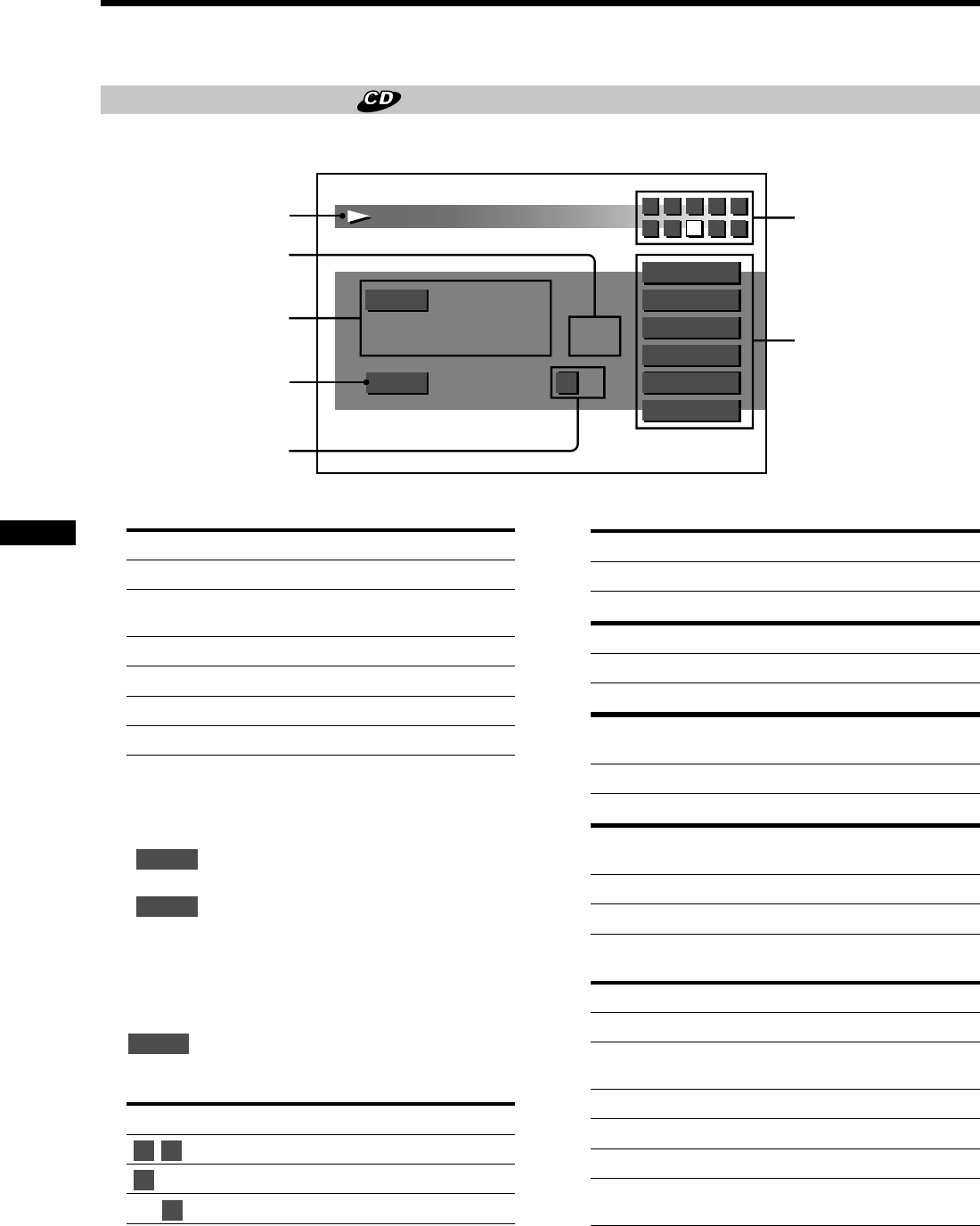
18
1 During an Audio CD playback
Icon display: Operation:
“H” Play
“s” Stop/Suspend resume
playback
“J” Fast forward
“j” Fast reverse
“L/l” Skip
“S” Pause
2 Track number currently playing
3 Running time of track (see page 27)
•
DISC
: while elapsed disc time or remaining disc
time* is displayed.
•
TRACK
: while elapsed track time or remaining
track time* is displayed.
* The remaining disc or track time appears with “–”
(minus).
4 Illumination for repeat mode (see page
19)
REPEAT
: Repeat playback or A-B-repeat playback.
5 Audio output-type display (see page 32)
Icon display: Operation:
“
L R
” Stereo
“
L R
” Monaural (left)
“
L R
” Monaural (right)
6 List of discs contained in the magazine
The disc tray you currently selected:
tray number black
background yellow
The Audio disc trays currently not selected:
tray number green
background blue
The disc trays currently containingother-type discs (eg.
DVDs or Video CDs):
tray number white
background blue
The disc trays currently containing no discs or discs not-
playable by this unit:
tray number not displayed
background blue
7 Illumination for various playback
Icon display: lights up in yellow Operation: (see page –)
“DISC” Disc-repeat playback (19)
“TRACK” Track-repeat playback
(19)
“A-B” A-B-repeat playback (20)
“SCAN” Scan playback (22)
“SHUFFLE” Shuffle playback (22)
“PROGRAM” Programme playback (22,
23)
Display Screen (Audio CD)
During playback of an Audio CD, this screen appears.
Playing a disc
-
00
:
00
:
18 02
TRACK
REPEAT L
4
6 7 8
10
5
R
DISC
DISC
TRACK
A-B
SCAN
SHUFFLE
PROGRAM
1
2
4
5
6
7
3