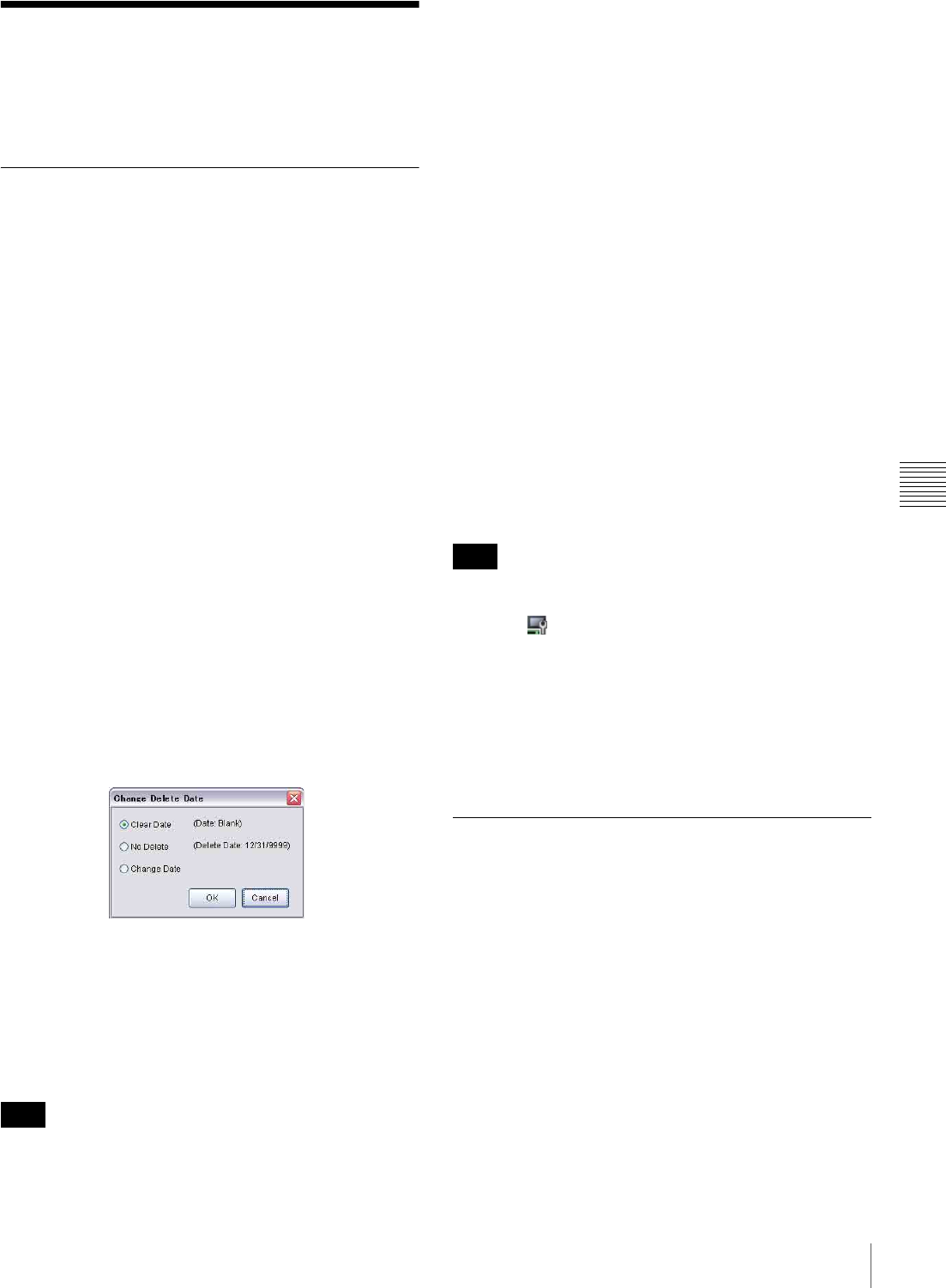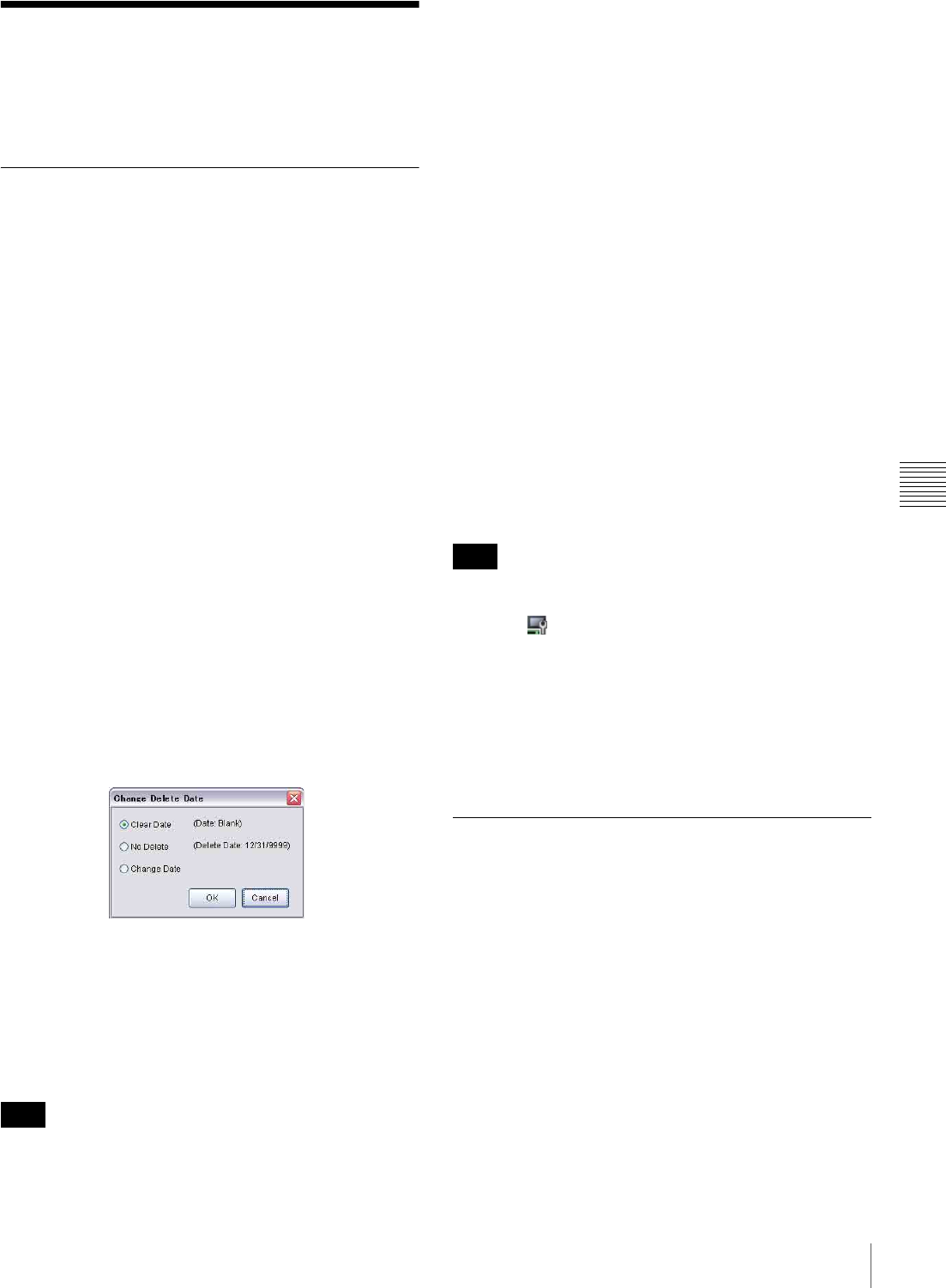
47
Functions of the Edit Extra Audio List Window Set
Chapter 5 Playout Sequence
Functions of the Edit
Extra Audio List Window
Set
Menus in the Content Management
Window
Right-clicking on the “Extra Audio List” tab of the
“Content Management” window displays a context-menu
to provide functions you can use for an extra audio list.
Some of the commands also appear as buttons on the
“Content Management” window toolbar.
See “Menus in the Content Management Window” on
page 36 for details on the menus when the “Audio” tab is
selected.
Edit command
Displays the content of the selected extra audio list in the
“Edit Extra Audio List” window for editing.
Delete command
Deletes the selected extra audio list.
When you execute this command, a confirmation message
appears. Click [Yes] to delete the extra audio list.
Change Delete Date command
Opens the following “Change Delete Date” window in
which you can specify a date when the selected extra audio
list will be deleted automatically from players.
Select one of the option buttons, then click [OK].
When you select “Clear Date,” the “Delete Date” specified
for the selected extra audio list, if any, will be cleared.
When you select “Change Date,” specify a date using the
“Delete Date” drop-down list box, which appears on the
right.
Note that, the delete date setting is effective only if the
automatic deletion of content from the players feature is
enabled in the “System Setup” window, and this setting
has been sent to the players.
See the VSP-NS7 Setup Instructions for details on this
option.
Copy command
Copies the selected extra audio list to the Windows
Clipboard.
Paste command
Pastes the extra audio list stored on the Windows
Clipboard to the “Content Management” window as a new
extra audio list.
By using the copy and paste functions, you can create a
new extra audio list based on an existing list.
Preview on VSP-NS7 command
Sends the selected extra audio list to the player that has
been specified as the preview device, and starts previewing
it.
Check the sound from the speakers connected to the
player.
This command is not available until one of the players has
been specified as the preview device.
Click the button on the toolbar to specify a preview
device.
Stop command
Stops ongoing previewing.
Menus in the Edit Extra Audio List
Window
Right-clicking in the “Edit Extra Audio List” window
displays a context-menu to provide functions you can use
for the displayed extra audio list.
New - Clear command
Clears the displayed extra audio list to start creating a new
extra audio list.
If the currently displayed extra audio list has not been
stored, a message appears, asking whether you want to
discard it. Save the list, if necessary.
See “Creating an Extra Audio List” on page 24 for details
on creating a new extra audio list.
Note
Note