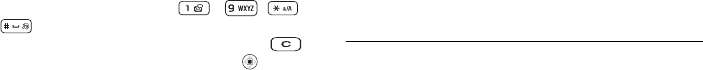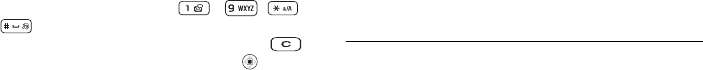
This is the Internet version of the user's guide. © Print only for private use.
42
Messaging
• To send the tones, press the keys - ,
or .
• To clear the screen after the call is finished, press .
• To turn the tones on or off during a call, press in standby
and select Turn off tones or Turn on tones.
Messaging
This chapter gives information about the types of messages
supported in your phone as well as a complete Messaging
glossary.
You will find instructions on how to send, read and manage
text messages (SMS), picture messages (MMS) and email.
Details about Area Information (traffic reports etc.) and Cell
Information (important information from your network operator)
exist. Please contact your service provider for more information
about these services.
Text messages (SMS)
Text messages are sent via SMS (Short Messaging Service).
Text messages can contain simple pictures, animations,
melodies and sound effects. Text messages can be sent
to one person, several recipients or to a group of recipients
that you have saved in the phonebook %37 Groups.
Note: If you send a text message to a group, you are charged
for each member of that group.