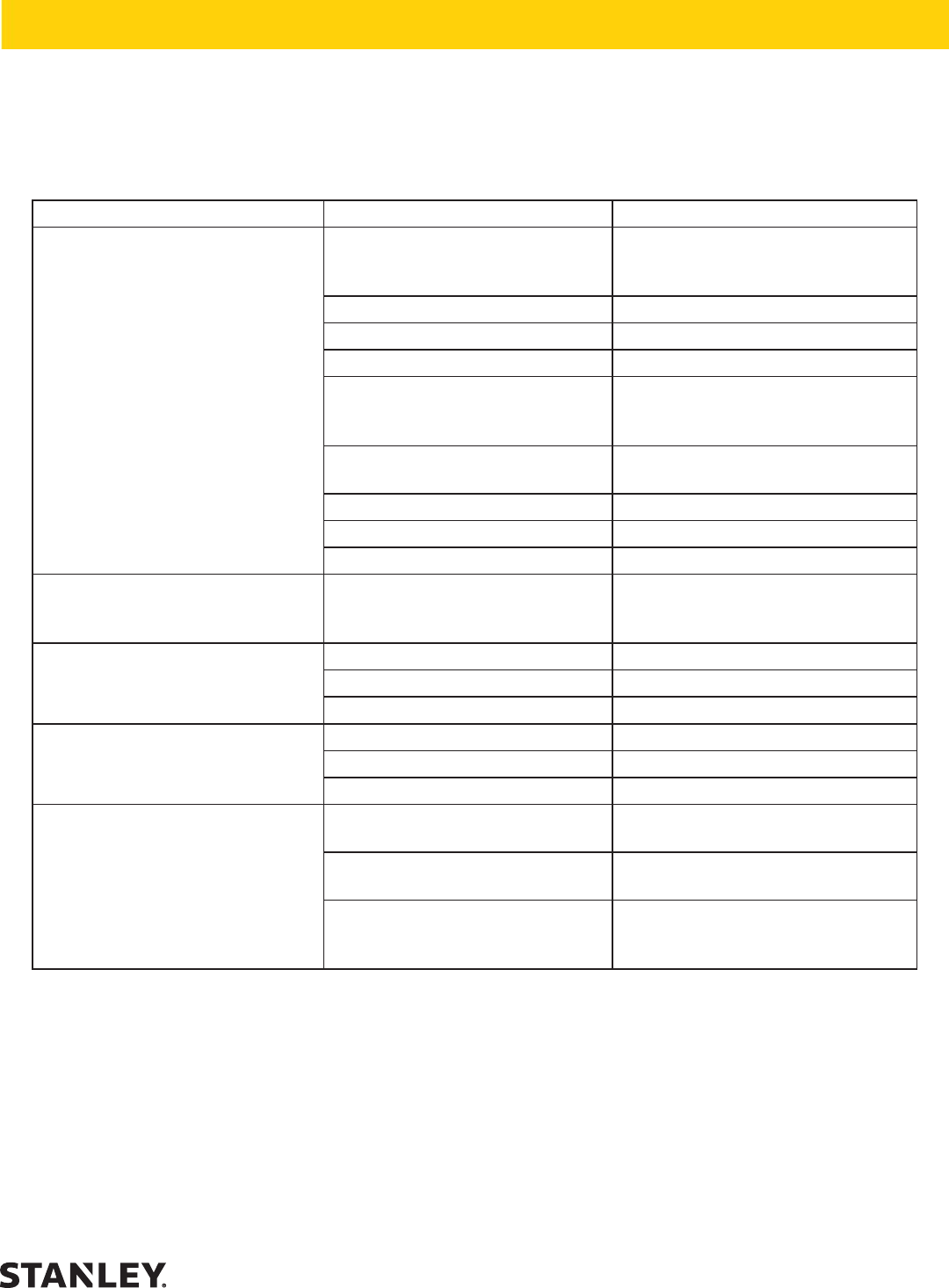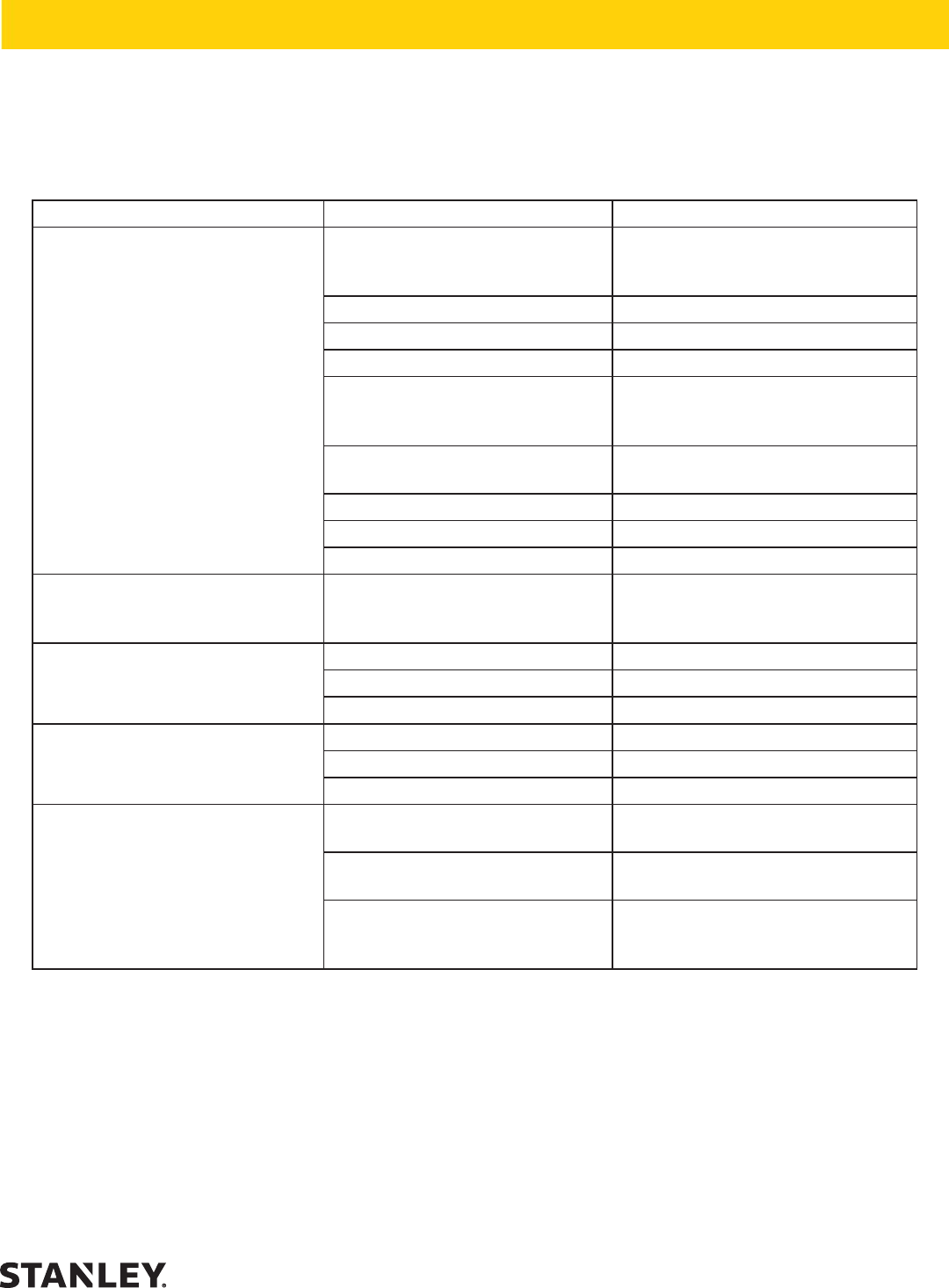
ID07 User Manual ◄ 13
If symptoms of poor performance develop, the following chart can be used as a guide to correct the problem. When
diagnosing faults in operation of the wrench, always check that the hydraulic power source is supplying the correct
hydraulic ow and pressure to the tool as listed in the following table. Use a ow meter known to be accurate. Check
the ow with the hydraulic uid temperature at least 80 °F/27 °C.
PROBLEM CAUSE SOLUTION
Low performance or impact. Incorrect hydraulic ow. Check that the hydraulic power
source is producing 4-12 gpm/15-45
lpm at 2000 psi/140 bar.
Defective quick disconnects. Check each quick disconnect.
Hydraulic motor failure. Inspect and repair.
Hammer pins broken. Replace hammer pins.
Incorrect grease or periodic
maintenance of the impact
mechanism is not being performed.
See Service Manual.
Sockets or adapters too heavy or
loose.
Use the correct impact type sockets
or adapters.
Long bolt with lubricated head. Lubricate threads only.
Not enough grease in mechanism. Regrease mechanism.
Supply and return hoses reversed. Install hoses correctly.
Wrench runs too fast. Impact
mechanism or screws broken.
Incorrect hydraulic ow (too high). Check that hydraulic power source
is producing 4–12 gpm/15–45 lpm at
2000 psi/140 bar.
Oil leak at motor cap face. Fasteners loose. Tighten to recommended torque.
Face O-ring worn or missing. Replace as required.
Motor cap/main housing damaged. Replace as required.
Performance low and seems to get
worse rapidly.
Bearing failure. Replace as required.
Trigger spool worn. Replace as required.
Impact mechanism worn. Repair or replace.
Fluid gets hot, power unit working
hard.
Circuit relief set too low. Adjust relief valve to 2200 psi/155
bar minimum.
Too much uid going through tool. Adjust ow for 4–12 gpm/15–45 lpm
maximum.
Circuit has contaminants that
have caused wear and high heat
generation.
Replace worn pump and valves.
Install a large clean lter and keep
circuit uid clean.
TROUBLESHOOTING