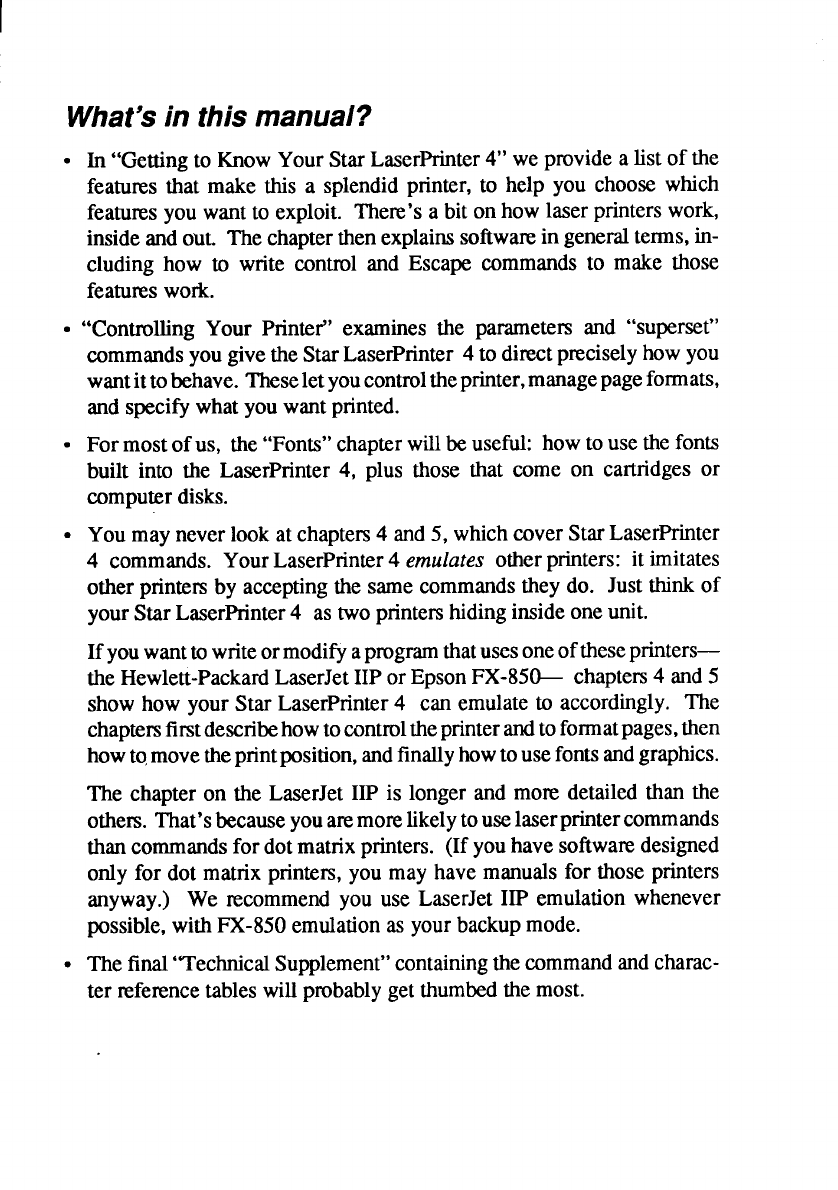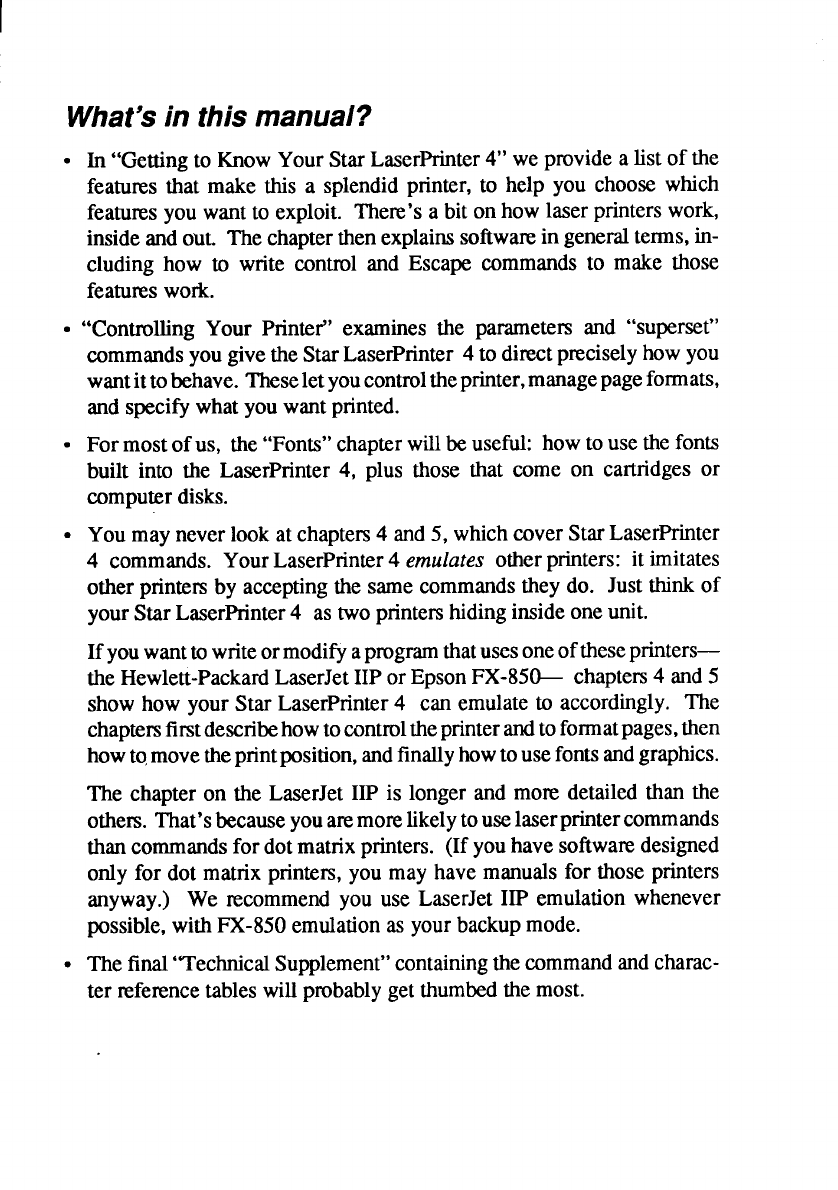
What’sin this manual?
● In “Gettingto KnowYourStarLaserPrinter4“ we providea listof the
features that make this a splendidprinter, to help you choose which
feahues you wantto exploit. There’sa biton howlaserprinterswork,
insideandout. The chapterthenexplainssoftwarein generalterms,in-
cluding how to write control and Escape commandsto make those
feahues work.
● “Controlling Your Printer” examines the parameters and “superset”
commandsyougivethe StarLaserPrinter4 to directpreciselyhowyou
wantittobehave.Theseletyoucontroltheprinter,managepageformats,
and specifywhatyouwantprinted.
● Formostof us, the“Fonts”chapterwillbeuseful: howto usethefonts
built into the LaserPrinter4, plus those that come on cartridges or
computerdisks.
● You may neverlook at chapters4 and5, whichcoverStarLaserPrinter
4 commands. YourLaserPnnter4 emulates otherprinters: it imitates
otherprintersby acceptingthe same commandsthey do. Just think of
yourStar LaserPrinter4 as twoprintershidinginsideoneunit.
Ifyouwanttowriteormodifyaprogramthatusesoneoftheseprinters—
the Hewlett-PackardLaserJet11Por EpsonFX-850- chapters4 and5
show how your Star LaserPrinter4 can emulateto accordingly. The
chaptersfirstdescribehowtocontroltheprinterandtoformatpages,then
howtqmovetheprintposition,andfinallyhowtousefontsandgraphics.
The chapter on the LaserJet IIP is longer and mom detailedthan the
others. That’sbecauseyouaremomlikelytouselaserprintercommands
thancommandsfordotmatnx printers. (If youhavesoftwa~ designed
only for dot matrix printers,you may have manualsfor thoseprinters
anyway.) We recommendyou use LaserJet HP emulationwhenever
possible,withFX-850emulationas yourbackupmode.
c The final“TechnicalSupplement”containingthecommandandcharac-
ter mfextmcetableswillprobablygetthumbedthe most.