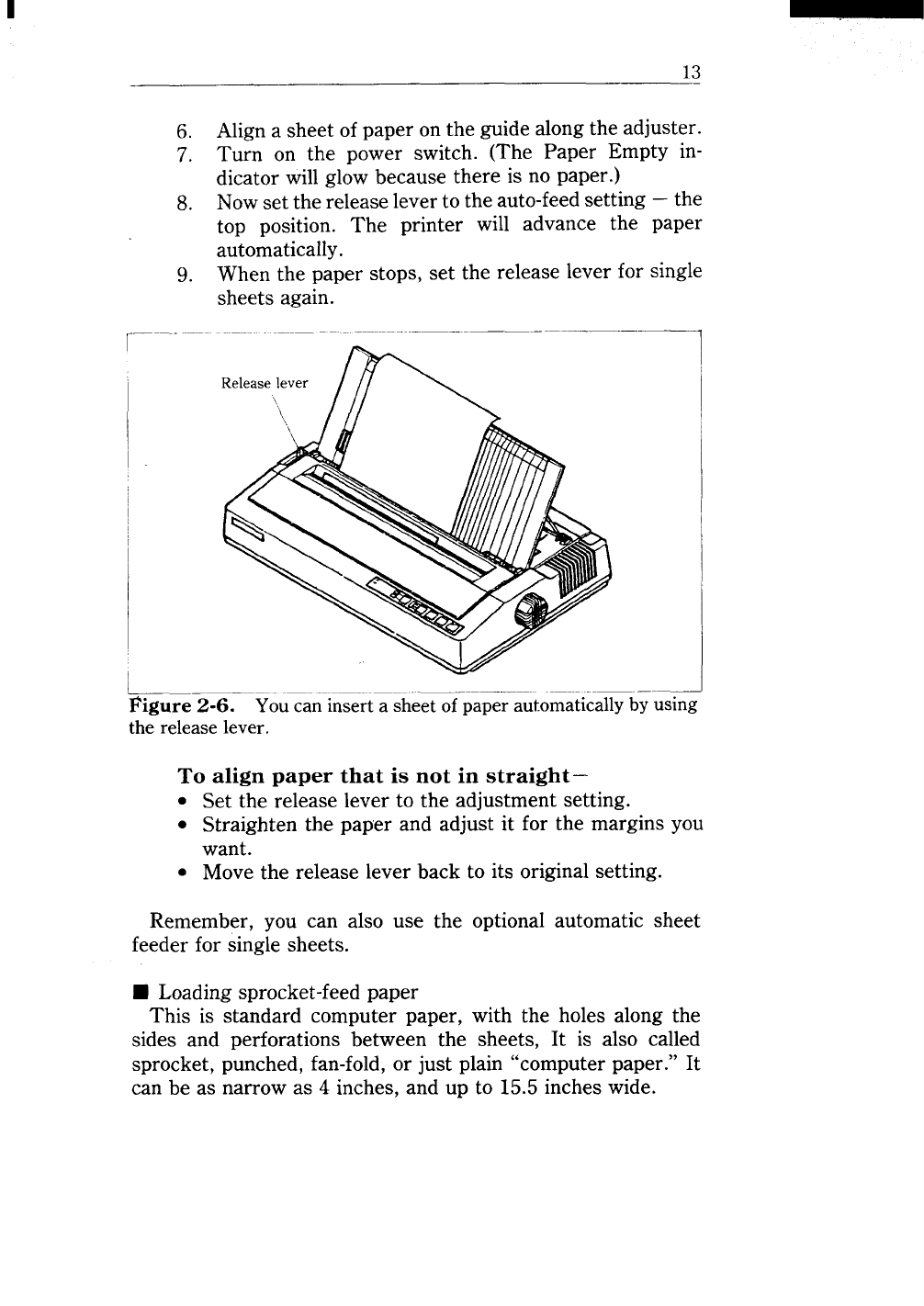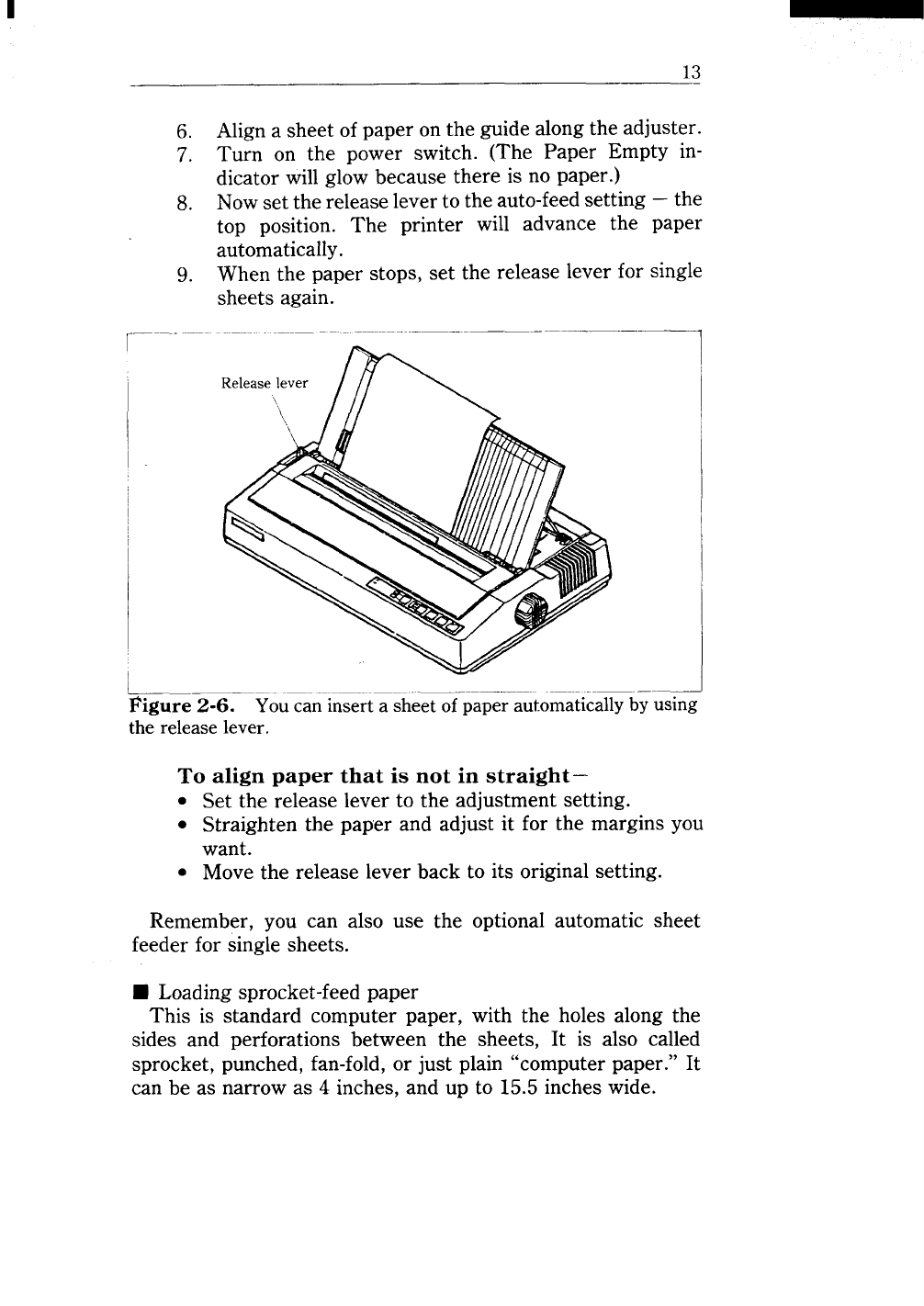
13
6.
7.
8.
9.
~----
!
~
Align a sheet of paper on the guide along the adjuster.
Turn on the power switch. (The Paper Empty in-
dicator will glow because there is no paper.)
Now set the release lever to the auto-feed setting – the
top position. The printer will advance the paper
automatically.
When the paper stops, set the release lever for single
sheets again.
Figure 2-6. Youcan inserta sheet of paperautomaticallyby using
the release lever.
To align paper that is not in straight–
“ Set the release lever to the adjustment setting.
● Straighten the paper and adjust it for the margins you
want.
. Move the release lever back to its original setting.
Remember, you can also use the optional automatic sheet
feeder for single sheets.
■ Loading sprocket-feed paper
This is standard computer paper, with the holes along the
sides and perforations between the sheets, It is also called
sprocket, punched, fan-fold, or just plain “computer paper.” It
can be as narrow as 4 inches, and up to 15.5 inches wide.