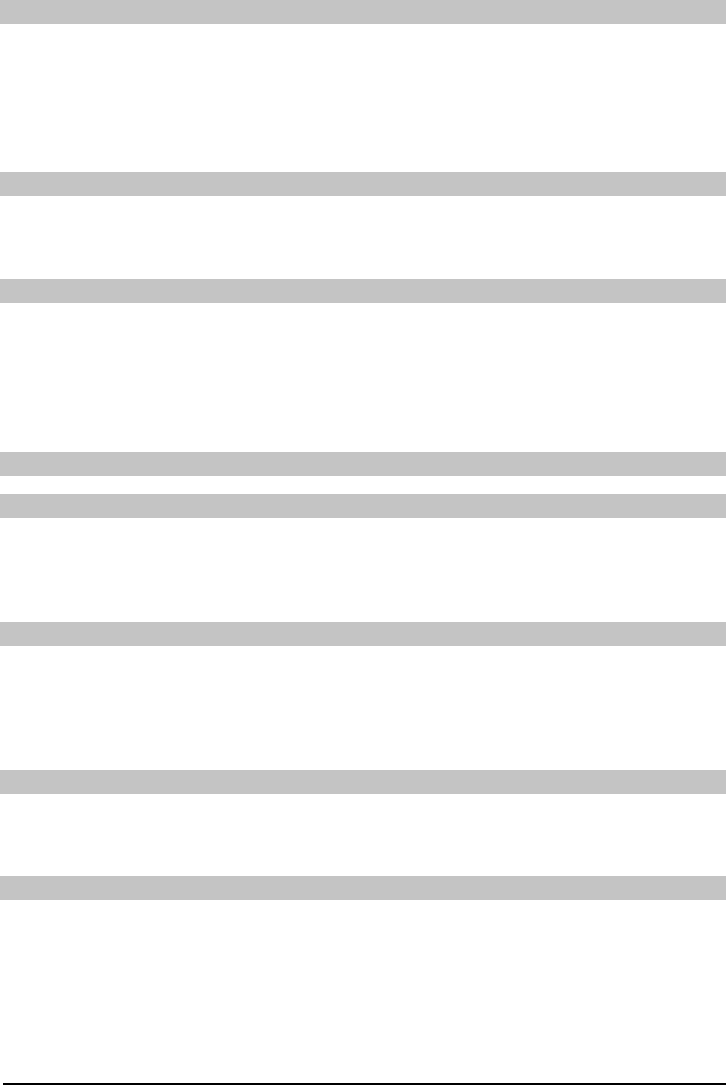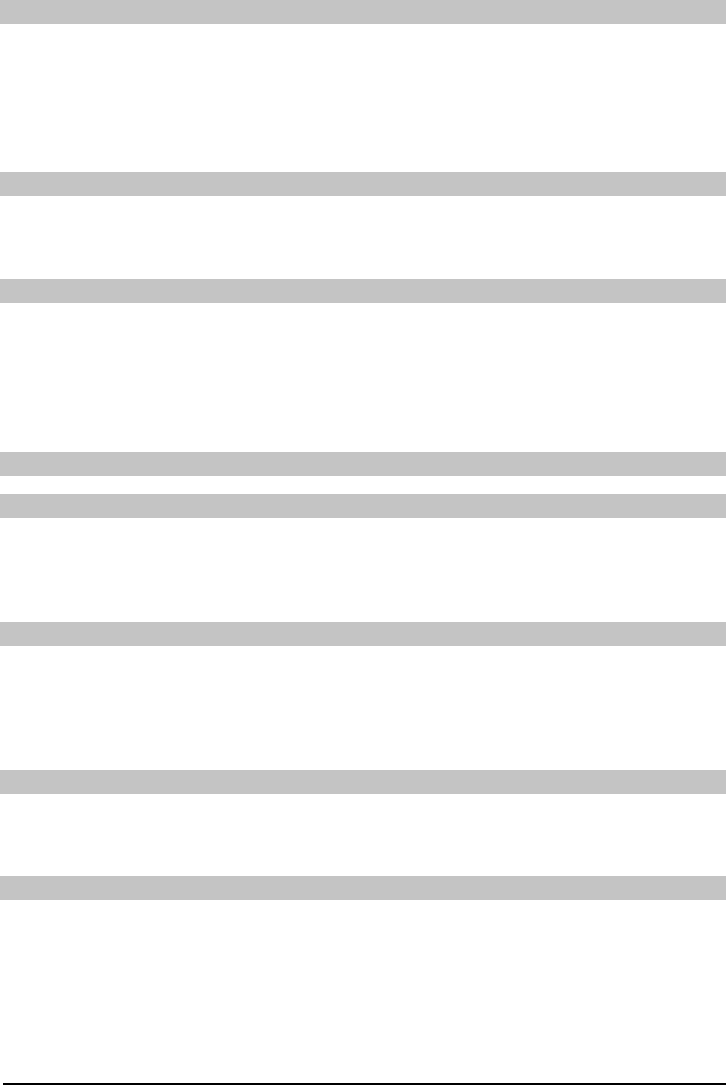
8
Position B/Option B
Use the arrow keys up/down to highlight the satellite you wish to receive at the DiSEqC set- >
ting Position B/Option B and confi rm by pressing OK. In the next step, you should check on
the correct confi guration of your antenna.
If you wish to accept the settings entered, use the arrow keys up/down to highlight the fi eld >
Yes, and confi rm by pressing OK.
Position A/Option B
Use the arrow keys up/down to highlight the satellite you wish to receive at the DiSEqC set- >
ting Position A/Option B and confi rm by pressing OK.
Position B/Option B
Use the arrow keys up/down to highlight the satellite you wish to receive at the DiSEqC set- >
ting Position B/Option B and confi rm by pressing OK. In the next step, you should check on
the correct confi guration of your antenna.
If you wish to accept the settings entered, use the arrow keys up/down to highlight the fi eld >
Yes, and confi rm by pressing OK.
For daily use
Switching on and off
Press the On/Standby key either on the digital receiver or the remote control to switch the >
receiver on.
Press the same key again to switch the receiver off again. >
Channel selection
Using the channel up/down keys
Use the channel up/down keys on the remote control or on the receiver to move up or down >
the list one channel slot at a time.
Return to the last channel selected
Pressing the Back key on the remote control will take you back to the last channel selected. >
Press the key again to return to the channel previously selected. >
Using the numeric keys
You may use the numeric keys to enter the desired channel number.
For example: 1 for channel 1
1, then 4 for channel 14
2, then 3, then 4 for channel 234
When entering a channel number consisting of several digits, you have approx. 3 seconds after