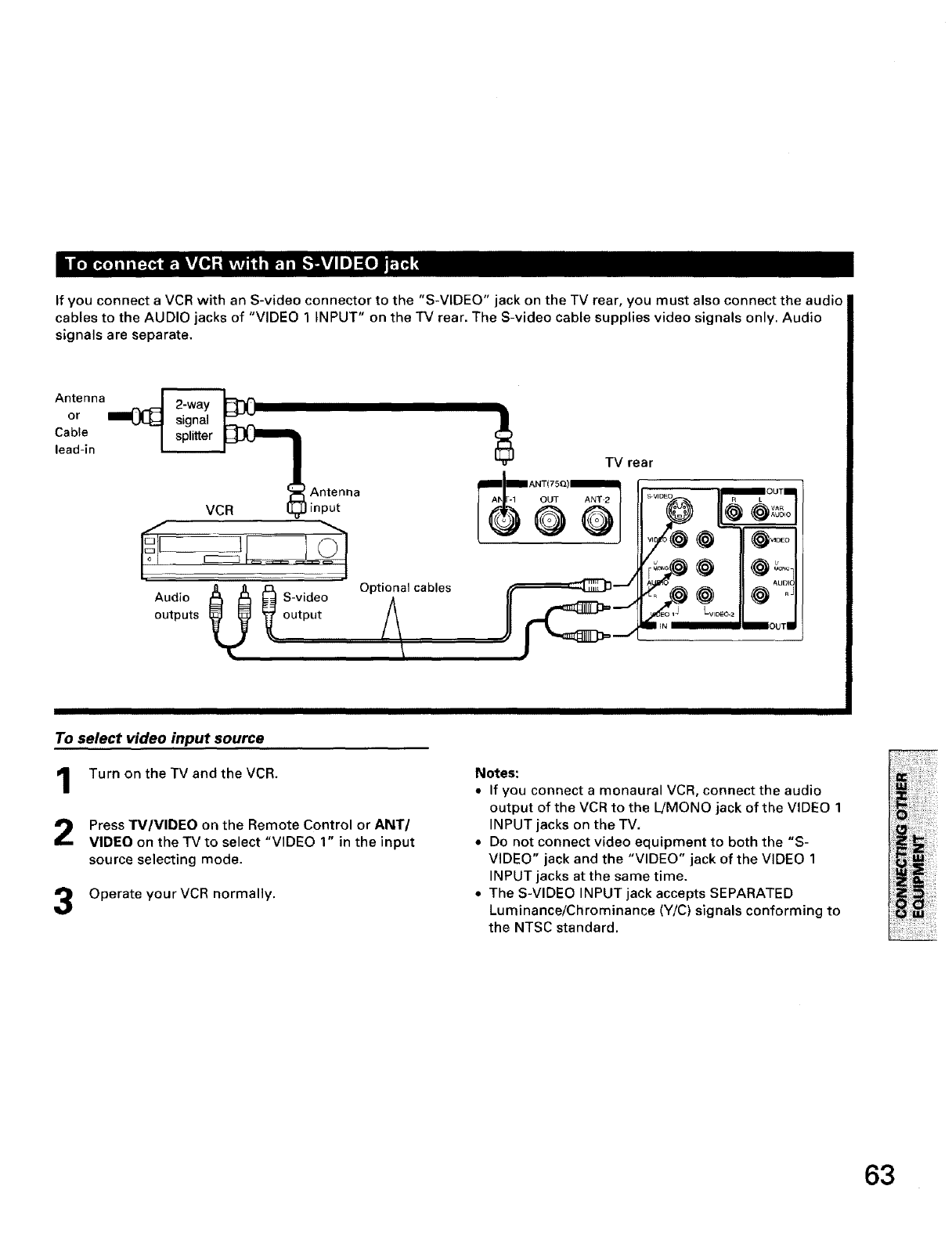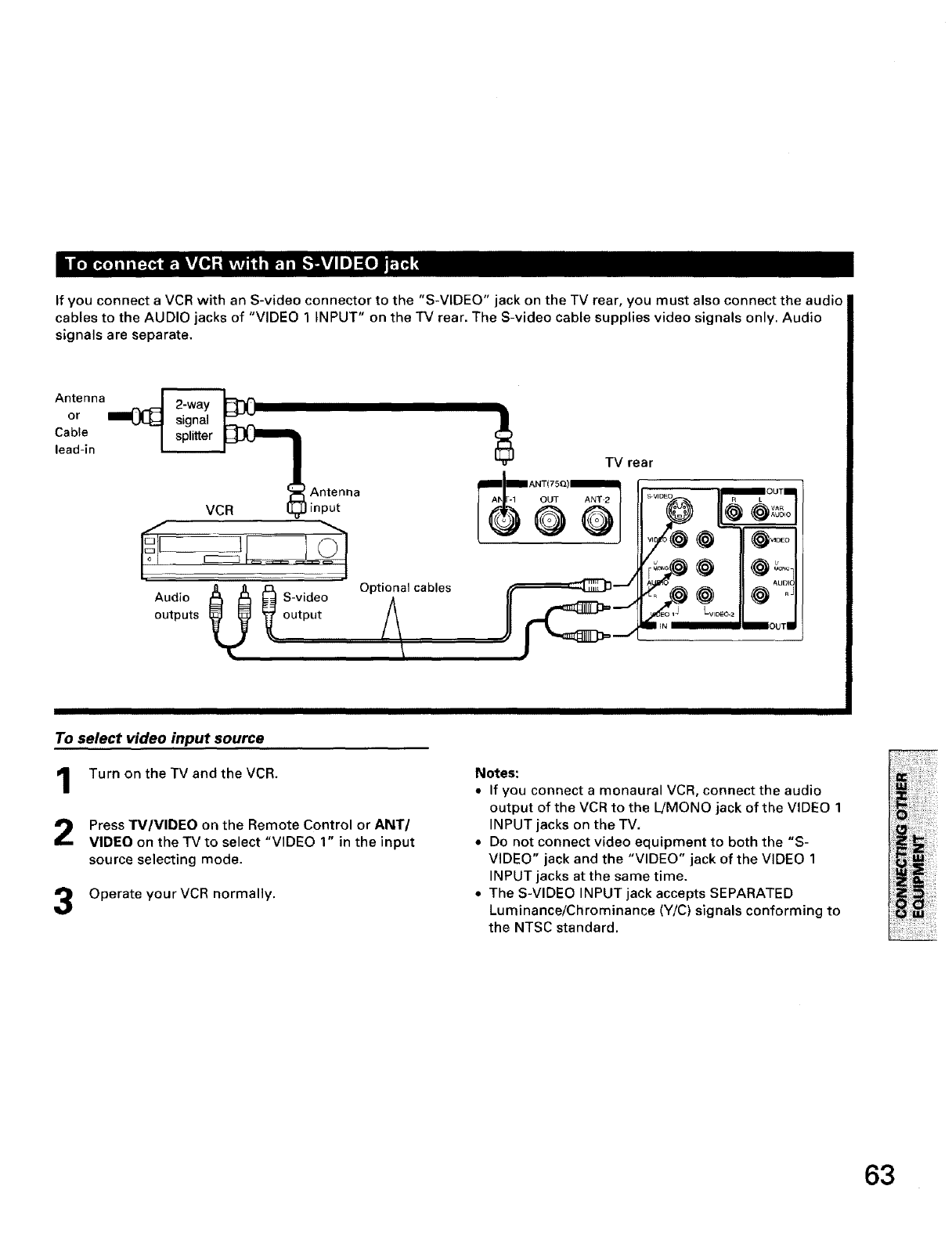
I t.i_.] ,I ir_,_ lhllVLll :i,,u 11,i_.l, lhllVl I e]:[ei _ i
If you connect a VCR with an S-video connector to the "S-VIDEO" jack on the TV rear, you must also connect the audio
cables to the AUDIO jacks of "VIDEO 1 INPUT" on the TV rear. The S-video cable supplies video signals only. Audio
signals are separate.
Audio S-video
outputs output
Optional cables
To select video input source
Turn on the TV and the VCR.
Press W/VIDEO on the Remote Control or ANT/
VIDEO on the IV to select "VIDEO 3' in the input
source selecting mode.
Operate your VCR normally.
I
Notes:
• If you connect a monaural VCR, connect the audio
output of the VCR to the L!MONO jack of the VIDEO 1
INPUT jacks on the TV,
• Do not connect video equipment to both the "S-
VIDEO" jack and the "VIDEO" jack of the VIDEO 1
INPUT jacks at the same time.
• The S-VIDEO INPUT jack accepts SEPARATED
Luminance/Chrominance (Y/C) signals conforming to
the NTSC standard.
63