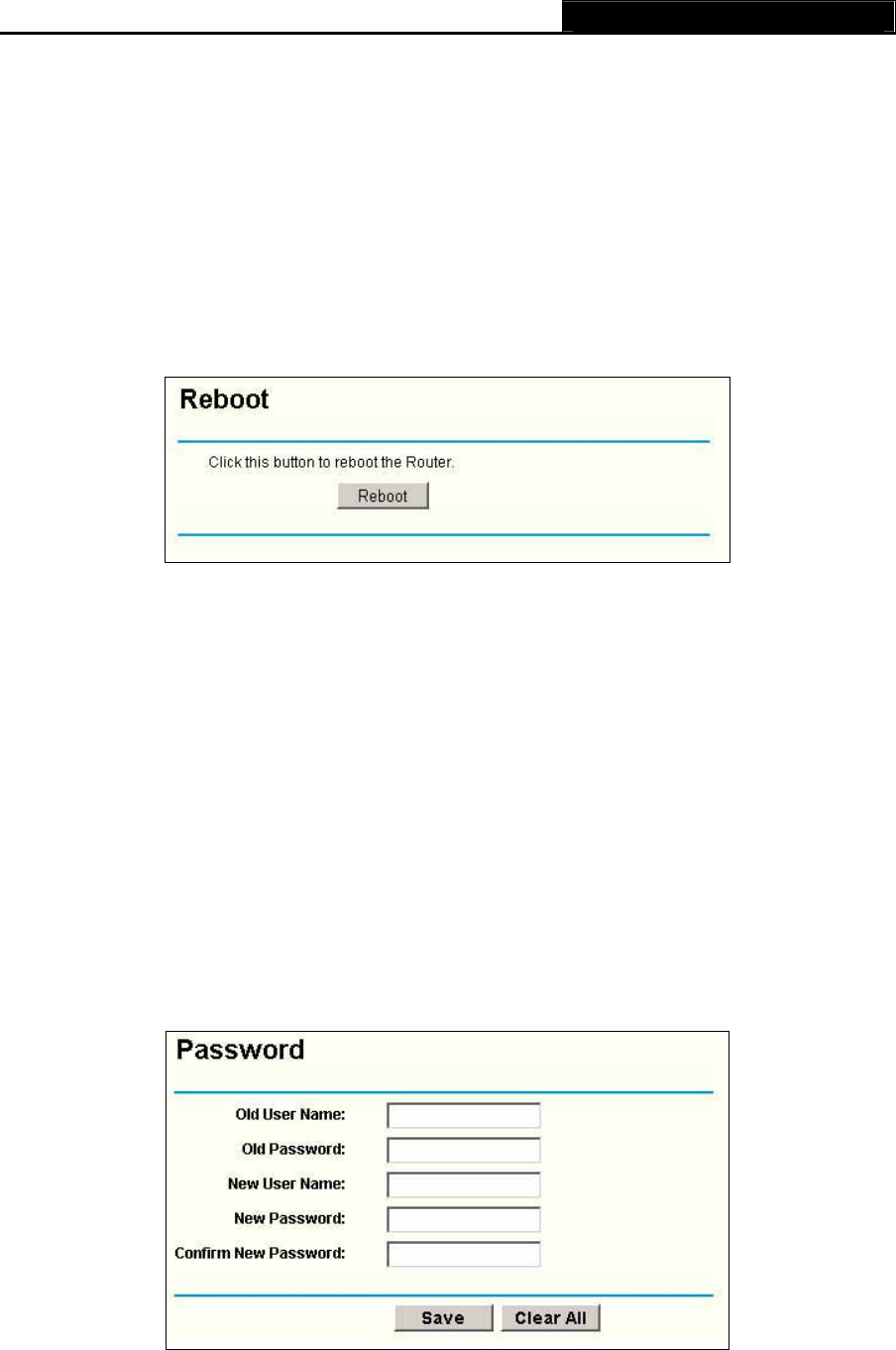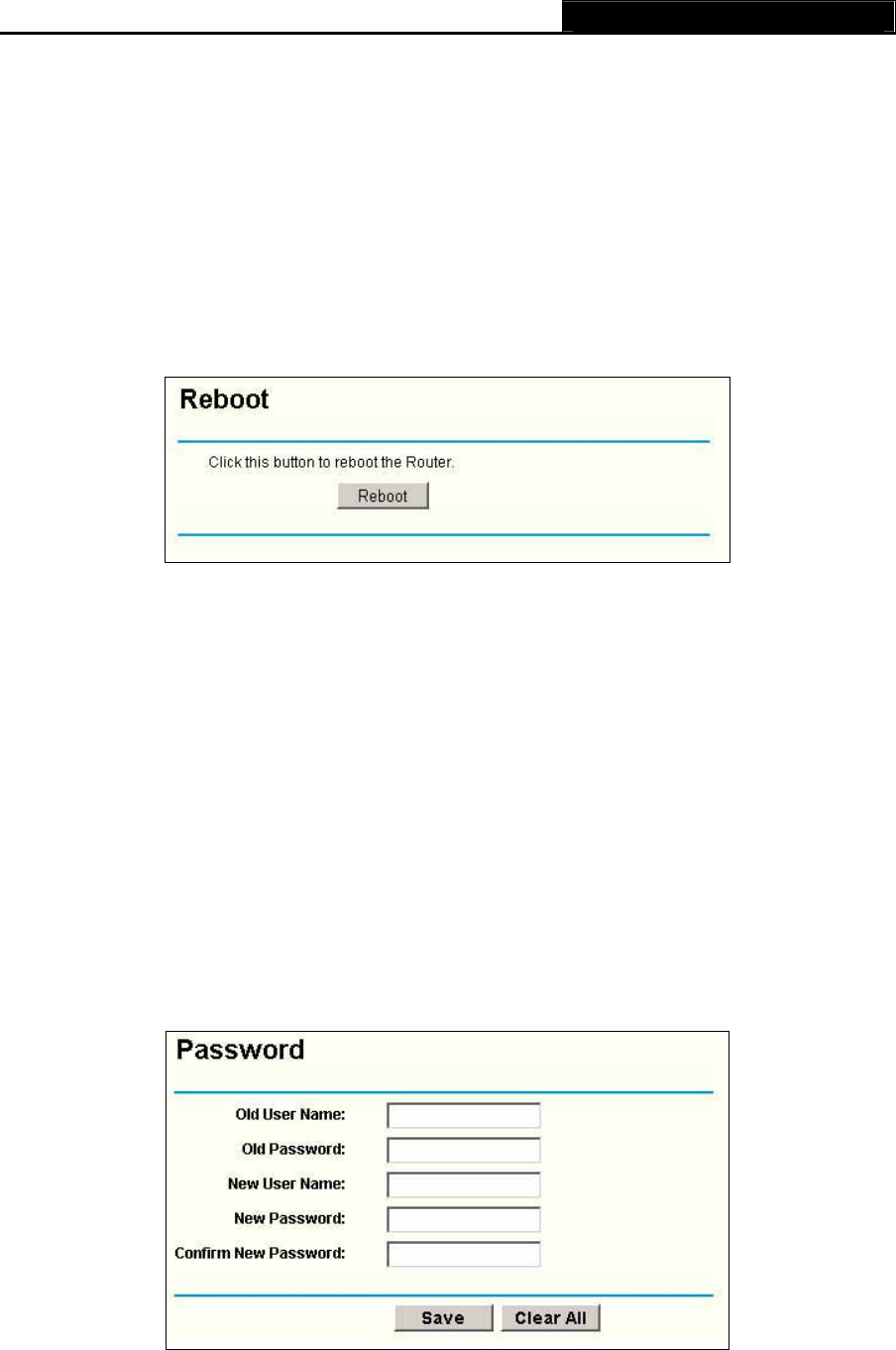
TL-R402M Cable/DSL Router User Guide
39
¾ The default User Name: admin
¾ The default Password: admin
¾ The default IP Address: 192.168.1.1
¾ The default Subnet Mask: 255.255.255.0
Note:
Any settings you have saved will be lost when the default settings are restored.
5.9.3 Reboot
This page (shown in Figure 5-33) allows you to reboot the router.
Figure 5-33 Reboot the router
Click the Reboot button to reboot the router.
Some settings of the router will take effect only after rebooting, which include:
¾ Change LAN IP Address. (System will reboot automatically)
¾ MAC Clone (system will reboot automatically)
¾ DHCP service function
¾ Static address assignment of DHCP server
¾ Web Service Port of the router
¾ Upgrade the firmware of the router (system will reboot automatically)
¾ Restore the router's settings to factory default (system will reboot automatically)
5.9.4 Password
This page (shown in Figure 5-34) allows you to change the factory default user name and
password of the router.
Figure 5-34 Password