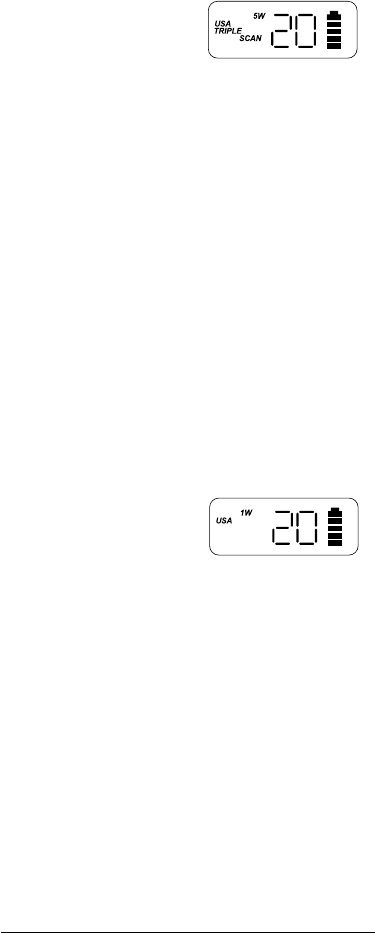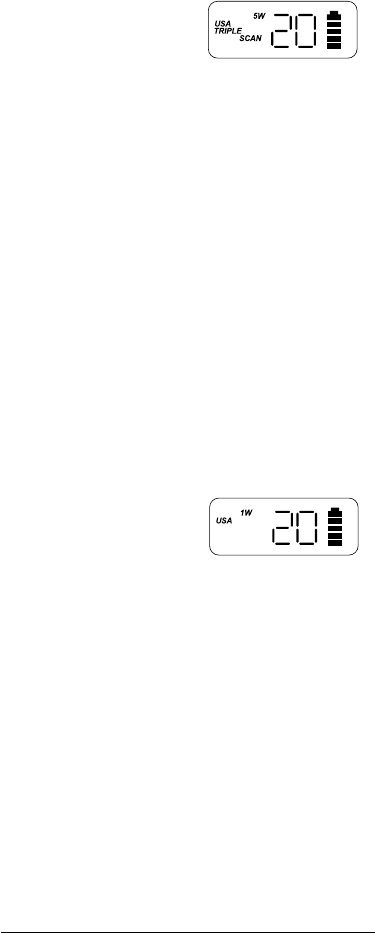
16
Scanning
1. To begin scanning
the programmed
channels, press the
SCAN button. SCAN
and TRIPLE appear
on the display.
2. To stop scanning, press the SCAN button
once more. SCAN and TRIPLE disappear
from the display.
+ Scanning starts from the lowest to highest
channel and stops when it finds an active
channel. It remains on that channel until
the transmission ends, then resumes
scanning after a 3 second delay period.
+ When in the scan mode, the unit
automatically activates the Triple Watch
feature. To deactivate Triple Watch from
the scanning mode, press and hold the
16/9/TRI button for 2 seconds.
TRIPLE disappears from the display.
Transmitting
1. Transmission power
can be set to either 5W
or 1W.
Press the 1W/5W
button to make the
change, then the 5W
or the 1W indicator
on the display
changes accordingly.
2. To transmit, press and hold the PTT key.
TX appears on the display.
3. To return to receive, release the PTT key.
TX disappears from the display.
+ If the PTT key is pressed for more than 5
seconds, TX starts blinking and the
transmission ends. The TX time out tone
will sound until the PTT key is released.
+ If the battery indicator drops to the 1-mark
level on the display, when the PTT key is
pressed, the radio will not transmit and the
TX icon starts blinking.
(Refer to the description of the Battery
Indicator on the next page.)