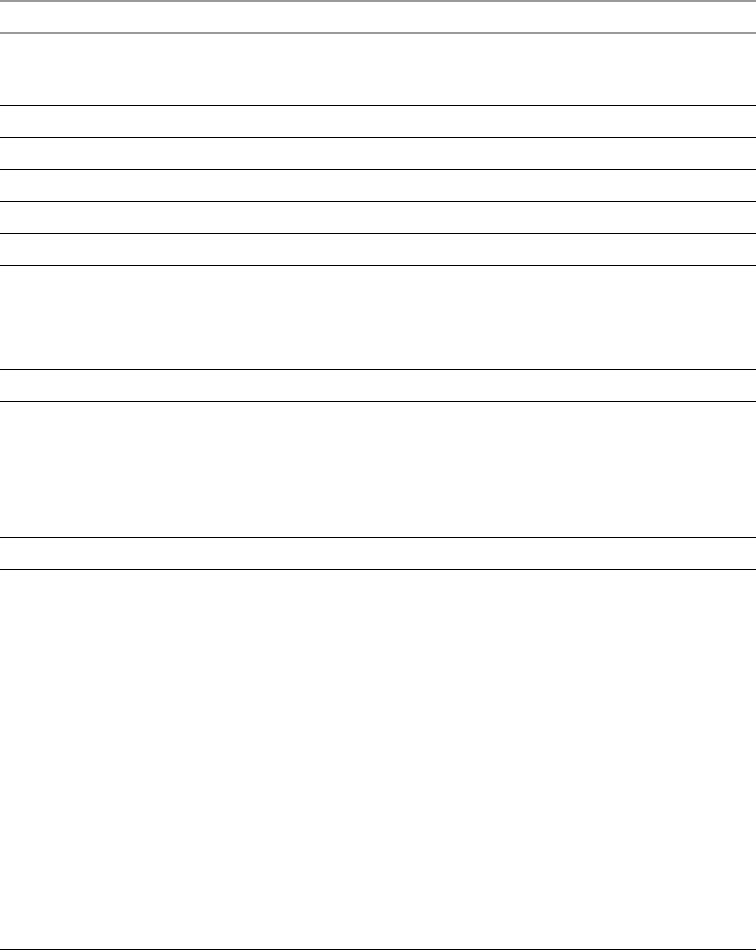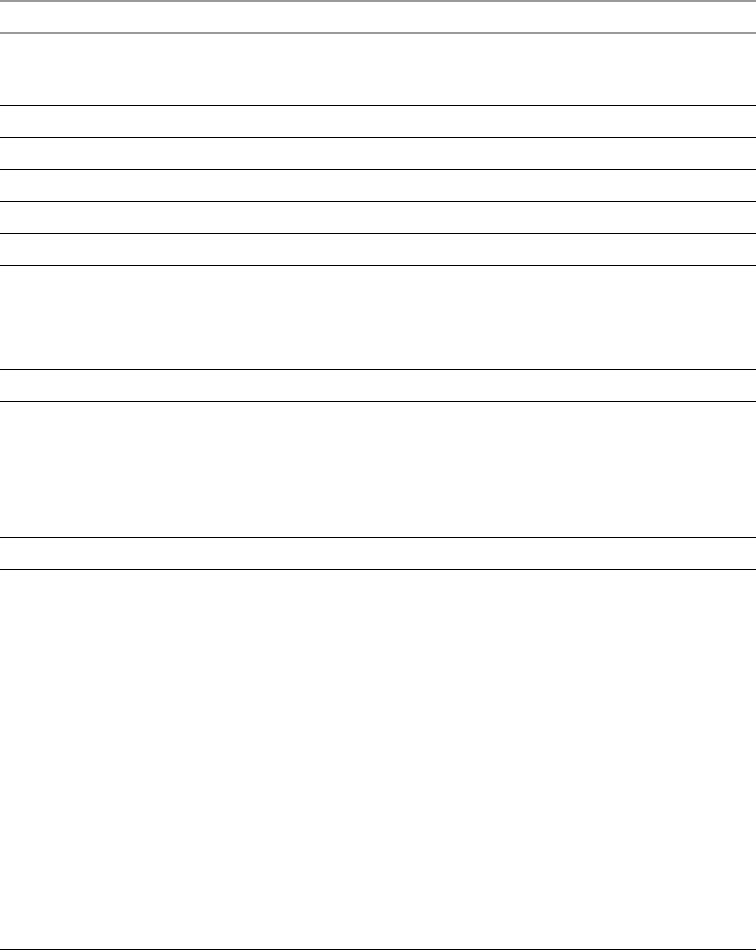
ESX Server 3 Installation Guide
110 VMware, Inc.
interactive(optional) Usestheinformationprovidedinthekickstartfileduringthe
installation,butallowsforinspectionandmodificationofthegiven
values.
keyboard(required) Setsthekeyboardtypeforthesystem.
<keyboardType> Specifiesthekeyboardmapfortheselectedkeyboardtype.
lang (required) Setsthelanguagetouseduringinstallation.
<languageType> Specifiesthevalueforthe
selectedlanguage,for examplelang en_US.
langsupport (required) Setsthelanguage(s)toinstallonthesystem.
<languageType> Specifiesthevalueforthelanguagesupport.Usethesamelanguage
codesyouusedwithlang.
--default Specifieswhichlanguagewillbeadefaultwheninstallingmorethan
onelanguage.
mouse (required) Configuresthemouseforthesystem,bothin
GUIandtextmodes.
<mouseType> Specifiesthetypeofmouse.
--device= Specifiesthedevicethemouseison.
--emulthree Letsyouuseatwo‐buttonmouseasathree‐buttonmouse.
Simultaneousclicksontheleftandrightmousebuttonsare
recognizedasthemiddlemousebuttonbytheXWindowSystem.
network
(optional) Configuresnetworkinformationforthesystem.
--addvmportgroup=<1 or
0> (VMwarespecific)
Ifsetto1(default),createsaportgroupforvirtualmachines.Ifyoudo
notwanttocreateaportgroup,setthevalueto0.
--vlanid=<vlanid>
(VMwarespecific)
SpecifiesaVLANtousefornetworking.Settoanintegerbetween
0
and4095.
--bootproto=[dhcp|stat
ic]
Specifiesnetworksettings.
--device= SpecifiesanEthernetdeviceforinstallation.
--ip= SetsanIPaddressforthemachinetobeinstalled.
--gateway= DesignatesthedefaultgatewayasanIPaddress.
--nameserver= DesignatestheprimarynameserverasanIPaddress.
--nodns DirectsnottoconfigureaDNSserver.
--netmask= Specifiesnetmaskforthe
installedsystem.
--hostname= Specifiesthehostnamefortheinstalledsystem.
Table B-1. Kickstart Commands for ESX Server Installation (Continued)
Command Description