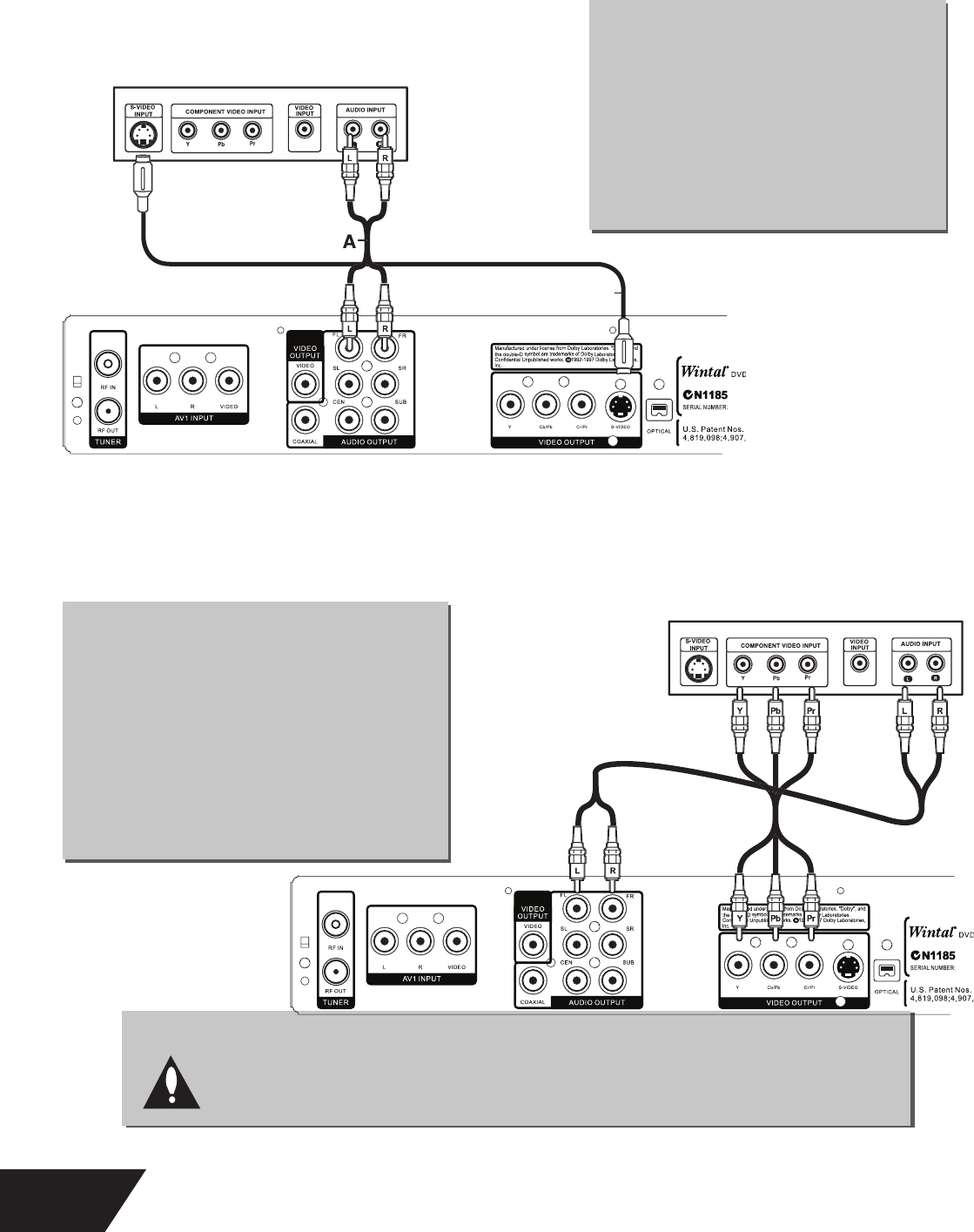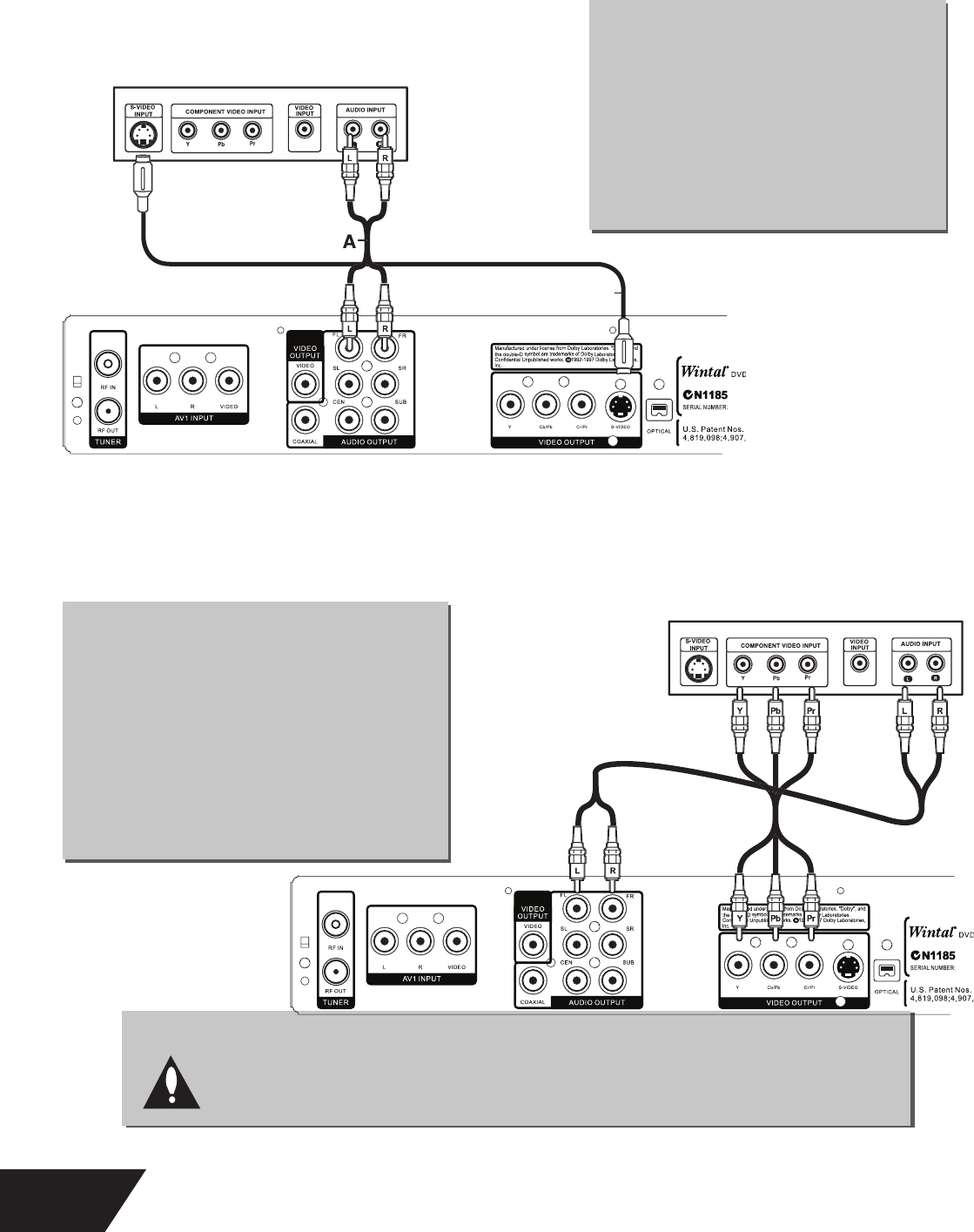
12
S-Video Connection
is is a higher quality connection than standard composite video, and requires a special S-Video cable
not included
.
e S-Video connector is distinguishable by its 4 pins, as shown below. I
your
V has an S-Video input jack, it’s recommended that
ou use this t
pe of connection for better picture qualit
.
Component Video Connection
e highest
uality connection, Component video, re
uires three separate cables for the video connection
red green and blue
.
Component video can output in two modes: YCrCb (interlaced) and YPrPb (progressive scan). Progressive scan will yield a higher
uality
ma
e, however, some televisions will not support this mode
consult your manual before attemptin
to output pro
ressive mode
.
PR
RE
IVE
AN: RE
ETTIN
THE VIDE
TP
T
f you inadvertently switch the OUTPUT FORMAT setting to PROGRESSIVE while using a
tandard TV not ca
able o
PSCAN, you will lose video. I
this ha
ens, reset the recorder to its
default video settin
s by pressin
SCAN an
SELECT
n
r
m
.
SVIDEO CONNECTION
Use a S-Video Cable, connecting the
S-Video output from your DVDRX160 to
he correspondin
input on your TV
rn
n
h
ni
n
l
‘D
D M
’
On your TV se
ect t
e S-Vi
eo Input.
is is normally done by pressin
TV/AV’
or ‘MODE’ on the remote. Consult
our
m
n
l f
r f
r
h
r in
r
i
n
n
ow to do so.
.
.
TELEVISIO
S
VDRX160
VDRX160
MP
NENT
NNE
TI
N
First, connect a component lead (not included)
rom the YCb/Pb Cr/Pr terminals on the
DVDRX160 to the com
onent in
ut on your
V. If you wish to use pro
ressive scan, ensure
hat you connect to a YPbPr in
ut.
Select the com
onent in
ut on your TV
consult your manual for more information)
To switch between interlaced and progressive
scan modes,
ress PSCAN on the remote, then
ELE
T.
1
.
TELEVI
I