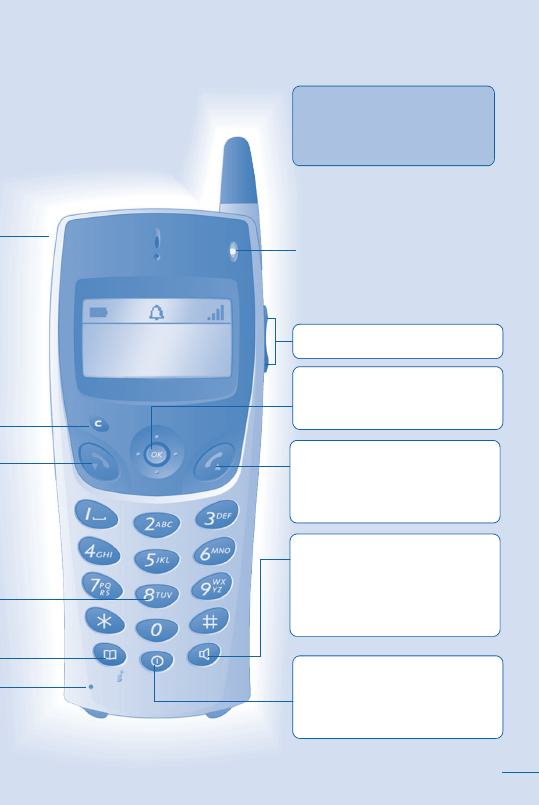
5
Telephone
e
t socket
s
e a characte
r
u
rn to previous menu
e
te an entire field
g press)
n
g up
u
rn to first screen
t
ch off ringe
r
k
/unlock keypad (long press)
t
ivate/disable the vibrator
(
long press)
m
pany directory
tomizing your telephone
g press)
(2)
p
hone
n
ding on model
a
l case: from the personal directory, the long press
a
directory card to be created or modified
To find out more about this,
visit www.alcatel.com
Light
• Exit from radio field
(rapid flashing)
Adjust audio volume
Access MENU
Navigate
Apply
Lift the receiver
Redial (long press)
Broker call
(during enquiry call)
Activate/deactivate
loudspeaker
Activate mute on hands free
charger
Switch on / off
(long press)
Rapid access to ringer
adjustment
3eh21011.fm Page 5 Jeudi, 5. juillet 2001 5:05 17


















