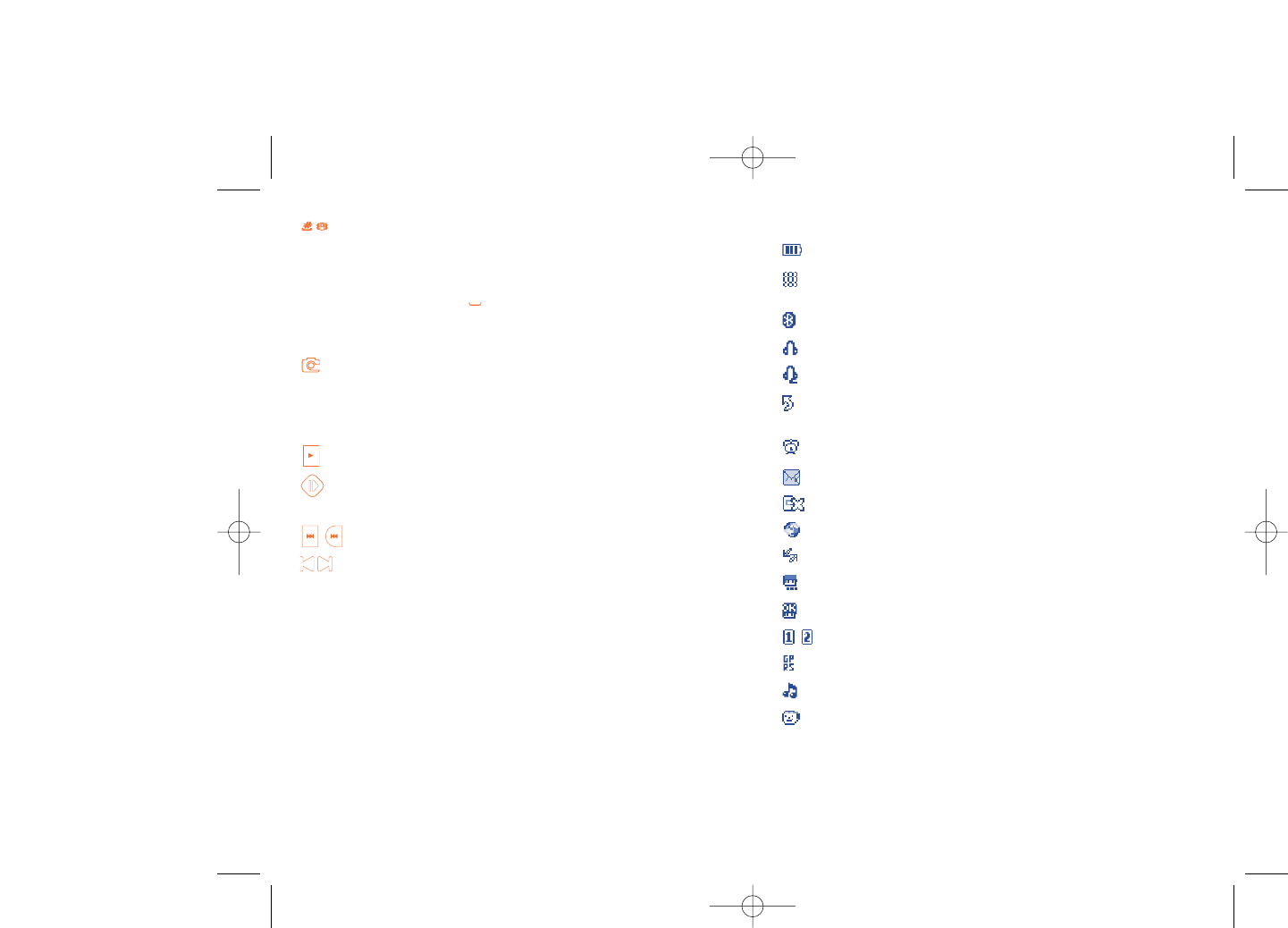
1.2 Main screen icons
(1)
Battery charge level.
Vibrate alert: your phone vibrates, but neither rings nor beeps
except for the alarms (see page 45).
Bluetooth status (Blue - Activated).
Bluetooth status (Connected to an audio device).
Headset connected.
Call forwarding activated: your calls are forwarded (see page
31).
Alarm clock programmed (see page 54).
Voicemail message arrived.
Unanswered calls.
WAP alerts
(2)
.
Roaming.
Memory card scanning in progress.
Memory card scanning completed.
Line switching
(2)
:indicates the selected line.
GPRS active.
Music player active.
Messenger.
16
(1)
The icons and illustrations in this guide are provided for
informational purposes only.
(2)
Depending on your network operator.
From main screen
- Short keypress: #
- Long keypress:activate/deactivate the vibrator
In edit mode:
- Short keypress: (space)
- Long keypress:add a word
Camera key
Short keypress: take a photo
Long keypress: go to the Music player screen and play the
recent song.
(1)
Short keypress: Play/pause
(2)
Long keypress: go to the Music player screen and play the
recent song.
(1)
(in the playing mode) Short keypress:previous/next song
(2)
Long keypress:backward/forward
15
(1)
OT-C701/717.
(2)
OT-C707.
C7_UM_GB_20-06-08 20/06/08 8:27 Page 15


















