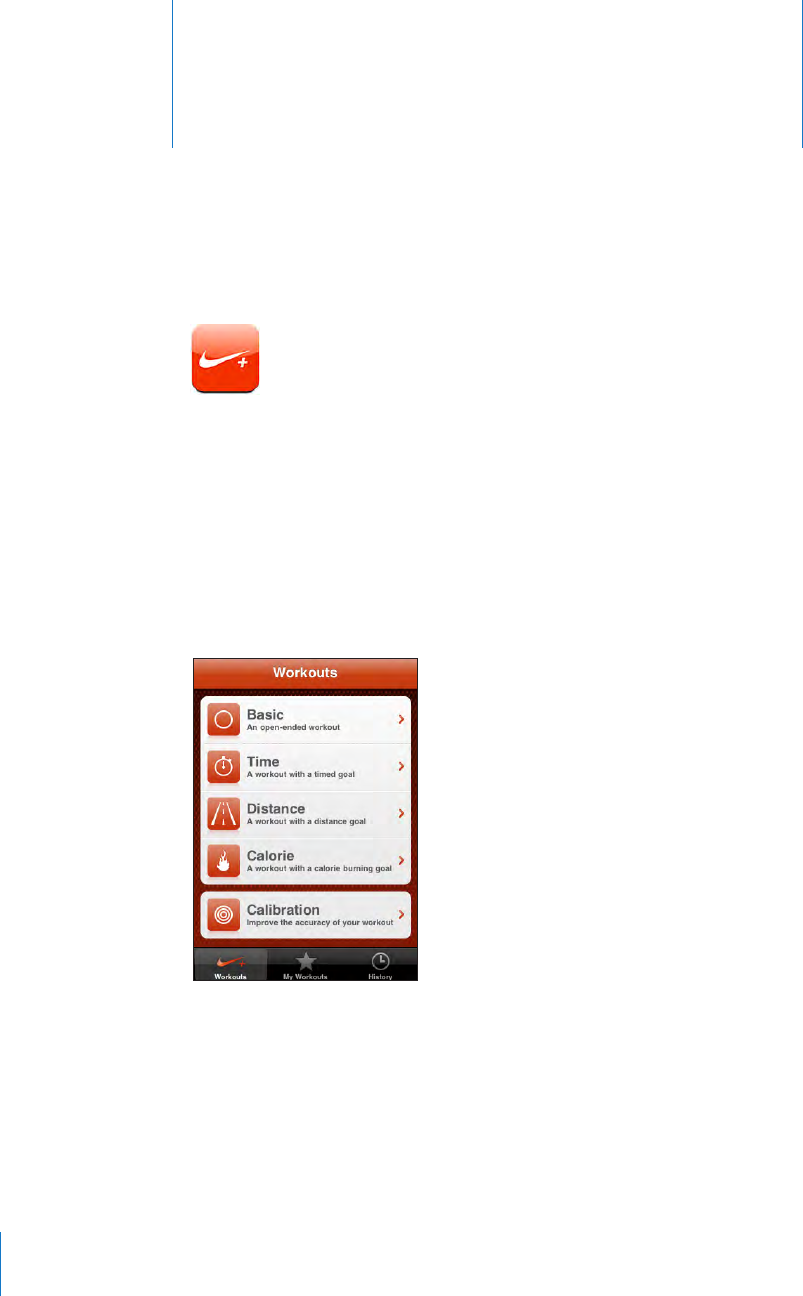
Nike + iPod
24
Activating Nike + iPod
When activated in Settings, the Nike + iPod application appears on the Home screen
(iPhone 3GS only). With a Nike + iPod Sensor (sold separately), the Nike + iPod
application provides audible feedback on your speed, distance, time elapsed, and
calories burned during a running or walking workout. When iPhone is connected to
iTunes on your computer, you can send your workout information to Nikeplus.com,
where you can track your progress, set goals, and participate in challenges.
See the Nike + iPod documentation for information about activating and using
Nike + iPod.
Turn Nike + iPod on or o: In Settings, choose Nike + iPod and turn Nike + iPod on or
o. When Nike + iPod is turned on, its icon appears on the Home screen.
180


















