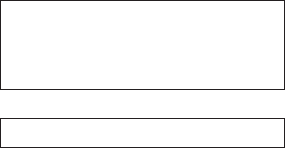
This Important Product Information Guide contains safety and handling,
regulatory, software license, and warranty information for iPhone.
Look for recycling, disposal, and other environmental information in the
iPhone User Guide at: support.apple.com/manuals/iphone
±
To avoid injury, read all operating instructions and the following
safety information before using iPhone. For detailed operating
instructions, read the iPhone User Guide on your iPhone by
visiting help.apple.com/iphone or using the iPhone User Guide
bookmark in Safari. For downloadable versions of the latest
iPhone User Guide and this Important Product Information Guide,
visit: support.apple.com/manuals/iphone
Important Safety and Handling Information
WARNING: Failure to follow these safety instructions could result in re,
electric shock, or other injury or damage to iPhone or other property.
Carrying and Handling iPhone iPhone contains sensitive components.
Do not drop, disassemble, microwave, burn, paint, or insert foreign objects into
iPhone. Do not use iPhone if it has been damaged—for example, if iPhone is
cracked, punctured, or damaged by water.
The front cover of iPhone is made of glass. This glass could break if iPhone is
dropped on a hard surface, is subjected to a substantial impact, or is crushed,
bent, or deformed. If the glass chips or cracks, do not touch or attempt to
remove the broken glass. Stop using iPhone until the glass is replaced by Apple
or an Apple Authorized Service Provider. Glass cracked due to misuse or abuse
is not covered under the warranty.
If you are concerned about scratching or abrasion, use a case, sold separately.
Keeping the Outside of iPhone Clean Clean iPhone immediately if it comes
into contact with any contaminants that may cause stains—for example, ink,
dyes, makeup, dirt, food, oils, and lotions. To clean iPhone, unplug all cables
and turn o iPhone (press and hold the On/O button, and then slide the
onscreen slider). Then use a soft, slightly damp, lint-free cloth. Avoid getting
moisture in openings. Don’t use window cleaners, household cleaners, aerosol
sprays, solvents, alcohol, ammonia, or abrasives to clean iPhone. The front glass
surface has an oleophobic coating. To remove ngerprints, simply wipe these
surfaces with a soft, lint-free cloth. The ability of this coating to repel oil will
diminish over time with normal usage, and rubbing the screen with an abrasive
material will further diminish its eect and may scratch the glass.
Avoiding Water and Wet Locations Do not expose iPhone to water or
rain, or handle iPhone near wet locations—for example, near washbasins or
toilets. Take care not to spill any food or liquid on iPhone. In case iPhone gets
wet, unplug all cables, turn o iPhone before cleaning, and allow it to dry
thoroughly before turning it on again. Do not attempt to dry iPhone with
an external heat source, such as a microwave oven or hair dryer. Damage to
iPhone caused by contact with liquid is not covered under the warranty.
Repairing or Modifying iPhone Never attempt to repair or modify iPhone
yourself. iPhone does not contain any user-serviceable parts, except for the
SIM card and SIM tray. Disassembling iPhone, including the removal of external


















