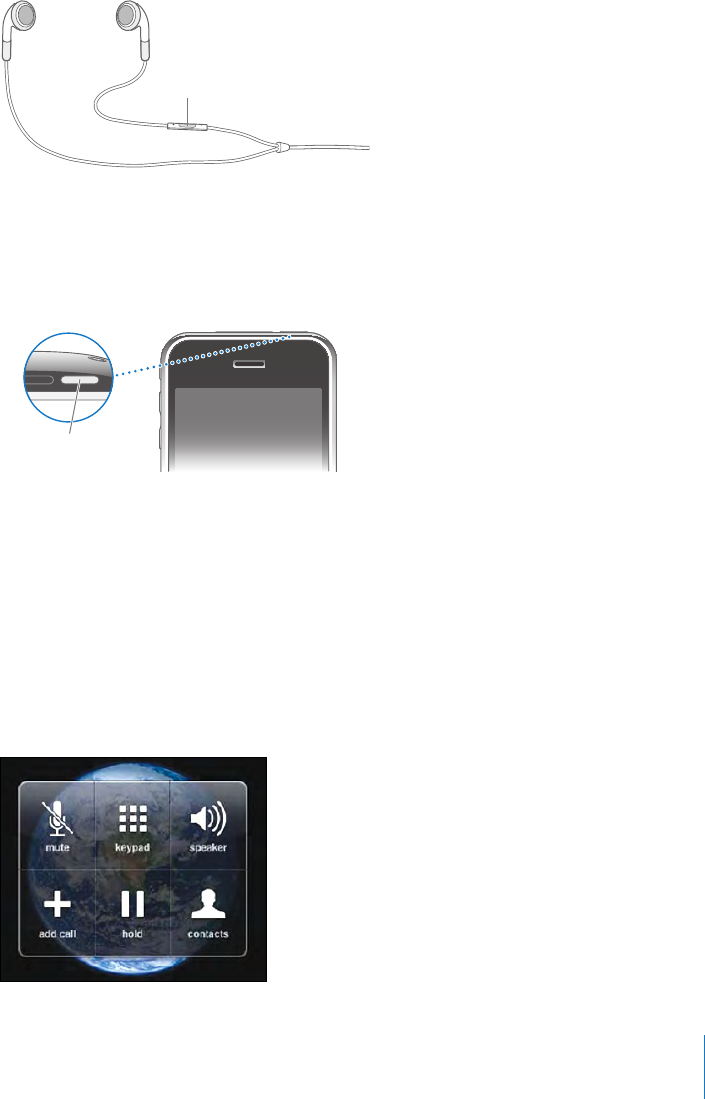
Receiving Calls
When you receive a call, tap Answer. If iPhone is locked, drag the slider. You can also
press the center button on your iPhone headset or the equivalent button on your
Bluetooth headset to answer a call.
Center button
Silence a call: Press the Sleep/Wake button or either volume button. You can still
answer the call after silencing it, until it goes to voicemail.
Decline a call: Do one of the following to send a call directly to voicemail.
Press the Sleep/Wake button twice quickly.•
Sleep/Wake
button
Press and hold the center button on the iPhone headset (or the equivalent button •
on your Bluetooth headset) for about two seconds. Two low beeps conrm that the
call was declined.
Tap Decline (if iPhone is awake when a call comes in).•
Block calls and maintain Wi-Fi access to the Internet: In Settings, turn on Airplane
Mode, then tap Wi-Fi to turn it on.
While On a Call
When you’re on a call, the screen shows call options.
49
Chapter 3 Phone


















