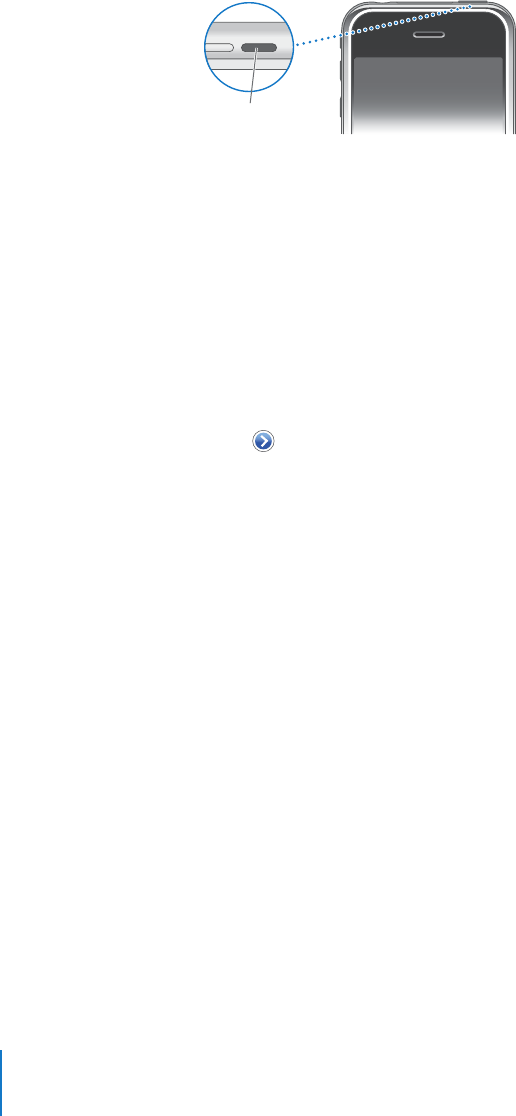
Chapter 3 Phone 32
Decline a call
m Do one of the following:
 Press the Sleep/Wake button twice quickly.
Sleep/Wake
button
 Press and hold the mic button on the headset for about two seconds, then let go.
When you let go, two low beeps confirm that the call was declined.
 Tap Decline. Decline appears only when you’re using iPhone.
Checking Recent and Missed Calls
iPhone keeps a list of the most recent calls you made or received.
See a list of recently made, received, and missed calls
m Tap Recents.
Missed calls appear in red. To list only your missed calls, tap Missed.
Tap the next to an entry to see more information about the call, such as whether
the call was incoming or outgoing. If the call was to or from someone in your contacts,
all of the contact information is shown and the phone number used for the call
appears in blue. A star indicates that the number is also in your favorites list.
Making or Answering a Second Call During a Call
You can make or receive another call while you’re already on the phone. If you receive a
second call, iPhone beeps and shows the caller’s information and a list of options.
Put a caller on hold and make a second call
m Tap Add Call and make a second call.
Respond to an incoming call
m Do one of the following:
 To ignore the call and send it to voicemail, tap Ignore.
 To hold the first call and answer the new call, tap Hold Call + Answer.


















