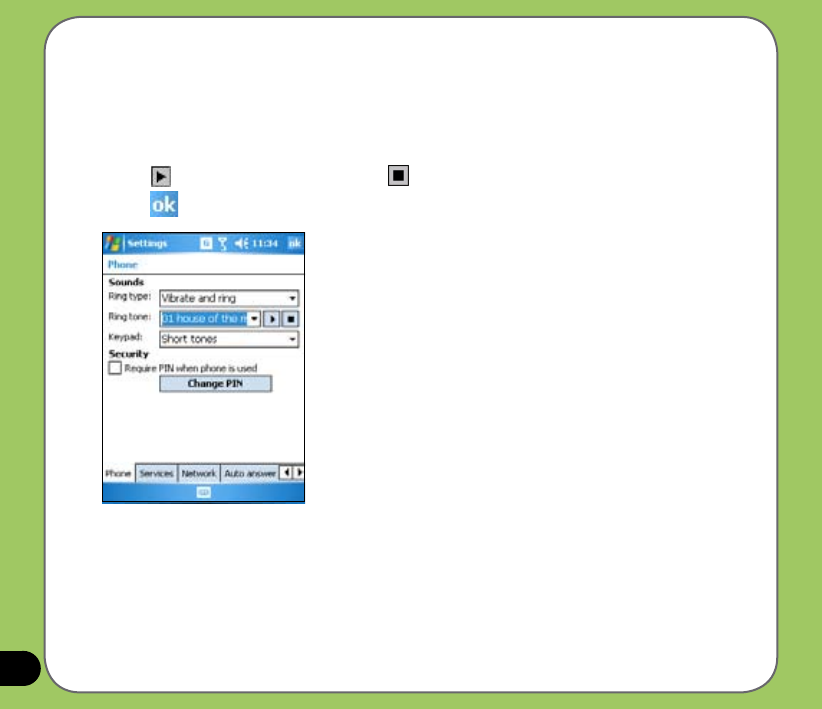
116
Changing the ring tone
To change the ring tone:
1. Tap Start > Settings > Personal > Phone icon.
2. Select a ring tone from the Ring tone list box. The songs or sounds that you added as
ring tone appears on this list along with the default ring tones that came with the device.
Tap
to try ring tone sound and tap to stop.
3. Tap when nished.


















