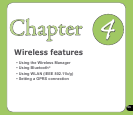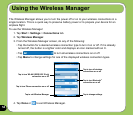54
The Wireless Manager allows you to turn the power off or on to your wireless connections in a
single location. This is a quick way to preserve battery power or to prepare your device for an
airplane ight.
To use the Wireless Manager:
1. Tap
Start > Settings > Connections tab.
2. Tap
Wireless Manager.
3. From the Wireless Manager screen, do any of the following:
• Tap the button for a desired wireless connection type to turn it on or off. If it is already
turned off, the button is a lighter color and displays an icon marked with an X.
• Tap
to turn all wireless connections on or off.
• Tap
Menu to change settings for one of the displayed wireless connection types.
Using the Wireless Manager
Tap to turn all wireless
connections on or off
Tap to turn Bluetooth
®
connection on or off
Tap to turn
WLAN (IEEE 802.11b/g)
connection on or off
Tap to turn
Phone
connection on or off
Tap to exit Wireless Manager Tap to change settings
4. Tap Done or to exit Wireless Manager.