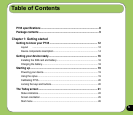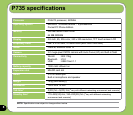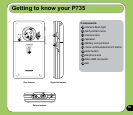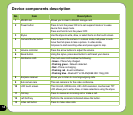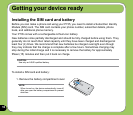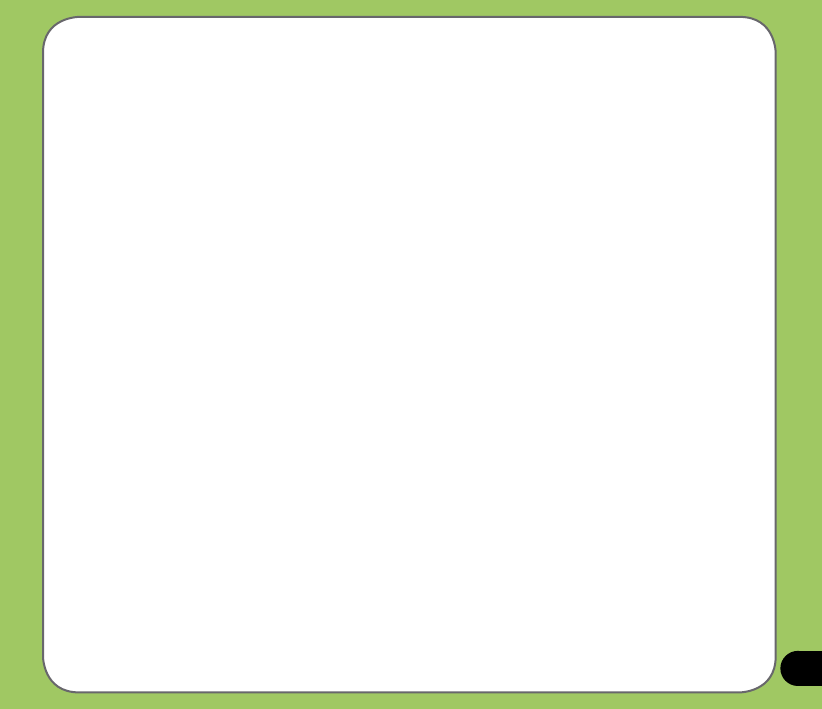
7
Remote Presenter ...............................................................................115
Using the Remote Presenter ........................................................................115
Setting ring tone ................................................................................ 121
Adding ring tone to selection .......................................................................121
Changing the ring tone ................................................................................122
Wake-up setting ................................................................................. 123
Mode switcher .................................................................................... 124
System information ........................................................................... 125
Restoring default factory settings ................................................... 126
Chapter 8: Device component status
ASUS status icon ............................................................................... 129
CPU mode setting .......................................................................................130
USB setting .................................................................................................130
LCD Brightness ...........................................................................................131
Power ...................................................................................................131
Memory ...................................................................................................
132
Storage card memory..................................................................................132
Programs running in memory ......................................................................133
ASUS States Settings .................................................................................133
Appendix
Notices ................................................................................................ 138
Contact information ........................................................................... 142