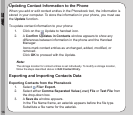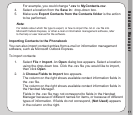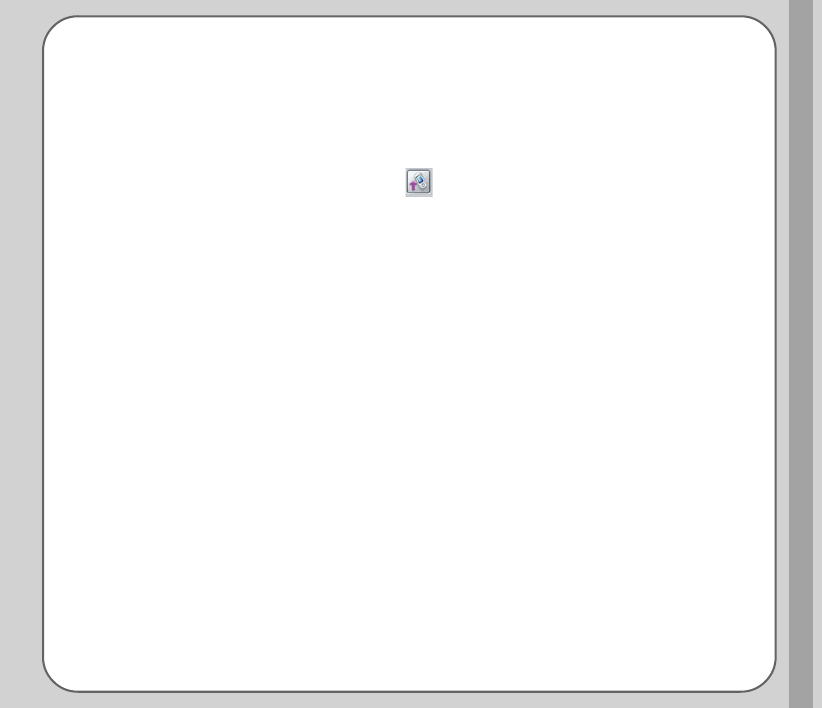
21
H a n d s e t M a n a g e r
Updating and Sending Messages to the Handset
After composing a message and saving it in a mail folder on your computer, you
can update the file to your handset to send it.
To send a message:
From the main Message window, click Send Outbox Message. Unsent
messages are then updated to the handset.
Right-click on any sent message, and choose Details to see its delivery status.
If any problem has occurred, you can choose to resend to all of the recipients or
resend unsent messages.
Note:
Use Upload and Download functions to conduct the SMS synchronization.
Store the SMS messages in any folder in the Local Folder. Messages to be moved
to the mobile phone should be placed in the Unsent folder.
Use Insert Objects to add the MIDI ring tones or animations to the message.
If you have performed phonebook download, when editing the message, you can
click Receiver to send the message directly by selecting the names.
The EMS pictures in My Album can be inserted. Refer to the instruction in the
section titled "My Album".
This mobile phone supports EMS messages. However, pictures, MIDI or anima-
tions added in the message may not be displayed properly on devices that do not
support EMS messages.