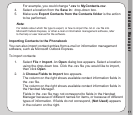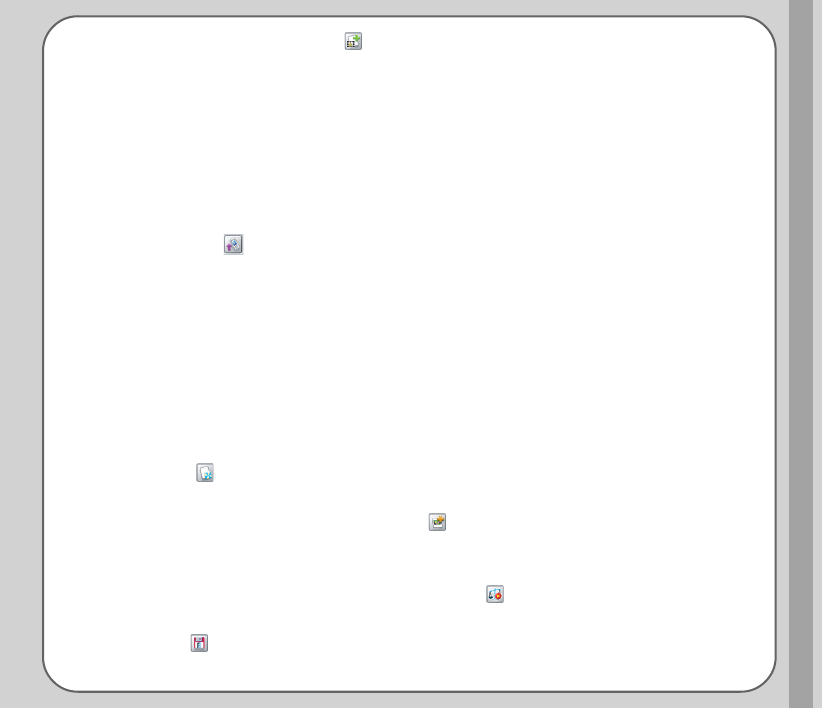
25
H a n d s e t M a n a g e r
Select the EMS tab and click on New Picture, the Image Editor opens, with
an interface and tools for drawing new EMS images.
Updating Pictures to the Phone
1. Click an individual computer picture file to select it.
2. Select a phone file location from the drop-down menu. Select Handset
or Memory Card. The picture file will be transferred to a folder called
“Image”.
3. Click the Update icon. An Update dialog box appears. Click OK.
The file is then transferred to the handset.
A message tells you if the transfer was successful or unsuccessful.
Creating Animations
Animations are composed by placing two or more still frames. After placing
frames, you can create transition effects and edit timing.
To create an animation:
1. Click New Animation. The Animation Composer window opens.
2. If you drag an image from the pane on the left, a frame is automati-
cally created. You can also click New Frame to add a new frame.
3. Click the Transition Effect tab to add transition effects such as Blinds
or Wipe.
4. After placing two or more frames, click Playback to preview the
animation.
5. Click to save in the computer.