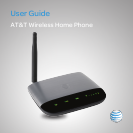Connect the Device to a Phone
1) Unplug your phone
from your home
phone wall jack.
2) Plug your phone into the
“Phone 1” port on the
Wireless Home Phone
base, using your existing
phone cable or included
phone cable.
IMPORTANT: DO NOT plug the Wireless Home
Phone base or your phones into your wall jacks.
Place a Test Call
Place a test call from your connected home phone. Make sure to
dial the 10-digit phone number, including area code.
For best results, place the cordless phone base at least 12 inches
from the Wireless Home Phone base.
Note: Keep your cordless phone plugged into a power outlet.
98 Getting Started Getting Started