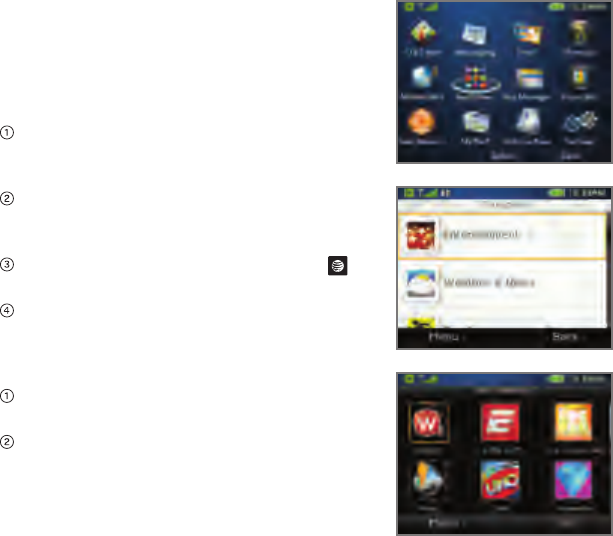
AT&T AppCenter
®
AT&T Social Net
Let your phone reflect your style with
downloadable ringtones, answer tones,
games, and more—all from the AT&T
AppCenter.
Access the AppCenter
From the home screen, press the
Right Soft Key for Main Menu and select
AppCenter (6).
To find an app, select Menu > Categories
to browse Games, Music, Entertainment,
and other categories.
Highlight the app you want and press
to view product information and cost.
Follow on-screen instructions to
download the app.
Access Applications
From the home screen, press the Right
Soft Key for Main Menu.
Select App Manager (7).
From here, you may access applications
or select Menu > Shop AppCenter to
purchase new ones from the AppCenter.
Keep on top of your world with AT&T Social
Net, which allows you to access the latest
news as well as popular social networks—
including Facebook
®
, Twitter
®
, and
MySpace™—all in one place.
From the home screen, press the
Right Soft Key for Main Menu and select
Social Net (8).
Press the Left Soft Key to accept the
End User License Agreement.
Press
for Lets go!
Select the social network of your choice
and press .
Enter your email address and password.
Select Sign In, and then select Done.
Press to dismiss the tip pop up.
Access Social Networks
and Information
• Select , , or to quickly update
your status.
• Select for the latest news and
information.
• Select for a snapshot of all of your
status updates.


















