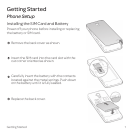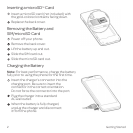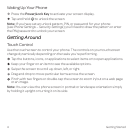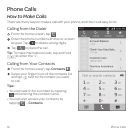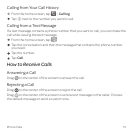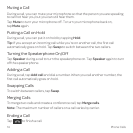7Getting Started
Home Screens
You can customize your home screens. Set your own wallpaper, add the widgets or
application shortcuts you need, or remove them as you like.
Navigating Your Home Screens
Your phone comes with three home screens, giving you more space to add more
items. Simply swipe your finger to the left or right to see each home screen.
Choosing Your Wallpaper
From the home screen, press Wallpaper.
Tap Home or Lock screen.
Shortcuts
Status and
notification bar
Favorite shortcuts
Widget