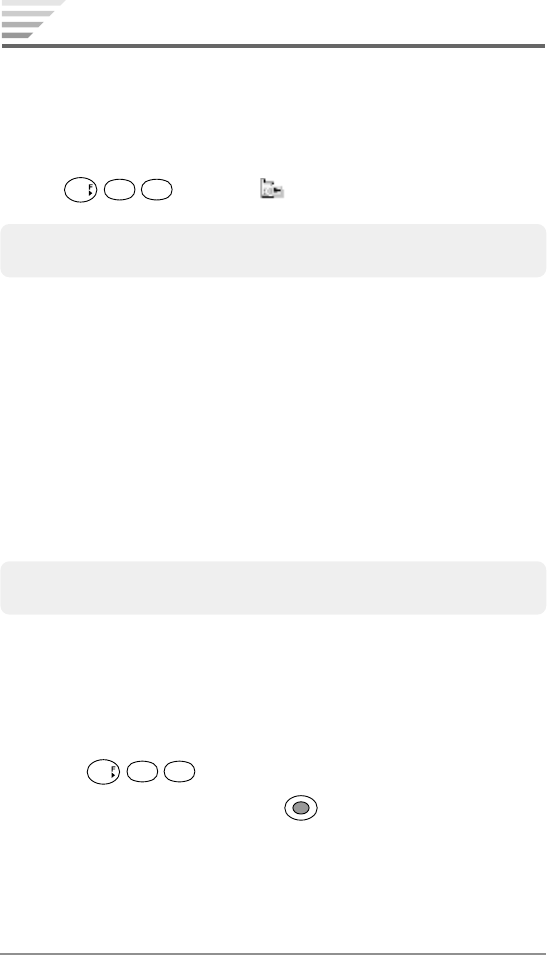
100
Chapter 7
Locking Your Phone
Phone Lock (F11)
Prevents unauthorized use of the phone.
Locking the Phone
Press
1
1
. The icon will appear.
Note: The phone will remain locked even if the power is turned off and
on.
Unlocking the Phone
Enter the four-digit security code.
Available Functions with the Phone Locked
♦
Answering incoming calls and adjusting volume.
♦
Muting the ringer or stopping the vibration alert.
♦
Calling Emergency Numbers.
♦
Turning the phone off.
Note: All other functions including Automatic Answering are not avail-
able while the phone is locked.
Automatic Phone Lock (F12)
When this feature is activated, the phone automatically locks every
time after it is turned on. To operate, the four-digit security code
must be entered.
1. Press
1
2
.
2. Select “On” or “Off” then press .


















