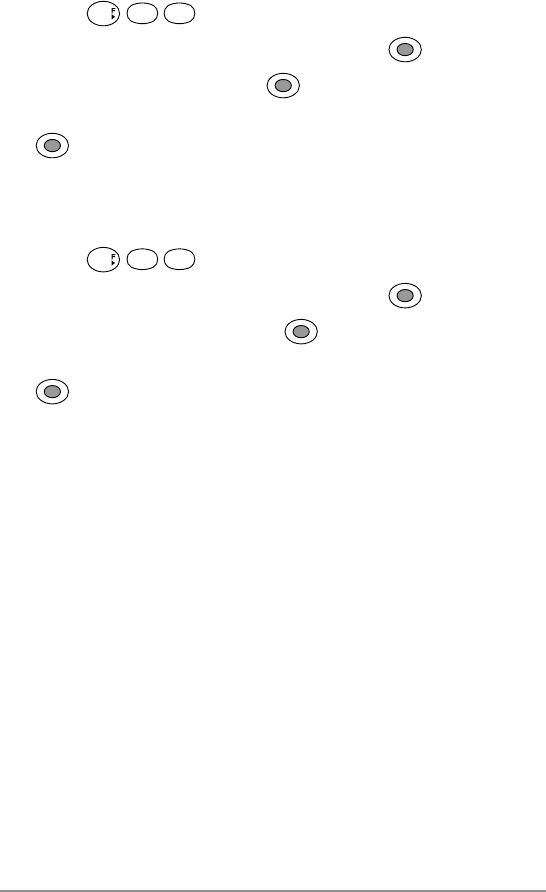
104
Chapter 7
Function Settings Reset (F644)
To reset the function, security and message settings:
1. Press
6
4
.
2. Enter the four-digit security code then press .
3. Select “Settings” then press .
4. When the confirmation prompt appears, select “Yes” then press
.
Get It Now All Clear (F645)
To erase all downloaded data from your data folder:
1. Press
6
4
.
2. Enter the four-digit security code then press .
3. Select “Get It Now” then press .
4. When the confirmation prompt appears, select “Yes” then press
.


















