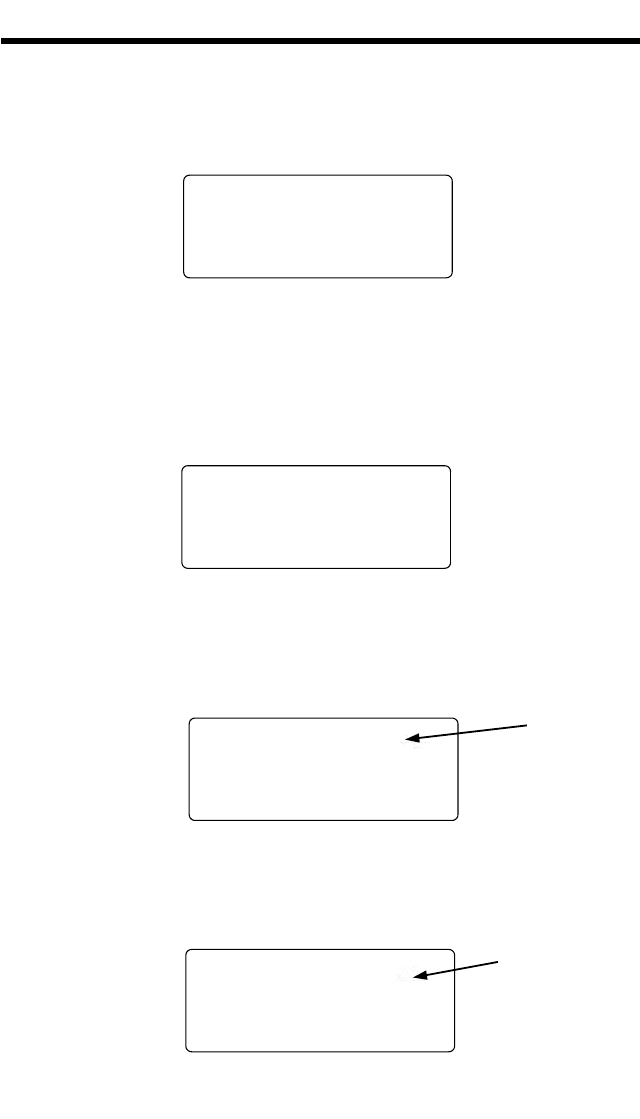
20
- 20 -
OPERATION - continued
4. The new call information is displayed for about 20 seconds after the last
ring is received.
5. If the data received from the telephone company contains corrupted infor-
mation, it can cause the display to indicate
"LINE ERROR"
.
Reviewing Calls
When you have received new calls, the
NEW
call
LED will flash when the
Stand-By Screen is displayed. The total number of calls received as well as
the number of new calls received, will be indicated on the display.
1. Press either the review
UP
or review
DOWN
button to review the incoming
call records.
2. The
NEW
call icon will appear in the display screen for each new incoming
call record and will be removed after you have reviewed the call.
3. The
REPEAT
call icon will be appear in the display if an incoming call has
been received more than once. Only the call information for the most re-
cent call will be recorded in memory.
-LINE ERROR-
I23-555-I3I3
I23-555-I3I3I23-555-I3I3
I23-555-I3I3
I0:40
I0:40 I0:40
I0:40
AM
2/08 3
2/08 3 2/08 3
2/08 3
JOHN SMITH
CALL #
NEW
REPEAT
REPEAT CALL
TOTAL 05 NEW 00
I2:00
I2:00 I2:00
I2:00
AM
I/0 I
I/0 I I/0 I
I/0 I
I23-555-I3I3
I23-555-I3I3I23-555-I3I3
I23-555-I3I3
I0:40
I0:40 I0:40
I0:40
AM
2/08 3
2/08 3 2/08 3
2/08 3
JOHN SMITH
CALL #
NEW
REPEAT
NEW CALL


















