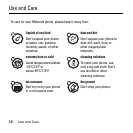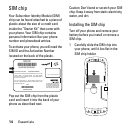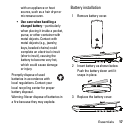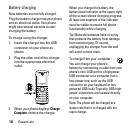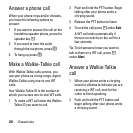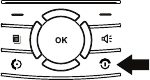
19
Essentials
Your computer must be turned on, and
you must have correct software drivers
installed on your computer. If the phone
is off when the USB cable is connected
between the computer and the phoen,
the phone will power up in charging
mode. This mode allows the phone to
charge fastest and quickest.
Note: If the battery is very low, the phone
will not turn On, but it will continue to
charge at a low rate.
If the phone is turned on while charging
from a computer, it will not fully charge
the battery. In this case, the battery
charge will be maintained
approximately between 80% and 95%
of the battery’s capacity. Cables and
software drivers are available in
Motorola Original
TM
data kits, sold
separately.
Tip: Motorola batteris have circuitry
that protects the battery from damage
from overcharging.
Turn it on & off
To turn on your
phone, press
and hold
E
for
a few seconds
or until the
display turns on.
To turn off your phone, press and hold
E
for two seconds.
Make a phone call
Enter a phone number and press
S
to
make a call, or use a voice name
command. See “Voice name” on
page 57.
Note: For best quality, avoid covering the
internal antenna with your hand.
To hang up press
E
.