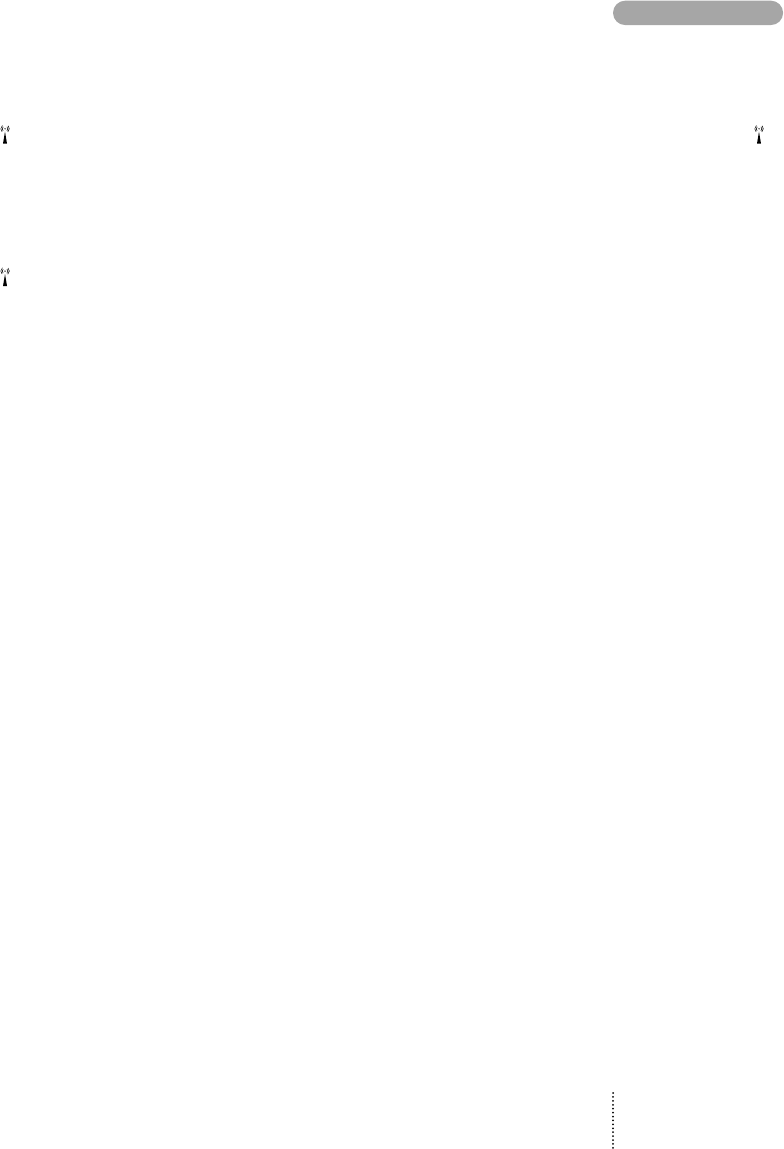
29
CALL WAITING
Incoming call barring
Select
All calls
if you want to bar all in-
coming calls. Select
Roaming
if you want
incoming calls to be barred only when you are
connected to a foreign network.
Cancelling call barrings
Call barrings can be cancelled individually or by
selecting
Cancel all
.
Call waiting
During a conversation your telephone can notify
you that a new call is waiting. This is indicated by
a special ringing tone in the earphone. To activate
this function just select
Activate
in the
Call
waiting
option.
If you want to answer the new call press
ANSWER
The active call will be put on hold automatically.
See page 12 for further details on how to handle
multi-party calls.
If you do not want to answer the call, press
REJECT
instead. You can have the new call
diverted to, for example, your telephone an-
swering service. See page 26 for how to set up
a call divert.
If you do not want to be disturbed by new in-
coming calls you can disable the function by
selecting
Cancel
in the Call waiting option.
You can always see whether Call waiting is
activated or not by selecting
Status
.
GSM 908 GB 29/04/99 12:05 Side 29


















