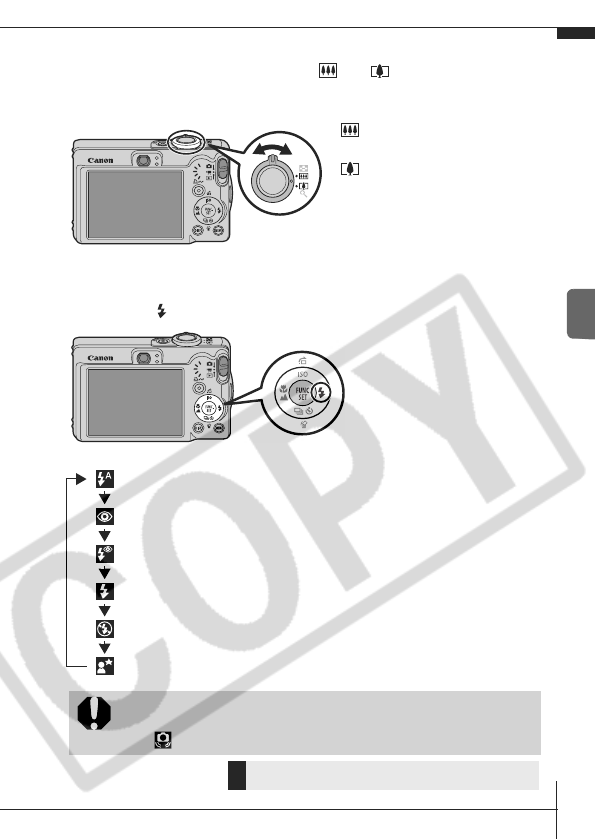
9
Using the Zoom
1.
Press the zoom lever toward or .
The zoom can be adjusted from 35 – 105 mm (focal length) in
35mm film equivalent terms.
Wide Angle: Zooms out
from the subject.
Telephoto: Zooms in on
the subject.
Using the Flash
1.
Press the button to cycle through flash settings.
Flash settings cannot be used
in some shooting modes.
You are recommended to shoot with the camera attached
to a tripod or other device if the camera shake warning
icon appears.
Î
See the Advanced Guide: Functions Available in Each
Shooting Mode (p. 128).
Auto
Auto
Red-eye Reduction
Red-eye Reduction
On
On
Off
Slow synchro
Red-eye reduction
This feature reduces the effect of light
reflecting back from the eyes and
making them appear red.
Slow synchro
The flash timing is adjusted to a slow
shutter speed, allowing you to shoot
night scenes.
Shooting


















