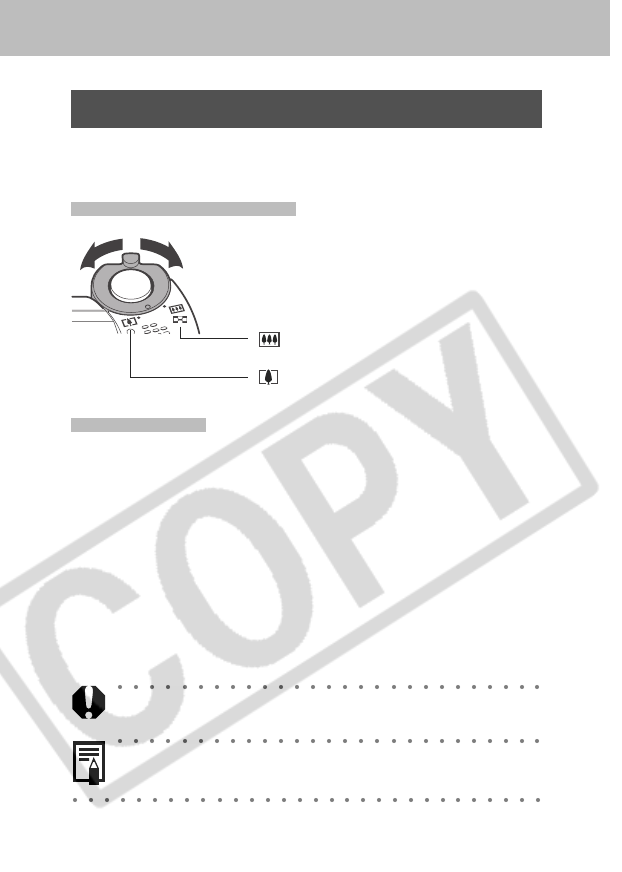
42
Using the Zoom (Focal Length)
The zoom can be adjusted to any setting in the 35 to 105
mm range in 35 mm film equivalent terms.
Telephoto/Wide Angle
Digital Zoom
When the LCD monitor is on, you can digitally zoom in on
a subject with the zoom button. Images can be zoomed
up to approx. 9.6 times (PowerShot A70), or 7.5 times
(PowerShot A60), which combines the effect of the optical
zoom (p. 85).
Digital zoom is unavailable in some modes (p. 224).
Note that the image appears grainier, the more the image
is digitally zoomed.
: Press the zoom lever right to zoom in
for a telephoto shot.
: Press the zoom lever left to zoom out
for a wide-angle shot.


















