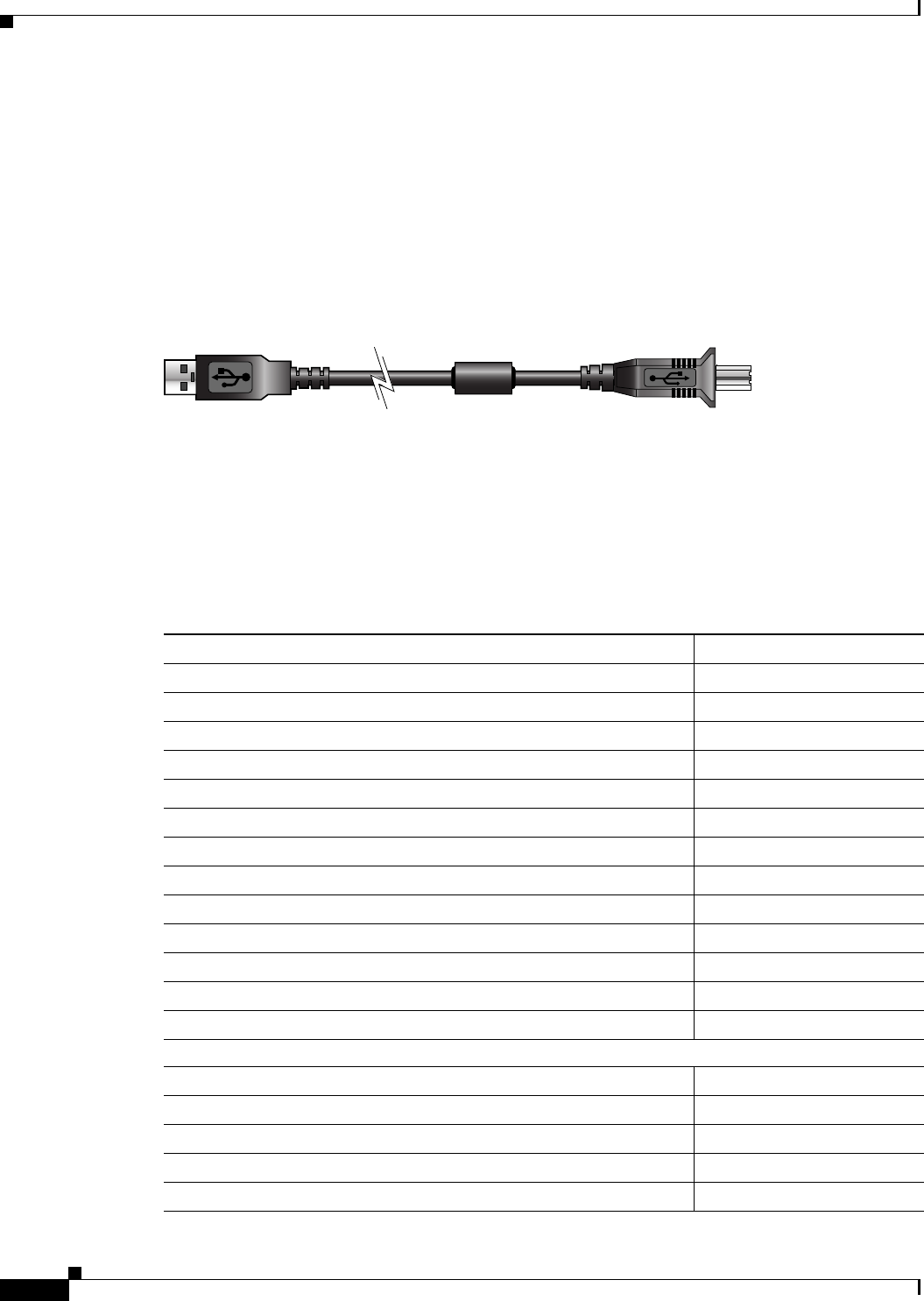
14
Cisco Unified Wireless IP Phone 7921G Accessory Guide
OL-11926-02
Part Numbers for Accessories
Standard A-Type to B-Type 48-Inch USB Cable
You can use the standard A-type to B-type USB cable, as shown in Figure 9, to connect your computer
to a Cisco Unified Wireless IP Phone 7921G that is in the desktop charger. You can charge your Cisco
Unified Wireless IP Phone 7921G while simultaneously transmitting data between the Cisco Unified
Wireless IP Phone 7921G and your computer. (See Figure 2 on page 5.)
Cisco does not supply the standard A-type to B-type USB cable; you must purchase this standard USB
cable at your local electronics supply source.
Figure 9 Standard A-Type to B-Type 48-Inch USB Cable
Part Numbers for Accessories
Table 5 lists all accessories that you can order from Cisco and their part numbers.
To purchase these accessories, contact your local dealer or corporate representative.
.
181078
Table 5 Cisco Unified Wireless IP Phone 7921G Accessories
Phone Accessories Part Number
Standard battery CP-BATT-7921G-STD=
Extended battery CP-BATT-7921G-EXT=
Belt holster CP-HOLSTER-7921G=
Leather carry case CP-CASE-7921G=
Shoulder strap CP-SHOULDER-7921G=
USB cable for phone CP-CAB-USB-7921G=
Phone lock set CP-LOCK-7921G=
Phone power supply for Australia and New Zealand CP-PWR-7921G-AU=
Phone power supply for Central Europe CP-PWR-7921G-CE=
Phone power supply for China CP-PWR-7921G-CN=
Phone power supply for Japan CP-PWR-7921G-JP=
Phone power supply for North America CP-PWR-7921G-NA=
Phone power supply for United Kingdom CP-PWR-7921G-UK=
Desktop Charger and Accessories
Desktop charger and power supply CP-DSKCH-7921G-BUN
Desktop charger, spare (no power supply) CP-DSKCH-7921G=
Desktop charger power supply, spare for Australia and New Zealand CP-PWR-DC7921G-AU=
Desktop charger spare power supply, spare for Central Europe CP-PWR-DC7921G-CE=
Desktop charger power supply, spare for China CP-PWR-DC7921G-CN=


















