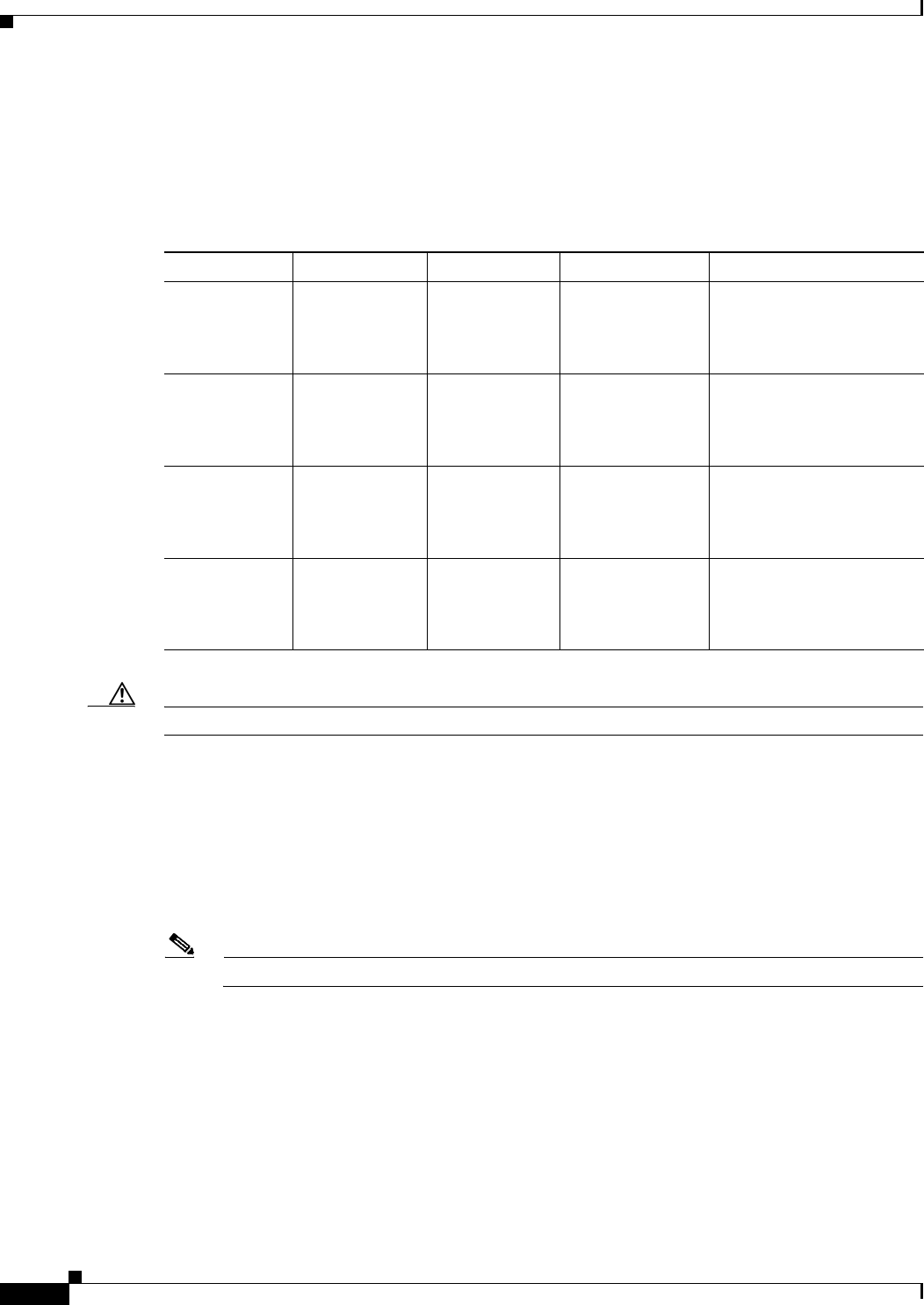
2
Cisco Unified Wireless IP Phone 7921G Accessory Guide
OL-11926-02
Battery Types
Battery Types
Table 1 describes the battery types for the Cisco Unified Wireless IP Phone 7921G. Refer to the Cisco
Unified Wireless IP Phone 7921G Guide for instructions on installing your battery.
.
Caution Use only Cisco supplied batteries with the Cisco Unified Wireless IP Phone 7921G.
AC Power Supply
The power supply with AC plug adapter shown in Figure 1 enables you to quickly charge your phone
battery. To use the power supply, first insert the appropriate AC plug adapter, then plug the power supply
into a wall outlet, and insert the connector into the base of your Cisco Unified Wireless IP Phone 7921G.
You can use the phone while you are charging the battery.
Note If you have a desktop charger, you do not need a phone power supply to charge your phone, too.
Table 1 Battery Types for the Cisco Unified Wireless IP Phone 7921G
Type Technology Talk Time Standby Time Battery Part Numbers
Standard
(firmware
releases prior to
1.0(4))
Lithium ion Up to 10 hours Up to 80 hours CP-BATT-7921G-STD=
Standard
(firmware
release 1.0(4)
and later)
Lithium ion Up to 11.5 hours Up to 150 hours CP-BATT-7921G-STD=
Extended
(firmware
releases prior to
1.0(4))
Lithium ion Up to 12 hours Up to 100 hours CP-BATT-7921G-EXT=
Extended
(firmware
release 1.0(4)
and later)
Lithium ion Up to 15.5 hours Up to 200 hours CP-BATT-7921G-EXT=


















